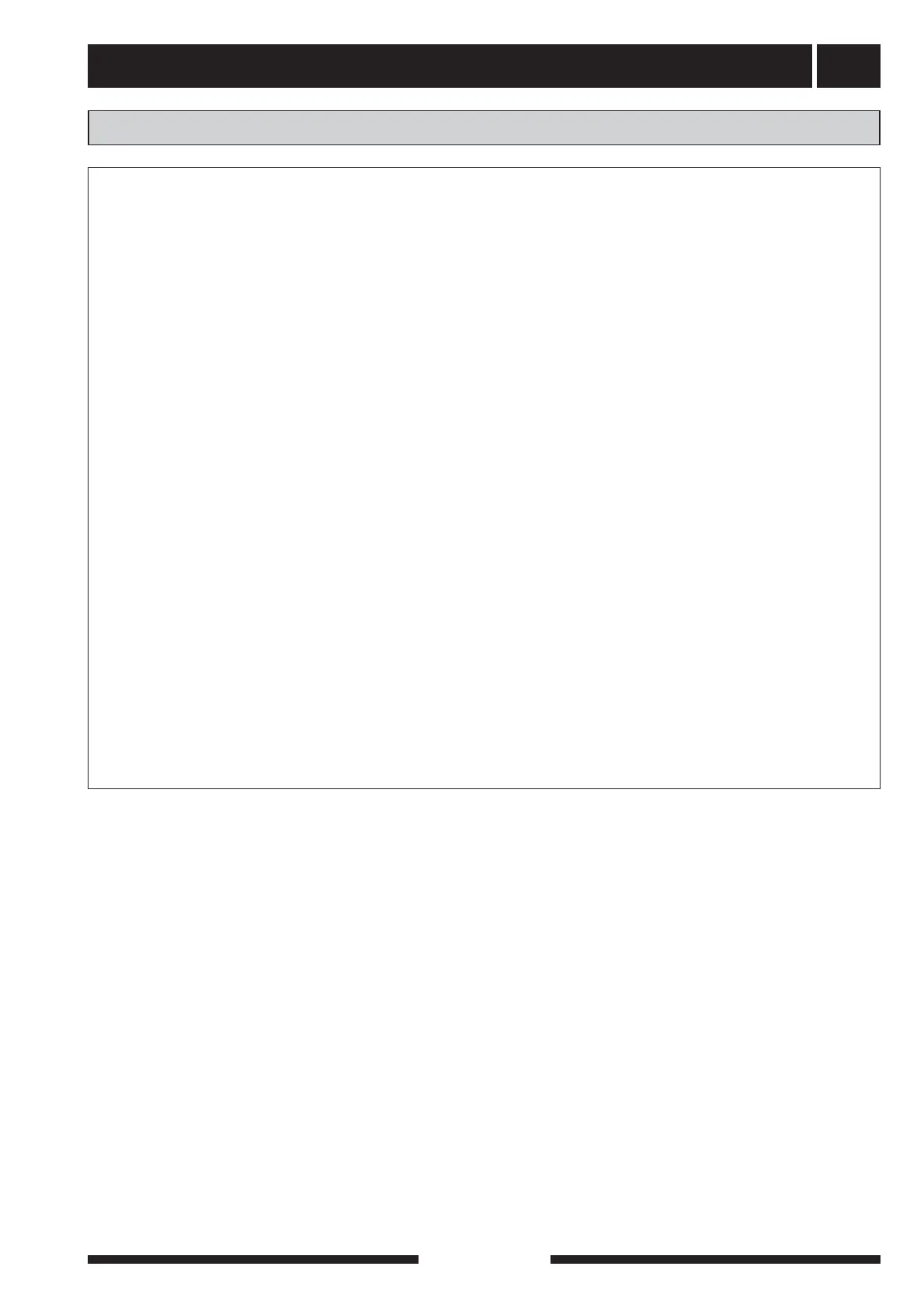Description of functions – Expansion card 2
47
FIGHTER 1330
Menu 9.1.10 Cooling
The type of cooling system is set here. The
selectable modes are: ”Off”, ”HPAC base card”,
”HPAC expansion card 1”, ”Cooling accumulator”,
“PKM 2 pipes” and “PKM 4 pipes”. The factory
setting is “Off”.
Select “PKM 2 pipes”.
Menu 6.4.1 Cooling
The cooling functions can be set to “On” or “Off”
here. The factory setting is “Off”.
Menu 6.4.2 Cooling curve
The selected curve slope (cooling curve) is shown
here. The value can be set between 1 and 3. The
factory setting is 2.
Menu 6.4.3 Offset cold curve
The selected cooling curve offset is shown here.
The value can be set between -10 and +10. The
factory setting is 0.
Menu 6.4.4 Start temp. heating
Outdoor temperature (menu 4.0) at the outdoor
sensor (UG) when the heat pump is permitted to
produce heat. The value can be set between 0
and 30 °C. The factory setting is 20 °C.
Menu 6.4.5 Start temp. cooling
Outdoor temperature (menu 4.0) at the outdoor
sensor (UG) when the heat pump is permitted to
produce cooling. The value can be set between 0
and 30 °C. The factory setting is 25 °C.
Menu 6.4.9 Min. flow temp.
The lowest flow temperature in cooling mode. The
value is adjustable between 2 and 65 °C. The fac-
tory setting is 5 °C.
Menu 6.4.10 Period time shunt
The time period for the shunt (SV-K) is chosen
here. Adjustable between 1 and 500 seconds.
The factory setting is 60 seconds.
Menu 6.4.11 Shunt intensification.
The amplification for the shunt (SV-K) is chosen
here. For example, a 2 degree difference between
the flow line and the calculated flow line with 5
in amplification gives 10 secs/min controlling the
shunt. The value can be set between 1 and 10.
The factory setting is 1.
Menu 6.4.12 Time betw. heat cold
The time the heat pump must wait between pro-
duction of heat and cooling is set here. The value
can be set between 0 and 10 hours. The factory
setting is 3 hours.
Passive cooling with 2 pipe system
Quick guide – menu settings for passive cooling with 2 pipe system
The outline diagram with docking instruc-
tions is available at www.nibe.com