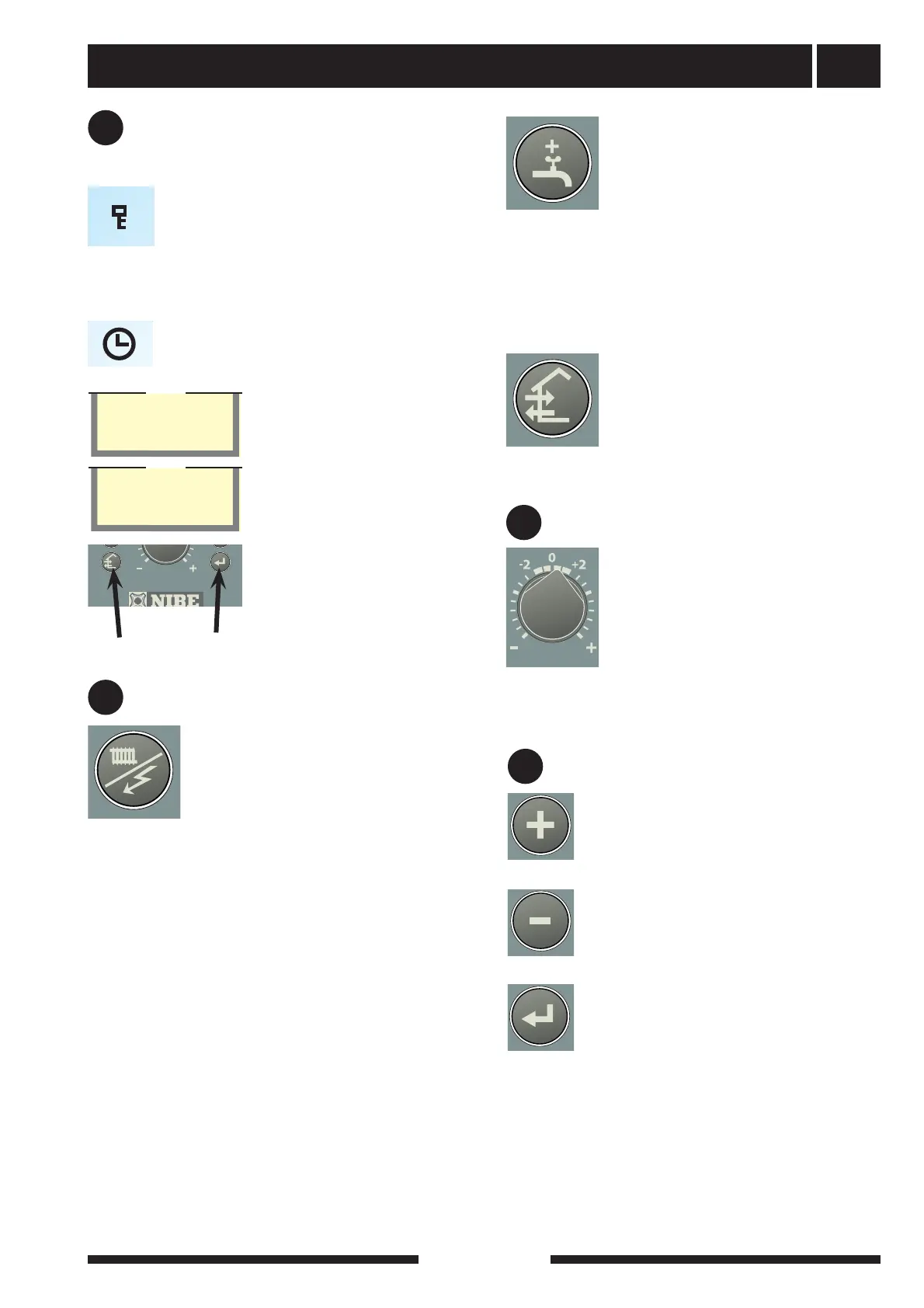Front panel
5
FIGHTER 1330
Left keypad
C
The desired operating mode with regard to
permitting/blocking of the circulation pump
and additional heating is set using the Oper-
ating mode button. The selection does not
need to be confirmed with the enter button.
The current operating mode is shown on the
display when the button is pressed and the
mode changes when you continue to press the button. The
display returns to the normal display mode once the enter
button is pressed.
The different operating modes are:
Auto mode:
FIGHTER 1330 automatically selects the operating mode by
taking the outdoor temperature into account. The circulation
pumps and additional heating are permitted to be operational
when the need arises.
Summer mode:
Only hot water production using FIGHTER 1330. The circu-
lation pumps and additional heating are blocked. However,
when Extra hot water is activated, the additional heat (XVV)
can be connected.
Spring/Autumn mode:
Only production of heating and hot water using FIGHTER
1330. The circulation pumps are operational. Additional heat
blocked. However, when Extra hot water is activated the addi-
tional heat (XVV) can be connected.
Only additional heat:
Compressors blocked. The function can also be activated/
deactivated by pressing the “operating mode button” for 7
seconds.
Display (continued)
B
The program ignores the enter button being
pressed when key lock is activated, this
prevents the settings from being changed
unintentionally. Key lock is activated in
the main menus by pressing the plus and
minus buttons simultaneously. The key
symbol will then be shown on the display.
The same procedure is used to deactivate
the key lock.
The symbol becomes visible when a timer
function is selected, for example, periodic
lowering of the flowtemperature or time
setting for extra hot water.
Right keypad
Offset heating curve
D
E
Extra hot water
When the button is pressed the current
Extra hot water position is shown on the
display, further pressing changes the
position in the increments 24, 12, 6 and
3 hours and off. When Extra hot water is
activated, the hot water temperature is
increased to a higher level (set on menu 1.4) than nor-
mal. The temperature then returns to the normal value.
The function is active when an A is displayed above
the Extra hot water icon.
The plus button is used to browse through
the menu system (forwards) or raise the
value of the selected parameter.
See the section Control > General.
The minus button is used to browse
through the menu system (backwards) or
lower the value of the selected parameter.
See the section Control > General.
The enter button is used to select a sub
menu in the menu system, to activate a
parameter change as well as confirm a
parameter change.
See the section Control > General.
The Offset heating curve knob is used
to change the heating curve's parallel
offset and in doing so the room tem-
perature. Turning clockwise increases
the room temperature. When the knob
is turned, menu 2.0 is shown on the
display and the value for the calculated
flow temperature changes.
Note! Only the knob on the Master unit can be
used for this setting.
See screensaver mode.
Screen saver mode
In screen saver mode, you can
see any alarms as well as the
flow temperatures currently
given by the compressors
(VBFA and VBFB) and wheth-
er the heat pump is a Master
or Slave. The screen saver is
deactivated by pressing the
enter button and the button
in the lower left for approxi-
mately 8 seconds. Menu 1.0
is then displayed. The screen
saver comes on automatically
30 minutes after the last button
was pressed and when start-
ing the heat pump.
54.1 55.7 °C
Slave 3
HP-ALARM
Slave 3