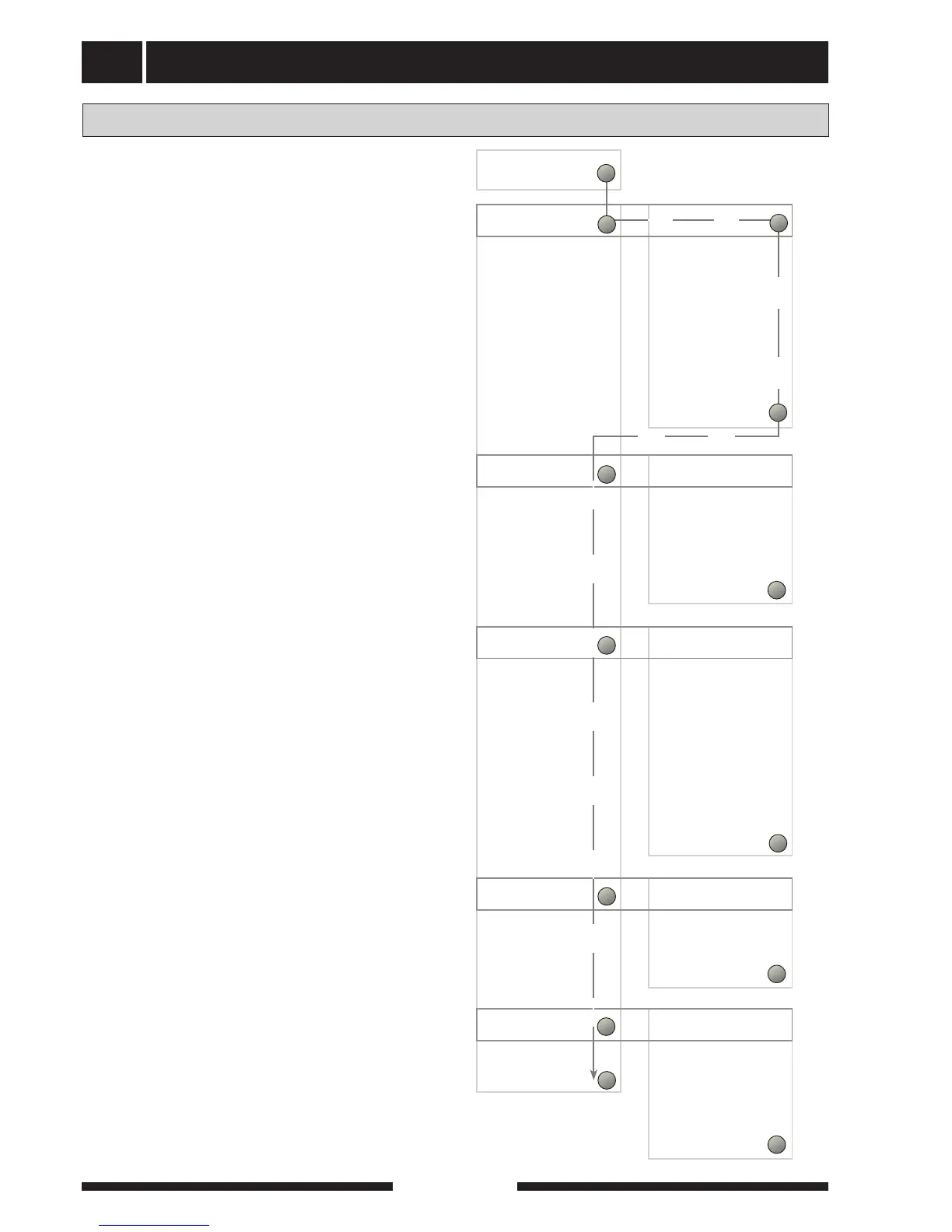Control
FIGHTER 360P
For the Installer
24
The display screen shows information about the status
of the heat pump.
The Plus and Minus buttons and the Enter button are
used to scroll through the menu system as well as to
change the set value in some menus.
The Plus button is used to move forward to the next
menu on the current menu level and to increase the
value of the parameter in menus where this is possi-
ble.
The Minus button is used to move back to the previous
menu on the current menu level and to decrease the
value of the parameter in menus where this is possi-
ble.
The Enter button is used to select submenus of the
current menu, to permit parameters to be changed
and confirm any changes to parameters. When the
menu number ends with a zero this indicates there is a
submenu.
Changing a parameter (value):
■Access the required menu.
■Press the Enter button, the numerical value starts to
flash.
■Increase or decrease the value with the Plus/Minus
buttons.
■Confirm by pressing the Enter button.
■ Menu 1.0 is automatically displayed again 30 sec-
onds after pressing the last button.
Example
Changing the Menu type/Service mode menu 8.1.1.
■The starting point is menu 1.0
■Press the plus button to move to menu 8.0
■Press the enter button to move to menu 8.1.0
■Press the enter button to move to menu 8.1.1
■Press the enter button to allow the value to be
changed.
■Change the value using the plus or the minus button.
■ Confirm the chosen value by pressing the enter but-
ton.
■ Press the minus button to move to menu 8.1.5
■ Press the enter button to move to menu 8.1.0
■Press the minus button to move to menu 8.4
■Press the enter button to move to menu 8.0
■ Press the plus button to move to menu 1.0
Changing parameters
8.1.0
Display settings
8.2.0
Operating mode sett.
8.3.0
Load monitor
8.4.0
Fan settings
8.5.0
Night coolness
8.6
Return to 8.0
8.0
Other settings
↵
8.1.1
Menu type
8.1.2
Language
8.1.3
Display contrast
8.1.4
Backlight display
8.1.5
Return to 8.1.0
↵
8.2.1
Auto Operating mode
8.2.2
Stop circ.pump
8.2.3
Stop el. heater
8.2.4
Return to 8.2.0
↵
8.4.1
Return-time speed II
8.4.2
Return-time speed I
8.4.3
Return to 8.4.0
↵
8.5.1
Night coolness
8.5.2
Start temp. coolness
8.5.3
Min. diff. coolness
8.5.4
Return to 8.5.0
↵
↵
↵
↵
8.3.1
Fuse size
8.3.2
Max. el. power
8.3.3 – 8.3.5
Current phase 1 – 3
8.3.6
Ratio of transf. EBV
8.3.7
Tariff status
8.3.8
Return to 8.3.0
↵
↵
↵
↵
↵