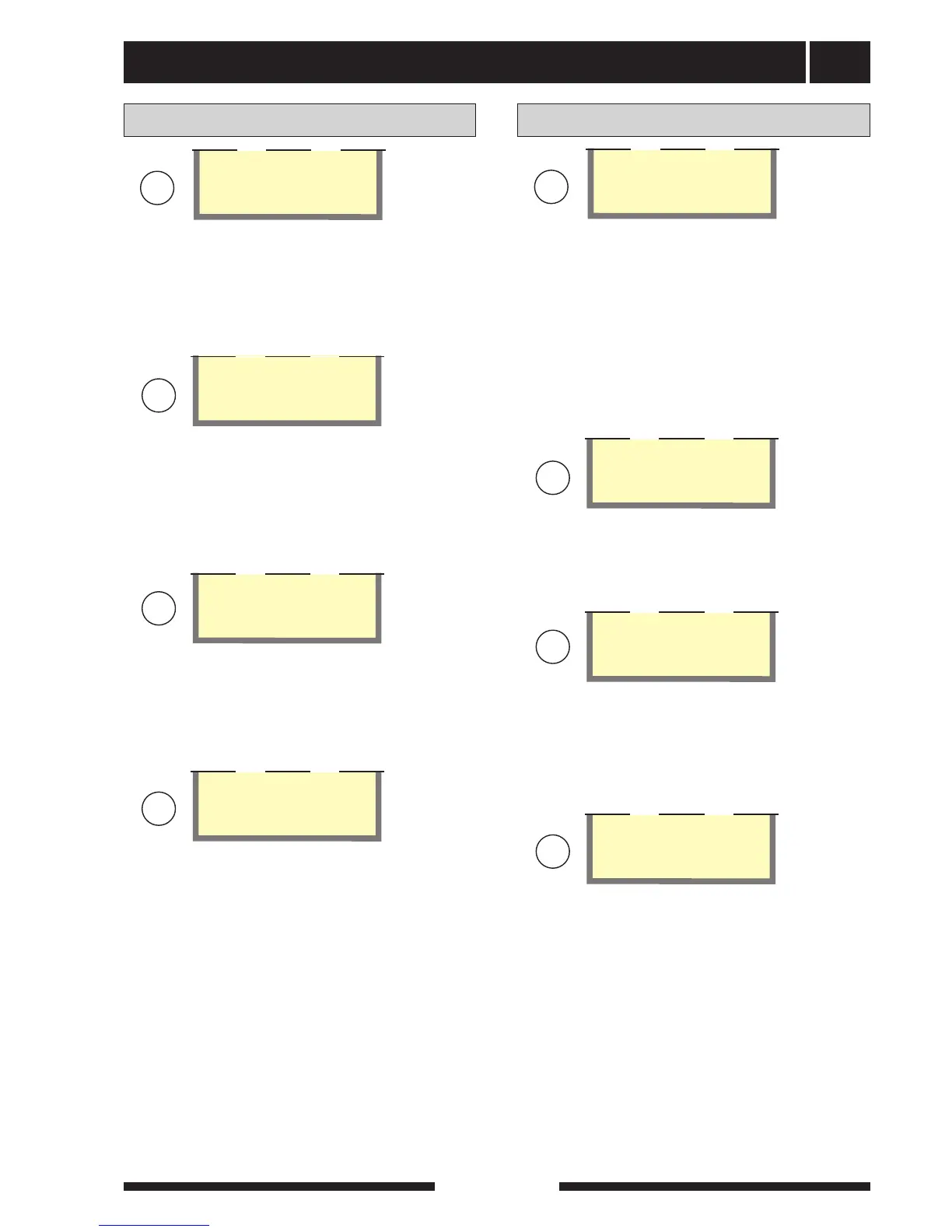FIGHTER 360P
For the Installer
Control
33
5.0 Evaporating temperature
Menu 5.4 Compressor starts
The number of times that the compressor has been
started since the first start up is shown here. The value
is saved in the microprocessor and thus is not reset
even when the heat pump is switched off using the
main power switch.
Menu 5.5 Operat. time compr.
The number of hours that the compressor has been in
operation since the first start up is shown here. The
value is saved in the microprocessor and thus is not
reset even when the heat pump is switched off using
the main power switch.
0
Compressor starts
5.4
0 h
Operat. time compr.
5.5
Menu 5.6 Alarm temp. exhaust
When the exhaust air temperature falls below this val-
ue, the alarm is shown on the display.
The value is adjustable between 1 and 20 °C. Even in
the Off position.
Off
Alarm temp. exhaust
5.6
Menu 5.7 Return
Return to Menu 5.0.
Return
5.7
U
U
U
N
6.0 Room temp. settings*
Menu 6.1 Room balancing
The factor that determines how much a deviation
between desired and actual room temperature is to
affect the supply temperature.
The factor is multiplied by the deviation and corrects
the calculated supply temperature with this number. If
the deviation is 1 °C and the factor is 3, the flow line
temperature changes by 3 °C.
The factor can be adjusted between 0 and 6 in incre-
ments of 0.1.
Menu 6.2 Room balancing system
The heating system that the room sensor is to affect is
selected here. Can be set to ”Off”, ”Heating system 1”,
”Heating system 2” or ”Heating system 1+2”.
1.0
Room balancing
6.1
Off
Room bal. system
6.2
Menu 6.3 Set room temperature
The desired room temperature is set here. Only used
when RG05 connected.
The value can be set between 10.0 and 30.0 °C in
increments of 0.5 °C.
20.0
Set room temp.
6.3
Menu 6.4 Return
Return to Menu 6.0.
Return
6.4
U
U
U
N
* Requires accessory RG 05 or RG 10 and activation in menu
9.1.14