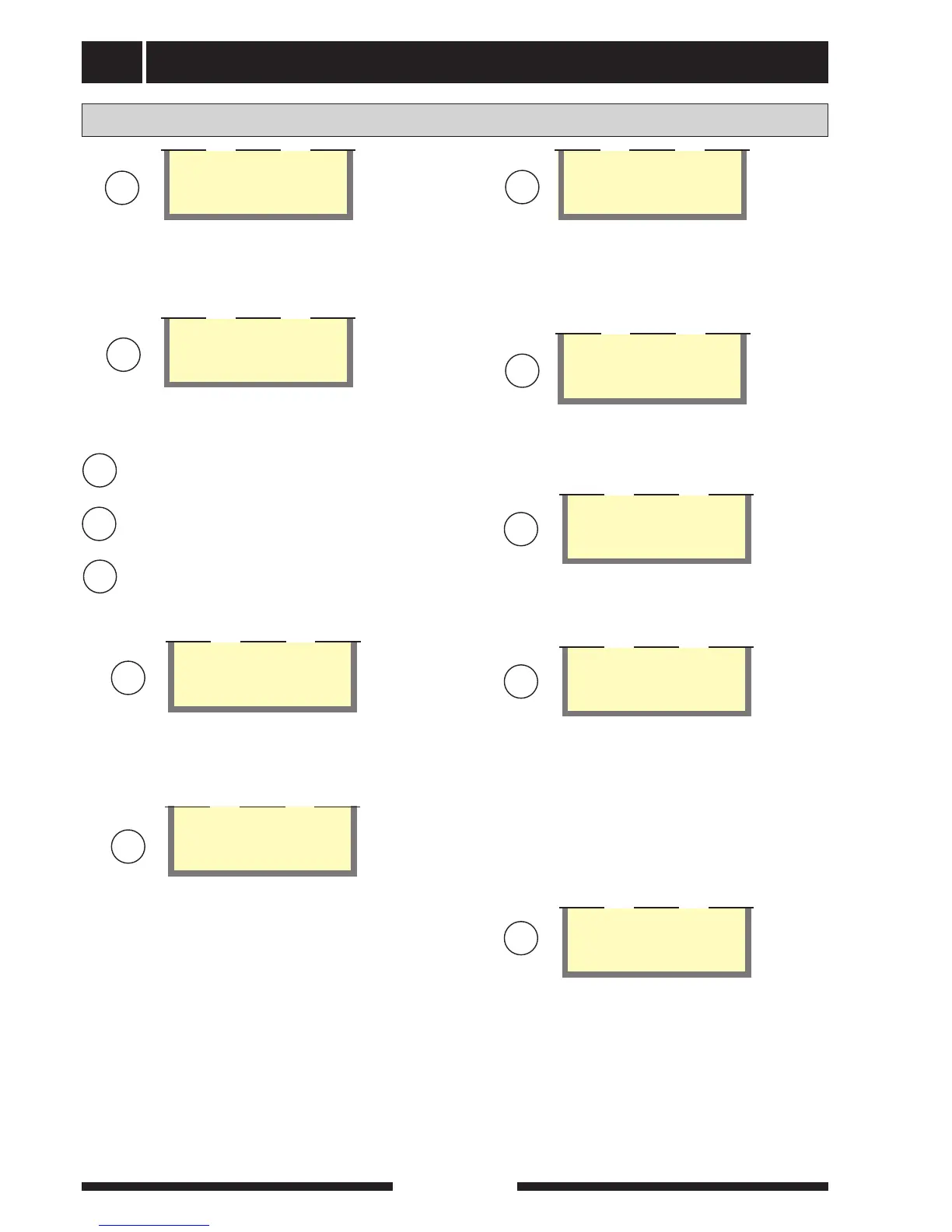Control
FIGHTER 360P
For the Installer
36
8.0 Other settings
Menu 8.2.0 Operating mode set.
Settings regarding the operating mode can be made in
the sub-menus to this menu.
Operating mode set.
8.2.0
Menu 8.2.2 Stop circ.pump
Here you select at what outdoor temperature the cir-
culation pump automatically stops, i.e. at what temper-
ature heat production ceases and the system switches
to summer mode. The function only comes into force
when Yes is selected in menu 8.2.1. The value is
adjustable between 10 and 25 °C.
17°C
Stop circ.pump
8.2.2
Menu 8.2.1 Auto Operating mode
Here you select whether blocking of the circulation
pump and immersion heater should take place auto-
matically as a function of the outdoor temperature
(position Yes) or whether blocking should take place
manually via the operating mode button (position No).
Automatic operating mode can also be selected with
the operating mode button.
No
Auto Operating mode
8.2.1
U
U
U
Menu 8.1.0 Display settings
Settings concerning language and menu type are set
on the sub-menus to this menu.
Display settings
8.1.0
Menu 8.1.1 Menu type
The required menu type is selected here: Normal,
extended or service.
Normal, shows the menus normal users need.
Extended, shows all menus except the service
menus.
Service, shows all menus, returns to the previ-
ous menu level 30 minutes after the last button
was pressed.
Normal
Menu type
8.1.1
Menu 8.1.5 Return
Return to Menu 8.1.0.
Return
8.1.5
Menu 8.1.2 Language
The display language is chosen here.
English
Language
8.1.2
Menu 8.1.4 Backlight display
The display's background lighting in idle mode is set
here. Idle mode starts 30 minutes after the last button
was pushed. Can be set to Normal, Low or Off
Normal
Backlight display
8.1.4
Menu 8.1.3 Display contrast
The display's contrast is set here. The value is adjust-
able between 0 and 31.
15
Display contrast
8.1.3
N
N
N
N
N
N
N
U
S