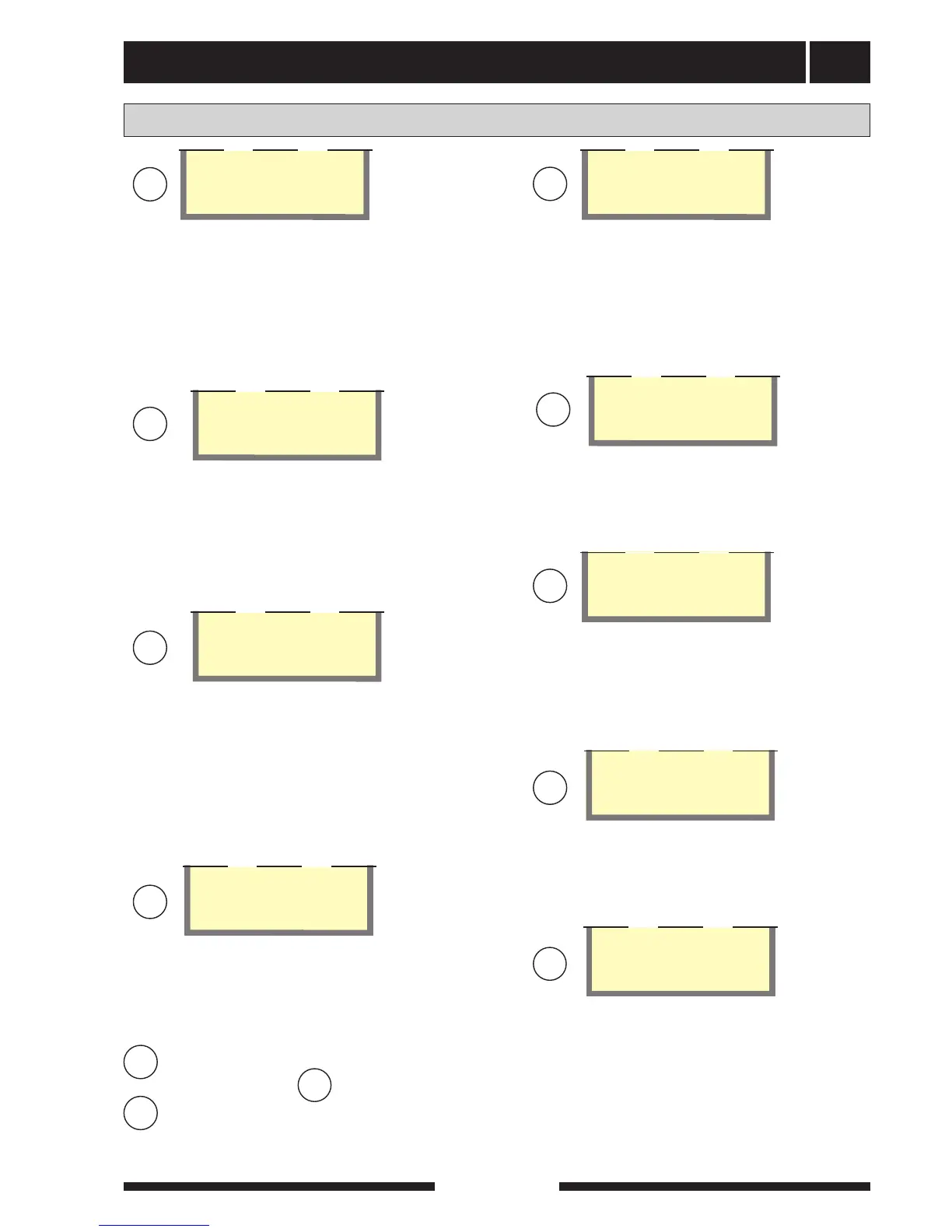For the Installer
FIGHTER 360P
Control 29
Main menus
Menu 1.0 Temp HW-sensor
The current water temperature (83) in the outer jacket
roughly level with the water heater’s lower end-plate is
shown here. Note that the hot water temperature at
the top of the tank is usually higher.
Settings and readings regarding hot water charging
are made on the sub-menus to this menu.
Menu 2.0 Flow temperature
The current supply temperature (89) for the heating
system is shown here with the calculated supply tem-
perature in brackets.
Settings and readings regarding the heating system
are set on the sub-menus to this menu 1.
Menu 4.0 Outdoor temperature
The current outdoor temperature on the outdoor sen-
sor (15) is shown here.
The outdoor, daily average temperature can be read
from this sub-menu.
Menu 7.0 Clock
Settings regarding the date and time are made in the
sub-menus of this menu. Even different temperature
reductions and increases at selected times are set
from this menu.
Menu 8.0 Other settings
Settings regarding the menu type, language, operat-
ing settings and load monitor readings are made in the
sub-menus of this menu.
52.0°C
Temp. HW-sensor
1.0
45.0 (46)°C
Flow temperature
2.0
Menu 3.0 Flow temperature 2
The current supply temperature (FG2) for the heating
system is shown here with the calculated supply tem-
perature in brackets.
Settings and readings regarding the heating system
are set on the sub-menus to this menu 2.
Only shown when shunt group 2 is in the “On” position
in menu 9.1.2.
35.0 (36)°C
Flow temperature 2
3.0
Clock
7.0
Other settings
8.0
Menu 5.0 Evaporating temp.
The current evaporation temperature is shown here.
This is the temperature of the refrigerant when this
has passed the expansion valve. Measured by sensor
(86).
Temperatures can be read and settings made for the
compressor from these sub-menus.
2.3°C
Evaporating temp.
5.0
-4.1°C
Outdoor temperature
4.0
Menu 9.0 Service menu
This menu and its sub-menus are only shown on the
display screen when access has been selected in
menu 8.1.1.
Values can be read and various settings can be made
from these sub-menus. NOTE! These settings should
only be made by persons with the necessary exper-
tise.
Service menu
9.0
S
N
N
N
N
N
N
N
Normal menus
Service menus
Expanded menus
Menu type is changed in menu 8.1.1.
N
U
S
21.2 (21.0)°C
Room temp. settings*
6.0
N
Menu 6.0 Room temperature/Settings*
Current room temperature is displayed here. Desired
room temperature is displayed here within brackets.
Settings regarding room temperature control can be
made in the sub-menus to this menu.
*Accessories needed