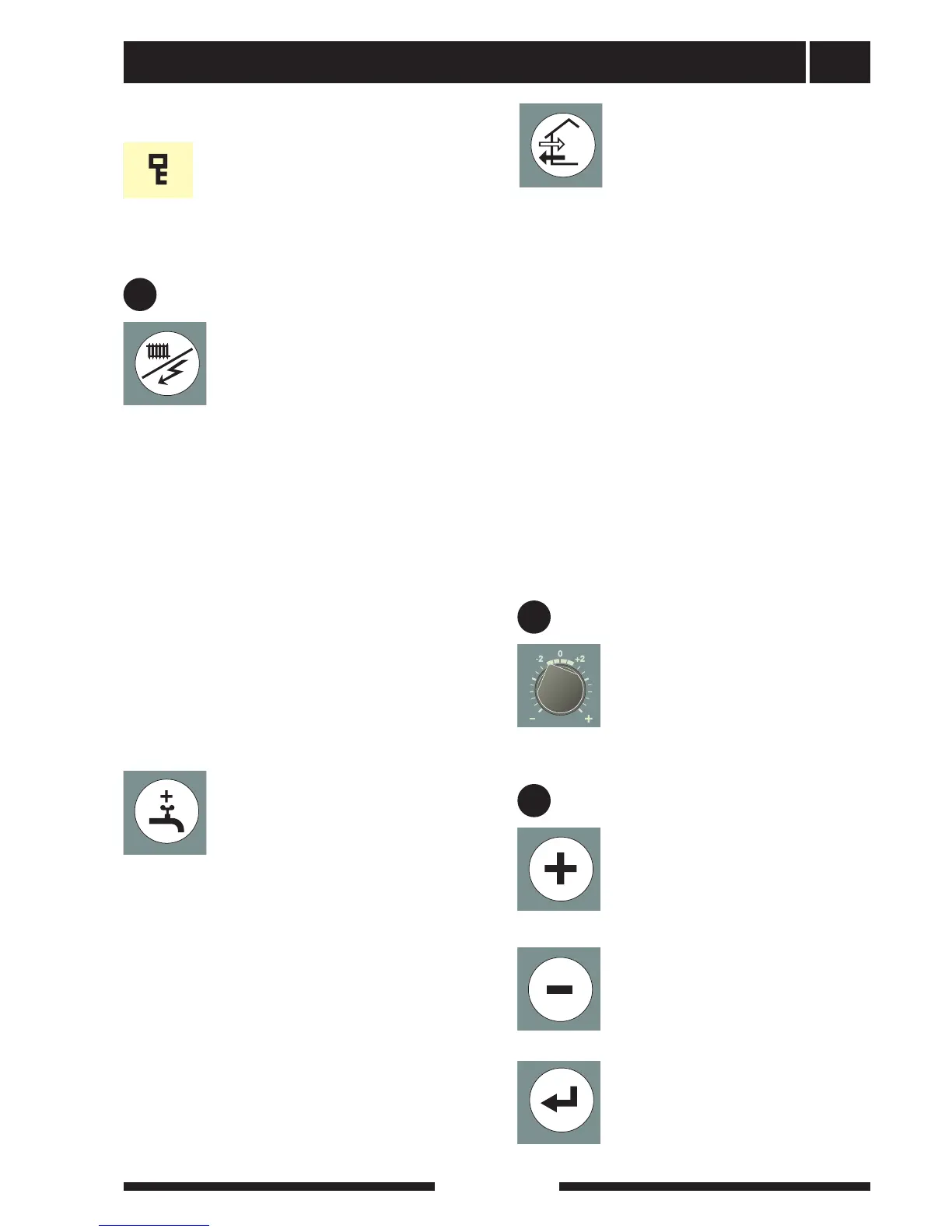Front panel
5
For Home Owners
FIGHTER 360P
Show the current menu number.
Fourth row:
Left keypad
Right keypad
Offset heating curve
E
D
F
Operating mode
This button is used to set the required
operating mode with regard to permit-
ting/blocking the circulation pump and
supplementary energy.
The different operating modes are:
Winter mode:The circulation pump is operational.
Operation of the immersion heater is permitted when
there is a need.
Summer mode: The circulation pump and immersion
heater are blocked. However, when Extra hot water is
activated the immersion heater is connected. The cir-
culation pump is automatically exercised twice a day.
Spring/Autumn mode:The circulation pump is opera-
tional. The immersion heater is disabled. However,
when Extra hot water is activated the immersion heat-
er is connected.
The current operating mode is shown on the display
when the button is pressed and the mode changes
when you continue to press the button. The display
returns to the normal display mode once the enter but-
ton is pressed.
Extra hot water
When the button is pressed the current
Extra hot water position is shown on the
display, further pressing changes the
position in the increments 24, 12, 6 and
3 hours and off. When Extra hot water is activated, the
hot water temperature is increased to a higher level
(set on menu 1.4) than normal. The temperature then
returns to the normal value. The function is active
when an A is displayed above the Extra hot water
icon.
Fan speed:
This button is used to change the fan
speed. Return to normal speed occurs
automatically (Does not apply however
in the Off position).
Plus button
This button is used to scroll through the
menu system (forwards) or increase the
value of the selected parameter.
See the section, Control Menu system.
Minus button
This button is used to scroll through the
menu system (backwards) or lower the
value of the selected parameter.
See the section, Control Menu system.
Enter button
This button is used to select a lower
menu in the menu system, to activate a
parameter change as well as confirm a
parameter change.
See the section, Control Menu system.
This knob is used to change the heating
curve's parallel offset and in doing so
the room temperature. Turning clockwise
increases the room temperature. When
the knob is turned menu 2.0 is shown on
the display screen and the value for the
calculated supply temperature changes.
Speed II: A choice is made during installation whether
this should be a reducing or forced mode. A return to
normal speed occurs after a specific time. This time is
set under the menu 8.4.2, Return-time speed II. The
time can be set from 1 to 10 hours.
Off: Means that the fan stops and hence no ventilation
is obtained. Note that the compressor is then blocked
too, which means no recovery is obtained. NOTE! In
the Off position there is no automatic return to normal
speed.
Speed I You can choose whether this should be a
reducing or forced mode during installation. A return to
normal speed occurs after a specific time. This time is
adjustable under menu 7.12, Return-time speed I. The
time can be set from 1 to 10 hours or 1 to 16 days.
Normal: Normal fan speed.
The current function is shown on the display when the
button is pressed and the mode changes when you
continue to press the button. The display returns to the
normal display mode once the enter button is
pressed.
A key lock can be activated in the main
menus by simultaneously pressing the
Plus and the Minus buttons. The key
symbol will then be shown on the display.
The same procedure is used to deactivate
the key lock.