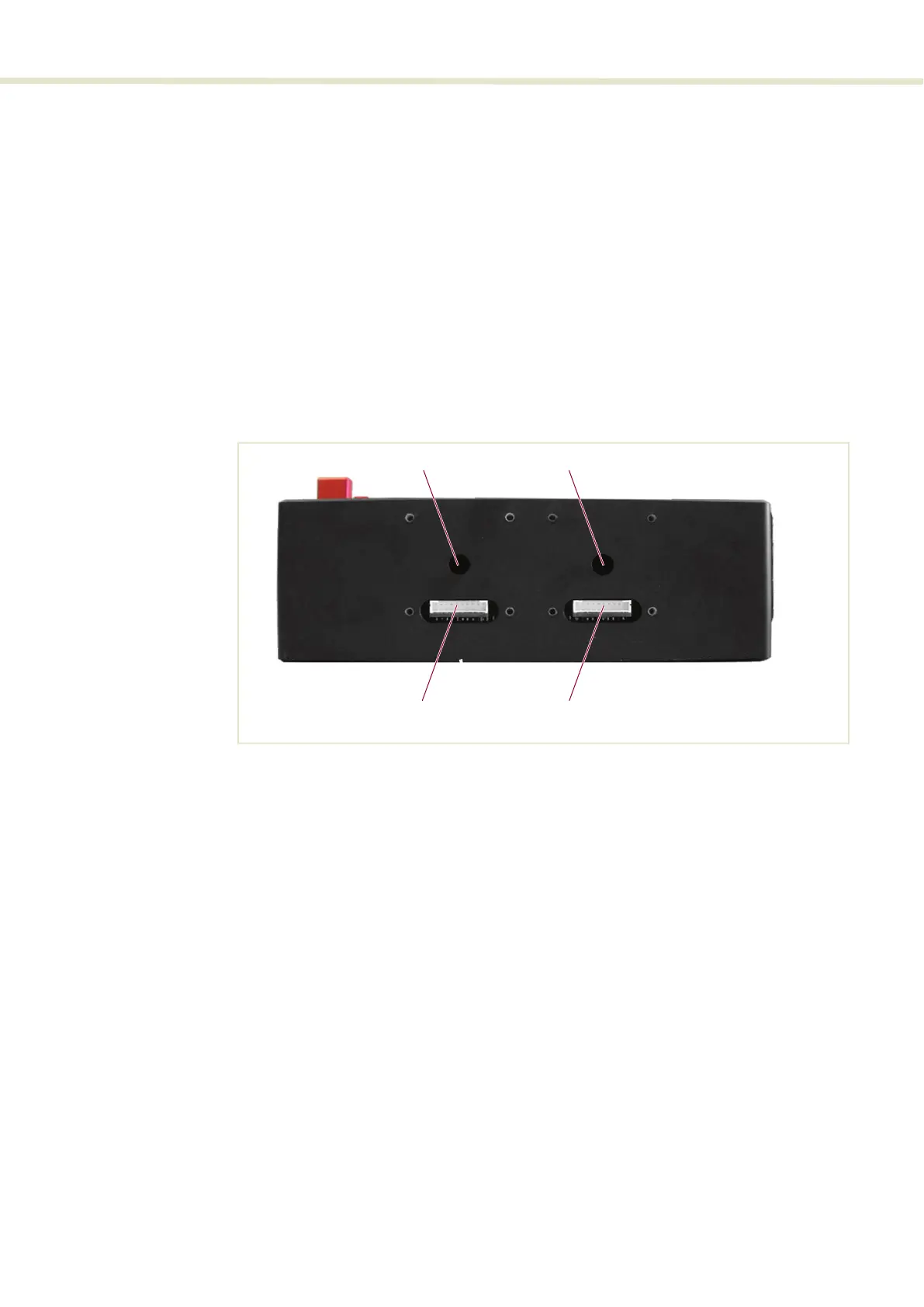22
Monitor ports Monitor ports are located on the side panels of the SELECT as shown in Figure 5
The ports and connectors shown in the figure are optionally fitted with power
monitors before leaving the factory. The power monitors receive a fraction of the
VIS/NIR and NIR/IR output beams. The power monitors use a detector which the
SELECT uses to compose a signal that represents the output pulses.
Feedback power locking
The monitor signal is transmitted from the Monitor Output BNC port which is fed
to the external feedback port of a SuperK laser. This sets up a feedback loop that
stabilizes the laser emission power level.
The system only allows one output monitor signal to be transmitted from the
monitor port. Therefore a feedback loop can only be configured for a single
AOTF output (configured in CONTROL) “Power monitor selector” on page 48
Figure 6 Optical Interfaces
1. VIS/NIR optical monitor aperture 3. VIS/NIR power monitor connector
2. NIR/IR optical monitor aperture 4. NIR/IR power monitor connector
2
3 4
1