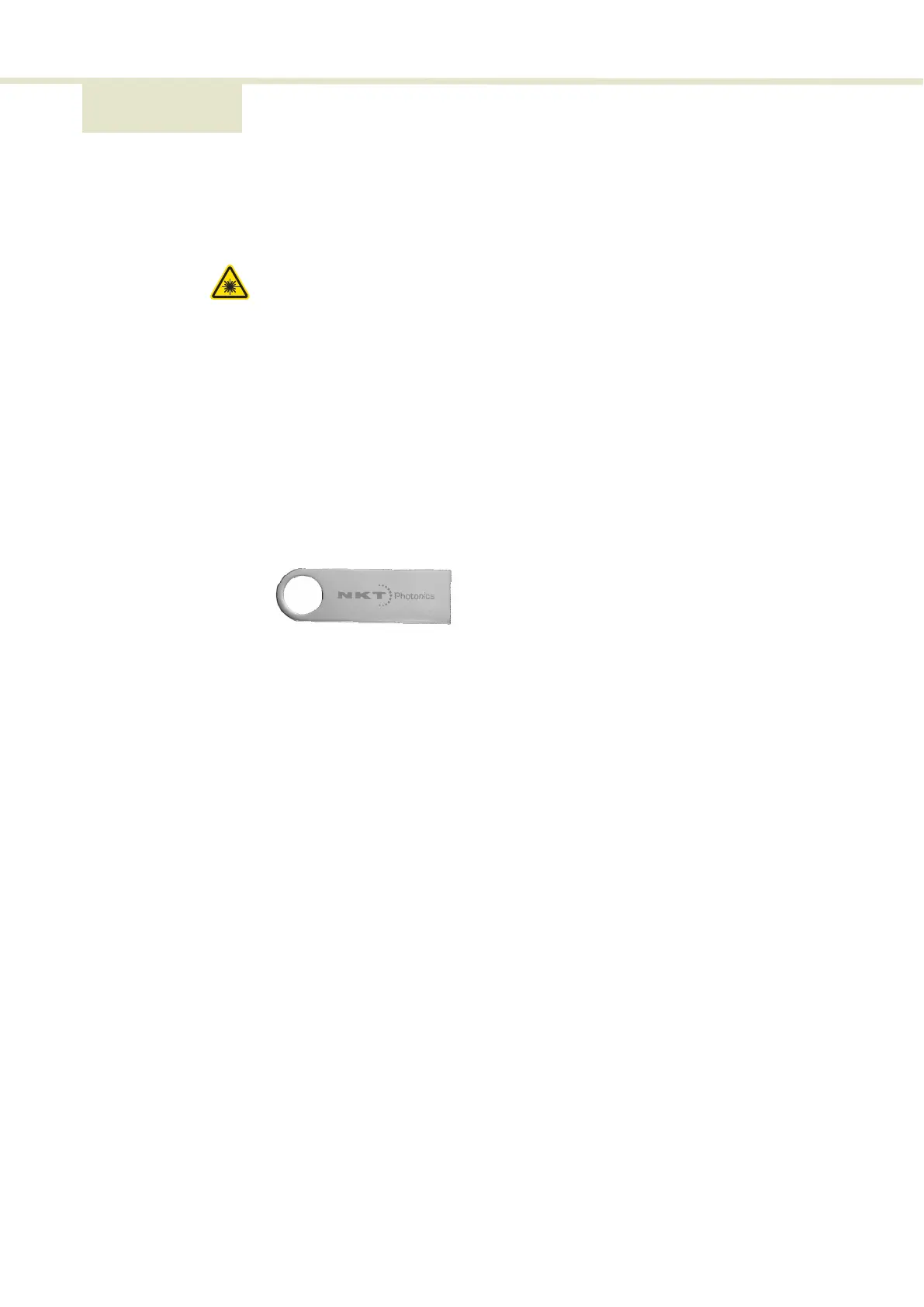3
GUIDE OVERVIEW
This product guide is intended to provide functional, operational and installation
information for the SuperK SELECT. The guide includes chapters that cover
SELECT description, installation, operation and parameter adjustment.
Warning: Do not operate a laser with the SELECT before first reading and under-
standing all warnings, cautions and handling information stated within the docu-
ment:
SuperK SELECT Safety, Handling and Regulatory Information
The paper copy of this guide is included with your accessory; it can also be
downloaded from:
https://www.nktphotonics.com/lasers-fibers/support/product-manuals/
Documentation A USB memory stick is included. It contains documentation for all NKT Photonics
products including this accessory.
Terminology The guide may refer to the SuperK SELECT as the SELECT, device or accessory.
Target Audience This guide is for technical personnel involved in the selection, planning and
deployment of lasers and photonic equipment in laboratory and industrial
settings. The guide assumes a reasonable knowledge level of lasers, photonic
principles and electrical interface connectivity.
Chapters Inside This guide includes the following chapters:
• Chapter I “Description” — Describes the accessory including its general
operational principles, management and interfaces.
• Chapter 2 “Installation” — Includes information and procedures on how to
correctly install the accessory chassis.
• Chapter 3 “Output Power Considerations” — This chapter discusses beam
optimization and the strategies involved.
• Chapter 4 “Using CONTROL” — This chapter provides the details on how to
manage the accessory using NKT Photonics CONTROL software interface.
• Appendices — The guide includes appendices that cover specifications,
support contact details, how to install the management software, and a
special appendix on configuring and using a SuperK COMMAND module.