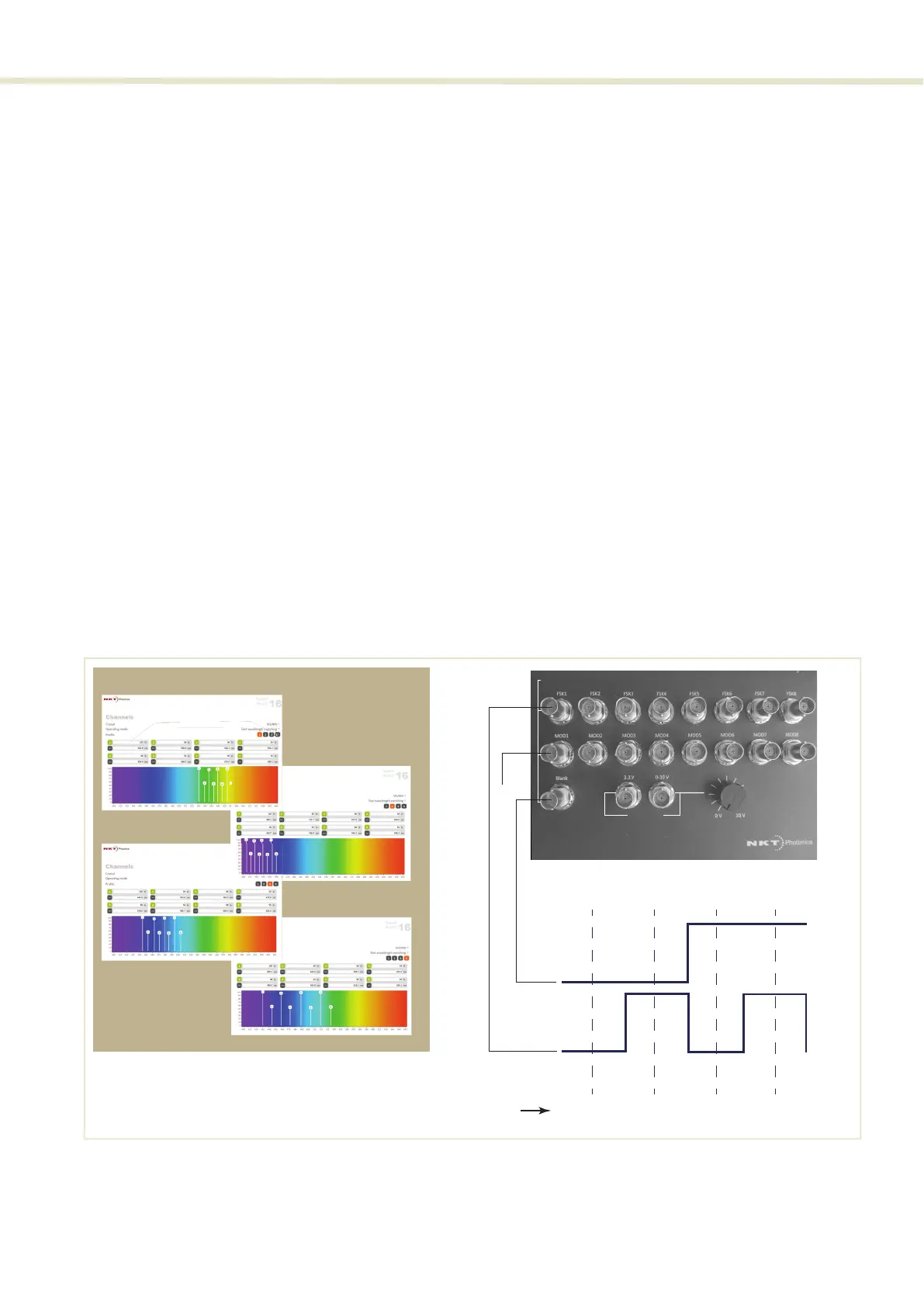73
Signaling and CONTROL configuration
Procedure 8 Setting up four 8-channel profile switching
1. In CONTROL, click on the SELECT device icon and ensure the mode is set to
Fast Wavelength Switching.
2. Select the VIS/NIR or NIR/IR crystal.
3. Set the modulation gain in the Setup page to the 0-5V range (see“VIS/NIR or
NIR/IR modulation gain” on page 48.
4. In each of up to 4 Profiles, configure from 2 to 8 Channels. Each profile can
have multiple desired wavelengths set ON. Figure 49 shows 4 profiles each
with 8 channels configured for a VIR/NIR crystal.
5. Set the power level desired of the profile channels. This sets the power level
to be identical for the same channels in each profile.
6. Using a BNC cable, connect the MOD1 pin to the +3.3 V output pin on the
COMMAND. When profiles are switched with constant amplitude, the MOD
pin must be pulled high.
7. Connect the FSK1 and BLANK pins to your application.
8. The system is ready and profiles are selected based on the signals shown in
Figure 49.
Figure 49 Fast wavelength switching: 4 profile setup
Proles1 to 4 Selectionin
Blankin
Test
Outputs
V+
CONTROL Channel/Prole
ch1 to 8 - prole 3
ch1 to 8 - prole 4
ch1 to 8/p1
AOTF proles and their channels selected
ch1 to 8
prole 1
ch1 to 8
prole 2
ch1 to 8
prole 3
ch1 to 8
prole 4
V+
0V
V+
0V
FSK1in
Blankin
MOD1
in
ch1 to 8 - prole 2
ch1 to 8 - prole 1
