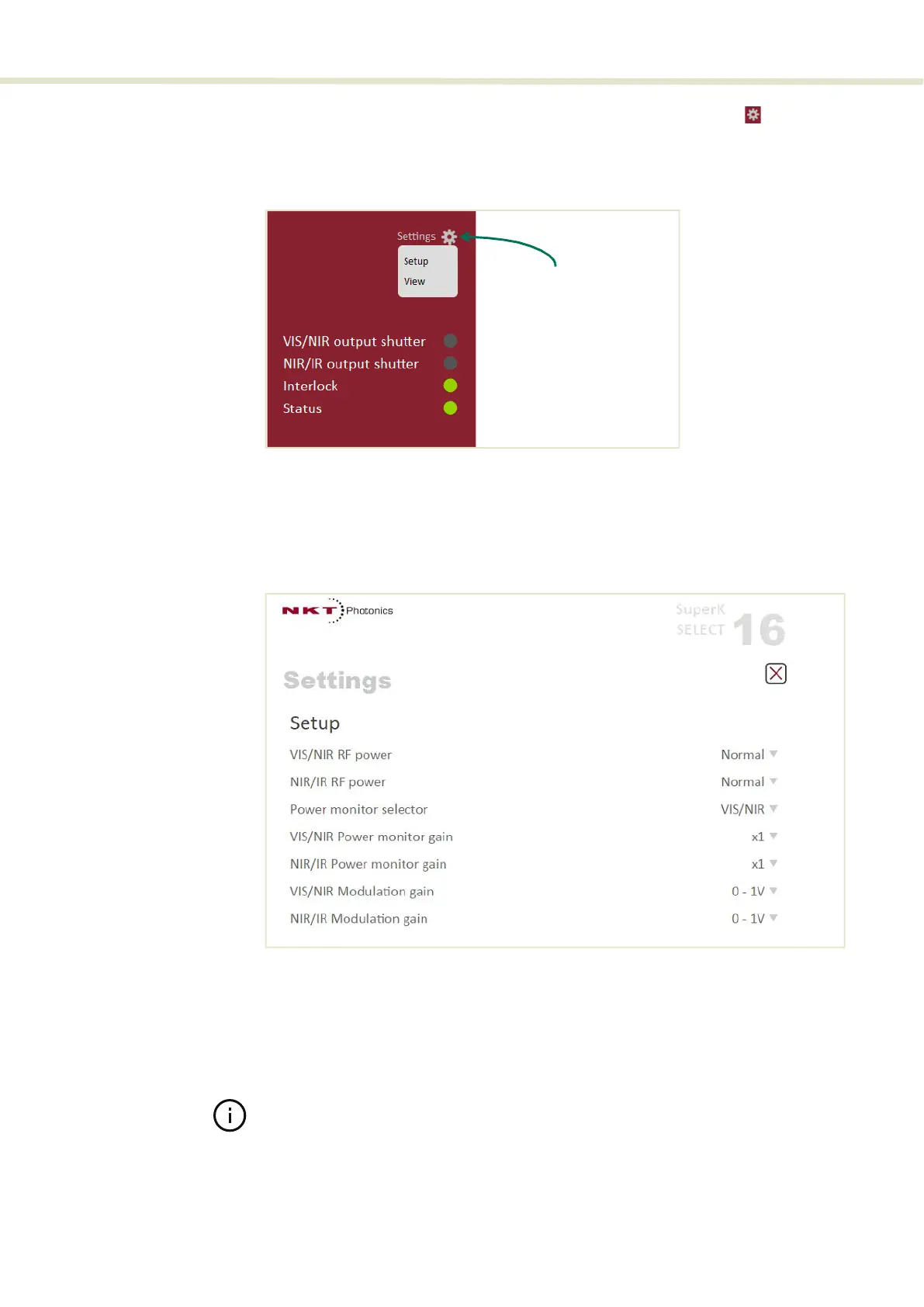47
CONTROL overview
Control settings The CONTROL settings are accessible by clicking the gear icon in the upper
right corner of the Status panel. Clicking the gear icon provides access to the
View settings menu as shown in Figure 32:
Figure 32 CONTROL settings
Setup
The setup page is shown below in Figure 33. Multiple settings for each output
are available and described in the following.
Figure 33 Setup menu page
VIS/NIR RF power – or – NIR/IR RF power – Range: Normal or Overdrive
In Normal mode, the power level in the main spectral peak increases as RF
power is increased. Power coupling to a fiber deliver system is optimized
when operating in this mode.
Note: The RF power settings for each crystal are calibrated at the factory together
with the External RF Driver equipped with the system. Unless the crystal or Exter-
nal RF Driver is changed, this setting should always be set as Normal mode.
In Overdrive mode, as RF power increases, the main spectral peak only
increases up to a particular level of RF power. After that, increasing RF power
Click the gear icon
to access the menu
