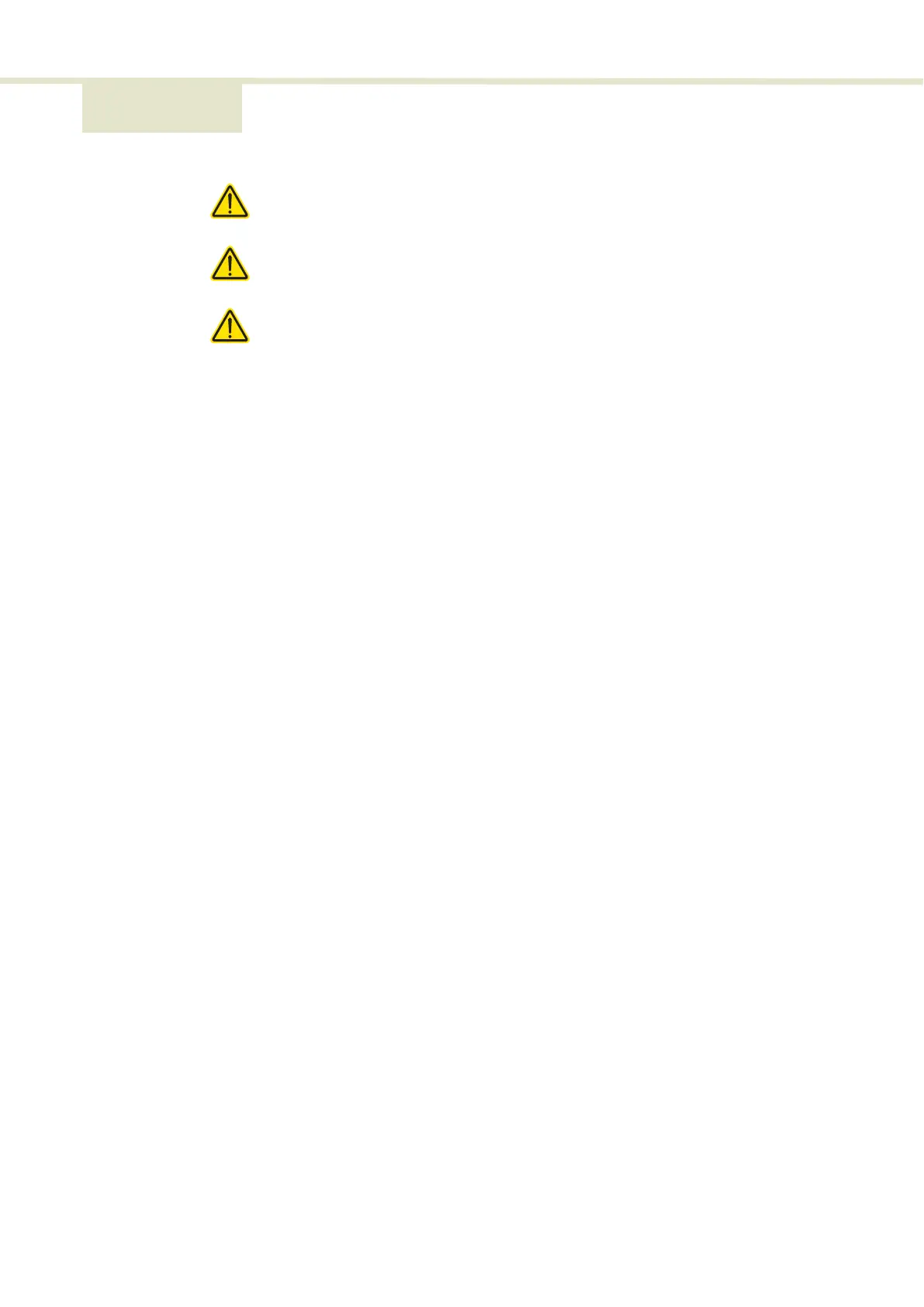31
2 Installation
Caution: For reliable operation, the SuperK SELECT should not be exposed to cor-
rosive agents or excessive moisture, heat or dust.
Caution: Ambient operating environment specifications are listed in Table 7.
Caution: This product is not UL-approved but all safety components are UL-ap-
proved.
Installation process The following steps outline the installation process:
1. Prepare a suitable installation platform for the SELECT and External RF
Driver(s).
2. Place and fasten the SELECT to the prepared installation platform ensuring
the optical outputs are aligned with the intended application.
3. Place the External RF Driver(s) so that they can be connected conveniently to
AC power mains and the laser/SELECT.
4. Turn all optical output shutters to the Closed position.
5. Insert the SuperK output collimator into the Optical Input receptacle. See
“Optical Connections” on page 32.
6. Follow the procedures applicable under “Electrical Connections” on page 33
to connect the External bus and RF connections.
7. Ensure all bus addresses for each accessory are unique See “Accessory bus
address selector” on page 23.
8. Switch the SuperK laser power ON. (For some SuperK lasers this means
connecting DC power.)
9. Switch ON the External RF Driver(s).
10. Observe and ensure the power and Interlock LEDs are ON Green. See “Status
LEDs” on page 21 to interpret their status condition. The Interlock must be
connected to a door switch. For more information, refer to the documentation
for your laser.
General All chassis types must be installed on a level surface that is free from vibrations.
The SuperK SELECT can be fastened to both metric and imperial optical tables.
The ambient temperature surrounding the laser and SELECT system should be
stable and free from anything that could cause temperature fluctuations.
Temperature changes and vibrations may affect the device operation and result
in abnormal operation.