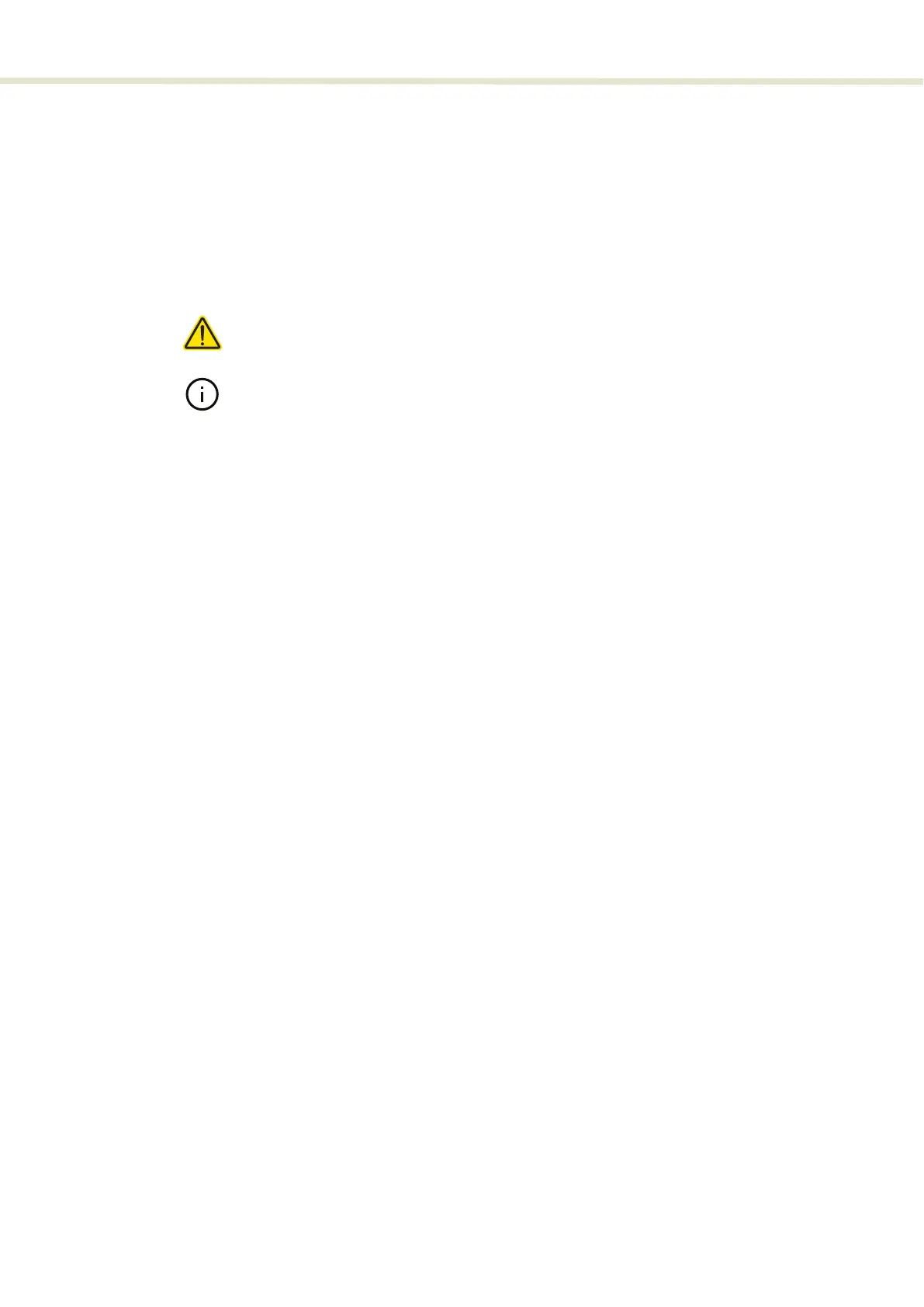Electrical Connections
38
4. On last accessory module in the External bus daisy chain, connect the Bus
Defeater on its Bus Through connector.
5. Before powering on the system, set all bus address selector switches to a
unique address.
The order of the modules on an External bus chain is not important. It is important
that power is OFF when connecting and the address selector switch of each
module is set to a unique address before power is turned ON.
Caution: If the laser is powered ON when connecting the external bus cable,
DAMAGE can occur to both the laser, SELECT and ERDs.
Note: To enable emission on a SuperK laser, the power supply and the door-
switch interlock must be connected. Refer to the instruction manual for the SuperK
laser system for more information.
Note: All bus cables used with a SuperK laser system must be shielded and a max-
imum of 3 meters long.