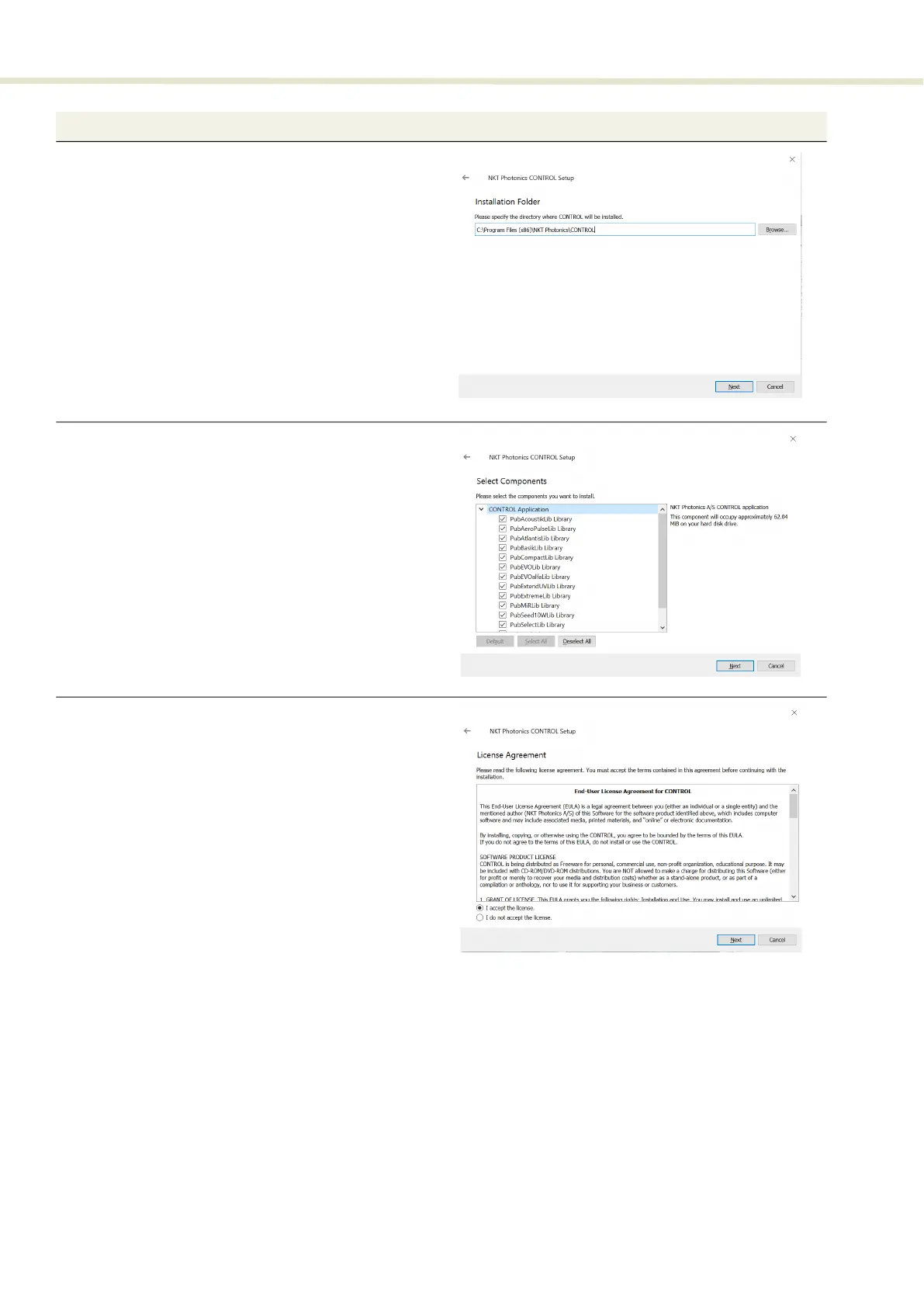Installing CONTROL
64
3 Accept to use the default installation directory or select
another directory by clicking the Browse button.
Click Next to continue.
4 Uncheck the components you do not require. By default,
all components will be installed.
Click Next to continue.
5 Read the End-User License Agreement, and select: “I
accept the license.”.
Selecting: “I do not accept the license” will end the
installation wizard.
Click Next to continue.
Action
2