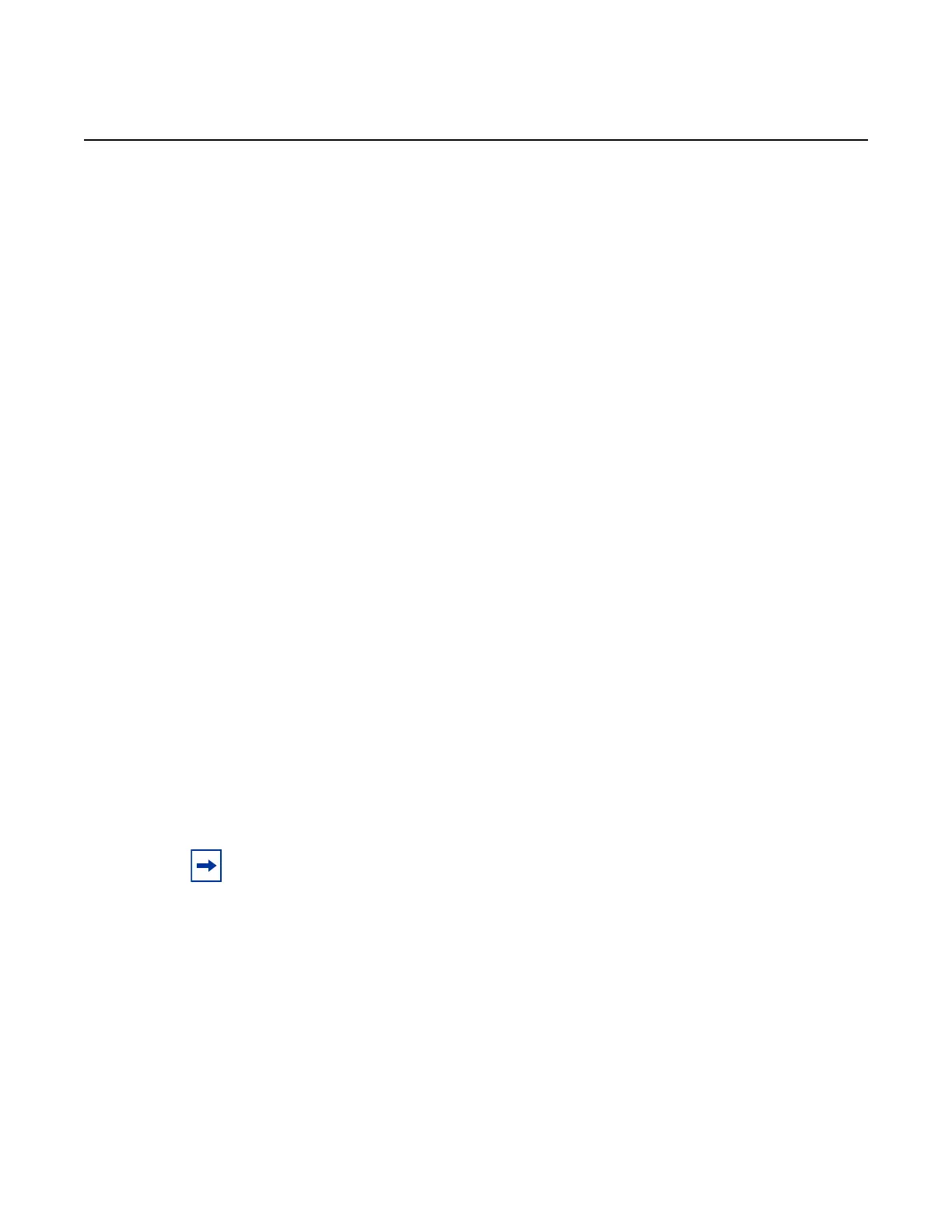7210 SAS-M, T, R6, R12, Mxp, Sx, S Basic System
Configuration Guide
Boot Options
3HE 17358 AAAB TQZZA © 2021 Nokia.
Use subject to Terms available at: www.nokia.com
171
All variants are 1RU platforms, designed to be NEBS compliant, supporting line-rate
switching on all the ports, with the option for a redundant hot-swappable power
supply. They also provide a console port and out-of-band Ethernet management
interface on the rear of the chassis.
• The 7210 SAS-Sx 1/10GE 46F 2C 4SFP+ and 7210 SAS-Sx 1/10GE 22F 2C
4SFP+ allow for 48 SFP ports and 24 SFP ports respectively, along with an
option to use copper interfaces on two ports.
• The 7210 SAS-Sx 1/10GE 48T 4SFP+ and 7210 SAS-Sx 1/10GE 24T 4SFP+
allow for 48 10/100/1000Mbps copper ports and 24 10/100/1000Mbps copper
ports respectively.
• The 7210 SAS-Sx 1/10GE 48Tp 4SFP+ PoE and 7210 SAS-Sx 1/10GE 24Tp
4SFP+ POE allow for 48 10/100/1000Mbps copper ports and 24 10/100/
1000Mbps copper ports respectively, along with option to use PoE/PoE+, with a
maximum of 720W of power being available to PoE devices across all the ports.
In addition, all variants support 4 x 10GE SFP+ ports that can be used as uplinks.
The following variants support the use of a 1GE fiber-optic SFP in a 10GE SFP+ port:
• 7210 SAS-Sx 1/10GE 48T 4SFP+
• 7210 SAS-Sx 1/10GE 24T 4SFP+
• 7210 SAS-Sx 1/10GE 48Tp 4SFP+ PoE
• 7210 SAS-Sx 1/10GE 24Tp 4SFP+ PoE
With this functionality, operators can use either 1GE or 10GE fiber uplinks. This
enhancement provides the flexibility of using SFP+ ports as 1GE uplinks with the
capability to move to 10GE uplinks as bandwidth demands grow. This functionality is
supported for standalone mode only.
For a list of SFPs supported for 1GE operation, contact your Nokia representative.
The 7210 SAS-Sx 1/10GE can be operated in two modes – Standalone mode and
Satellite mode.
Note:
• Before using a 1GE SFP in an SFP+ port, the SFP+ port speed must be set to
1000 Mb/s with the config>port>ethernet>speed command; otherwise, an error
message is generated indicating that the SFP is unsupported. For information about
setting the port speed, refer to the Ethernet Port Commands section of the
7210 SAS-M, T, R6, R12, Mxp, Sx, S Interface Configuration Guide.
• SFP+ ports that support SFPs do not support speeds of 10 Mb/s or 100 Mb/s.
