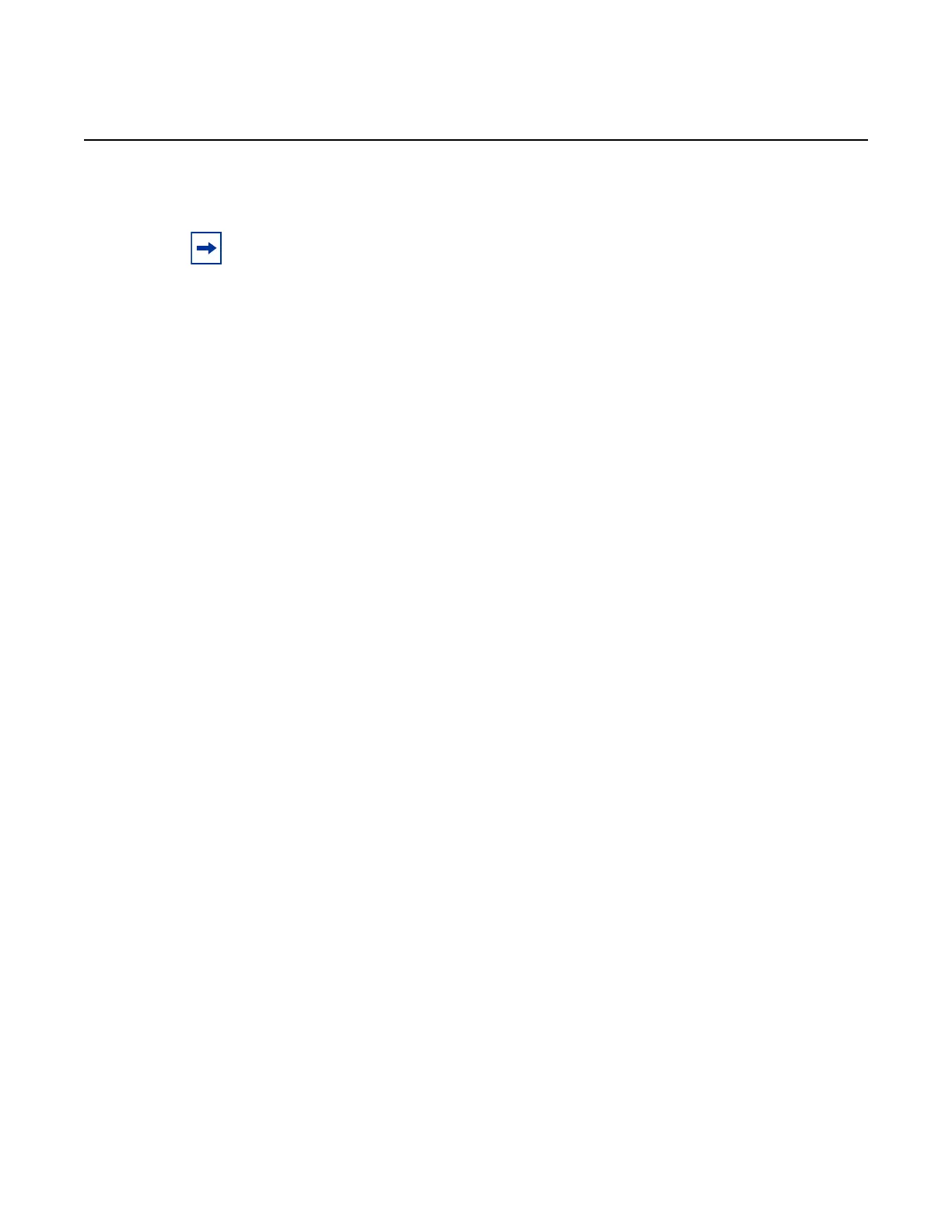System Management
358
7210 SAS-M, T, R6, R12, Mxp, Sx, S Basic System
Configuration Guide
© 2021 Nokia.
Use subject to Terms available at: www.nokia.com
3HE 17358 AAAB TQZZA
A:ALA-12>config>system>sync-if-timing>ref1#
6.11.5.3 Configuring Timing References
The following is a sample configuration of timing reference parameters.
Example:
config>system# sync-if-timing
config>system>sync-if-timing# begin
config>system>sync-if-timing# ref1
config>system>sync-if-timing>ref1# source-port 1/1/1
config>system>sync-if-timing>ref1# no shutdown
config>system>sync-if-timing>ref1# exit
config>system>sync-if-timing# ref2
config>system>sync-if-timing>ref2# source-port 1/1/2
config>system>sync-if-timing>ref2# no shutdown
config>system>sync-if-timing>ref2# exit
config>system>sync-if-timing>commit
The following is a sample output of the timing reference parameters.
*7210-SAS>config>system>sync-if-timing#info detail
----------------------------------------------
ref-order ref1 ref2
ref1
source-port 1/1/1
no shutdown
exit
ref2
source-port 1/1/2
no shutdown
exit
no revert
----------------------------------------------
6.11.5.4 Using the revert Command
The revert command allows the clock to revert to a higher-priority reference if the
current reference goes offline or becomes unstable.
Note: Use commit to save or abort to discard the changes made in a session.
