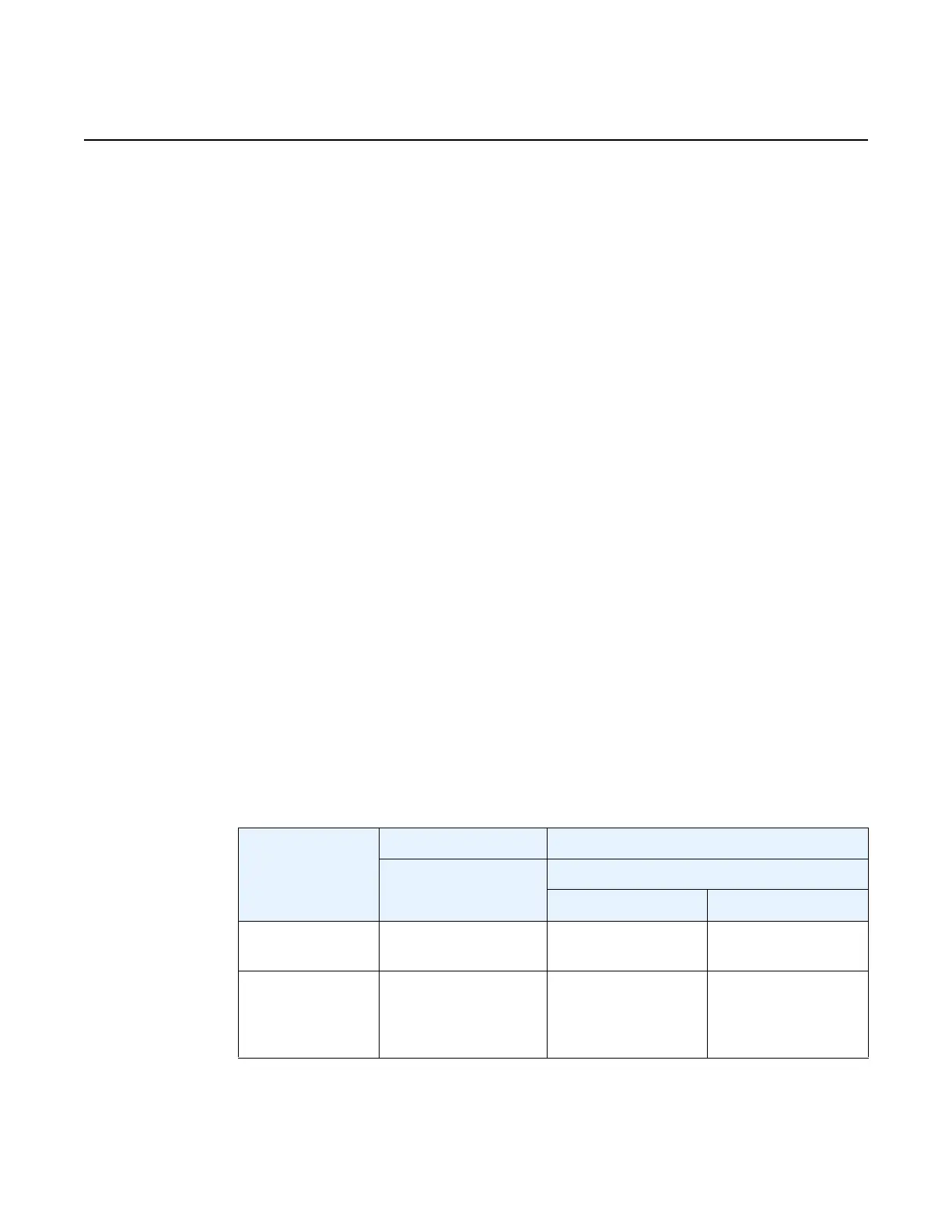7210 SAS-M, T, R6, R12, Mxp, Sx, S Basic System
Configuration Guide
System Management
3HE 17358 AAAB TQZZA © 2021 Nokia.
Use subject to Terms available at: www.nokia.com
295
• On the 7210 SAS-Mxp and 7210 SAS-Sx 1/10GE, PTP messages for the
G.8265.1 and IEEE 1588v2 profiles are transparently forwarded only for a VPRN
service on which hardware timestamping is enabled on the access port. This
restriction only applies to PTP packets that are using IP/UDP unicast
encapsulation.
• To enable transparent forwarding of PTP packets over MPLS tunnels on the
7210 SAS-T and 7210 SAS-R6 platforms installed with IMMv1 cards, you must
disable hardware timestamping on access ports where SAPs are configured,
and on the MPLS tunnel originating and terminating network ports.
Consequently, these network ports cannot be used for PTP packet exchange
when the node is a PTP boundary clock or ordinary clock slave.
To use the node as a PTP boundary clock or ordinary clock slave, you must use
separate ports. In other words, a different access port, network port, or hybrid
port must be used for PTP message exchange when this node is configured to
be a PTP boundary clock or ordinary clock slave, and it cannot be any of the
ports (either ingress or egress ports) on which PTP packets are forwarded
transparently.
• If MPLS LSR traffic is configured on a 7210 SAS-R6 platform installed with
IMMv1 cards, port-based timestamping on network ports is supported for PTP
packets with Ethernet encapsulation, but not for packets in an MPLS tunnel.
6.5.8.5 PTP Capabilities
PTP messages are supported through IPv4 unicast with a fixed IP header size.
Table 38 describes the supported message rates for slave and master states. The
ordinary clock can only be used in the slave state. The boundary clock can be in both
of these states.
Table 38 Support Message Rates for Slave and Master Clock States
Support
Message
Slave Clock Master Clock
Request Rate Grant Rate
Min Max
Announce 1 packet every 2
seconds
1 packet every 2
seconds
1 packet every 2
seconds
Sync User-configurable
with an option to
configure 8/16/32/64
packets/second
8 packets/second 16 or 64 packets/
second
1
