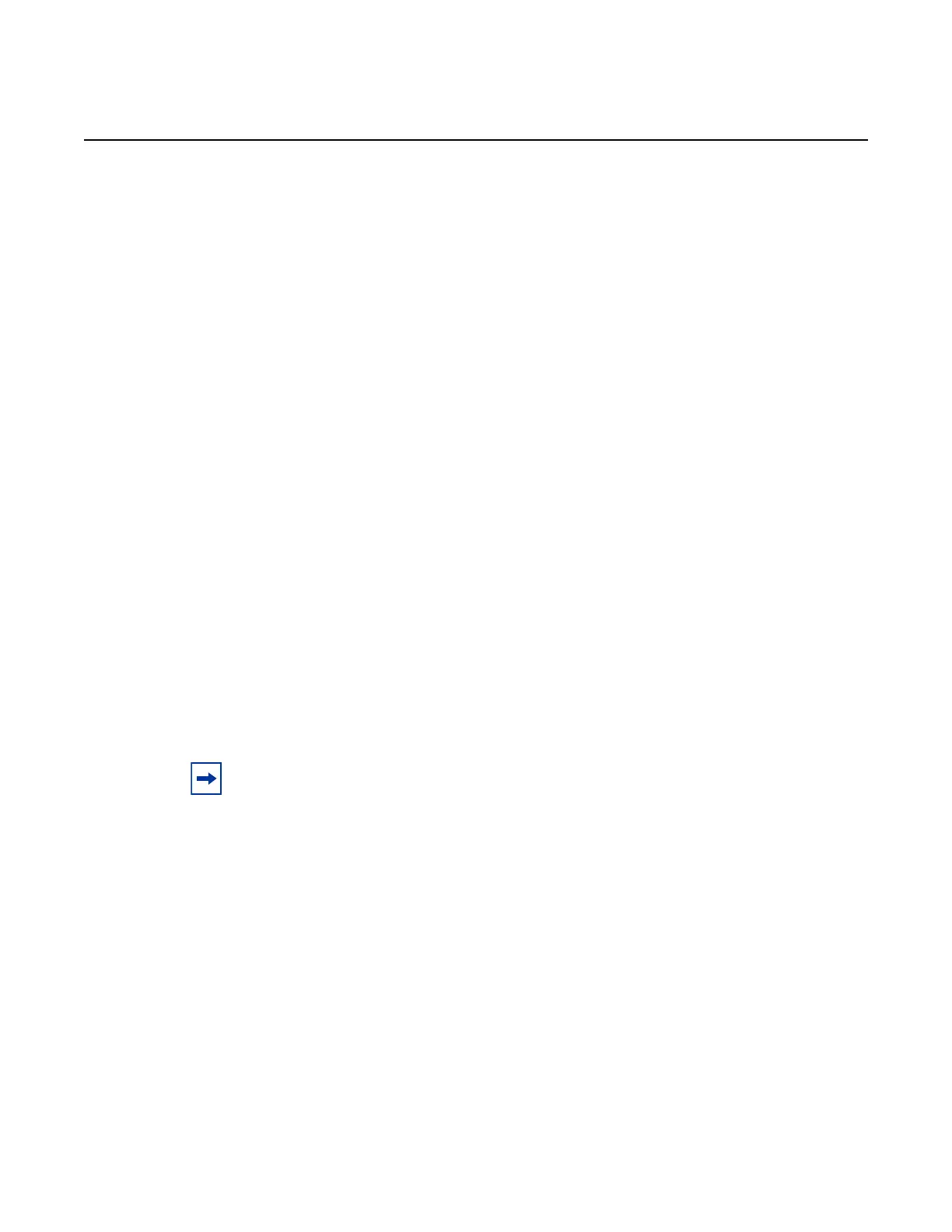7210 SAS-M, T, R6, R12, Mxp, Sx, S Basic System
Configuration Guide
System Management
3HE 17358 AAAB TQZZA © 2021 Nokia.
Use subject to Terms available at: www.nokia.com
347
6.11.4.2 Updating the Golden Bootstrap Image
The admin>update-golden-bootstrap command validates the input file, which
must be a 7210 SAS-M bootstrap image, and updates the golden bootstrap image
with the contents of this file.
Use the following syntax to update the golden bootstrap image.
CLI Syntax: admin
update-golden-bootstrap [<file-url>]
The following example shows the command usage to update the golden bootstrap
image.
Example: admin# update-golden-bootstrap boot.tim
The following is a sample output.
Updating Golden Bootstrap Image from "boot.tim"
This operation must not be interrupted
Updating Golden Bootstrap image .... Completed.
6.11.4.3 Disconnect
The disconnect command immediately disconnects a user from a console, Telnet,
FTP, or SSH session.
Use the following syntax to disconnect a user from a session.
CLI Syntax: admin
disconnect [address ip-address |username user-name
|{console|telnet|ftp|ssh}]
The following example shows the command usage to disconnect a user from a
session.
Example: admin# disconnect
The following is a sample output of the disconnect command.
Note: Configuration modifications are saved to the primary image file.
