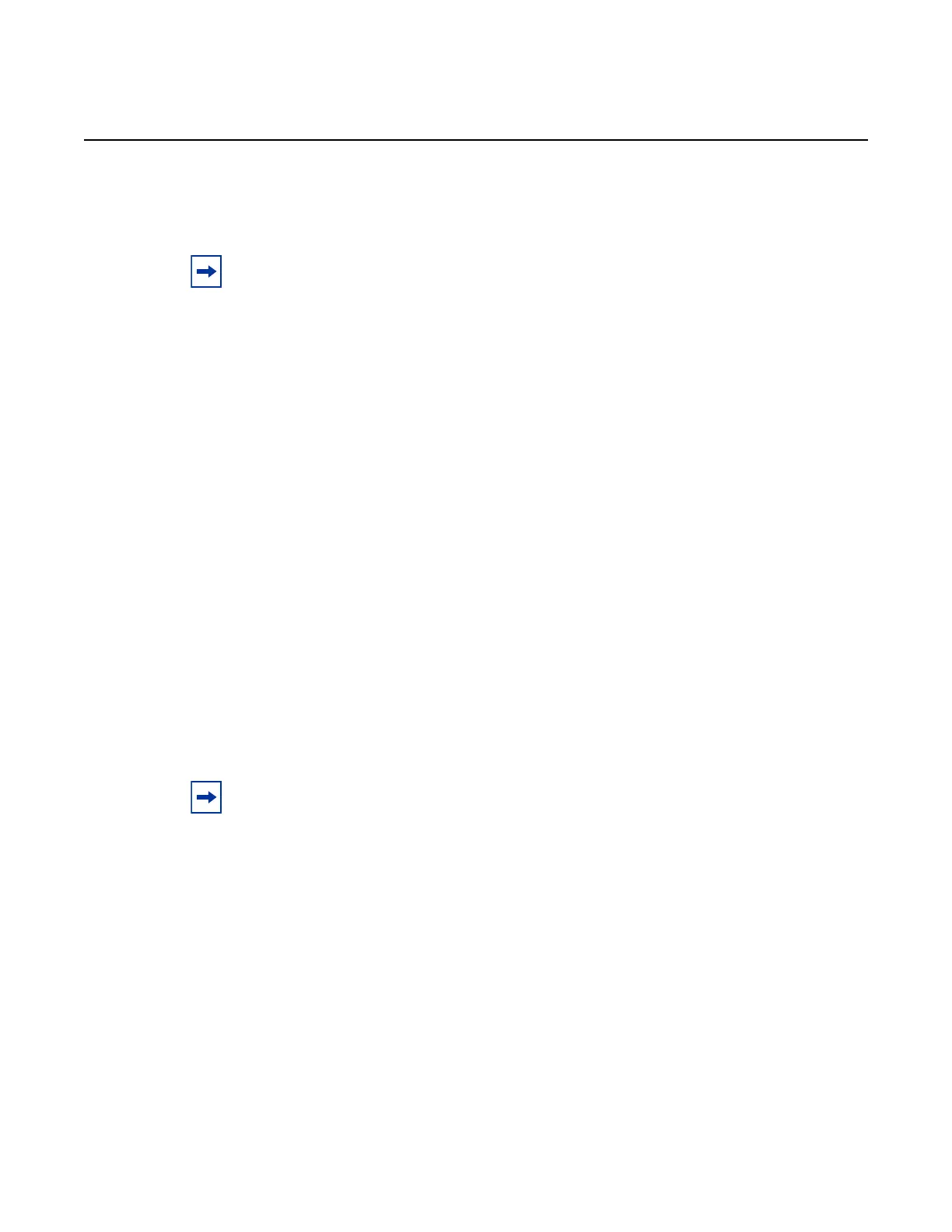7210 SAS-M, T, R6, R12, Mxp, Sx, S Basic System
Configuration Guide
Appendix: 7210 SAS Boot Procedures
3HE 17358 AAAB TQZZA © 2021 Nokia.
Use subject to Terms available at: www.nokia.com
685
7.1 Procedure to Boot Using Auto-init Mode
This section describes the procedure to boot the 7210 SAS using the auto-init mode.
The auto-init mode is used to boot the 7210 SAS device in the following scenarios:
• user boots the device for the first time
• user boots the device after a reset to the factory default settings
• user boots the device after the execution of the admin>reboot auto-init
command
To boot using the auto-init mode requires a DHCP server to be configured in the
network and reachable by the system. The 7210 SAS device uses the auto-init mode
to obtain the BOF from the network using the IP address and file location provided
by the DHCP server, and uses the parameters specified in the BOF to download the
TiMOS image file and configuration file required to boot the node. See Auto-init Mode
for more information about the auto-init procedure and the DHCP parameters used.
Perform the following steps to boot the 7210 SAS device using the auto-init mode.
Step 1. Connect the console port to the serial port of the PC and power up the 7210
SAS device to display log messages generated on the screen.
The system starts booting and the following console output is displayed.
Nokia 7xxx Boot ROM. Copyright 2000-2020 Nokia.
All rights reserved. All use is subject to applicable license agreements.
Build: X-20.3.B1-1 on Wed Feb 12 15:29:52 IST 2020 by sasbuild
Version: 0x38
Processor core is CN66xx
COLD boot on processor #1
?Preparing for jump to RAM...
Starting bootrom RAM code...
Boot rom version is v56
CPU #1 booted from working sector
CPU Control FPGA version is 0x3D
FPGA A version is 0x3D. FPGA B version is 0x3D. FPGA C version is 0x3D.
Restart type = 0x01
Note: The auto-init mode is supported on all 7210 SAS platforms, except the 7210 SAS-R6,
7210 SAS-R12, and 7210 SAS platforms that are configured in the standalone-VC or
satellite modes of operation.
Note: This is an optional step. Perform this step only if you need to diagnose issues with
the auto-init procedure, if any.
