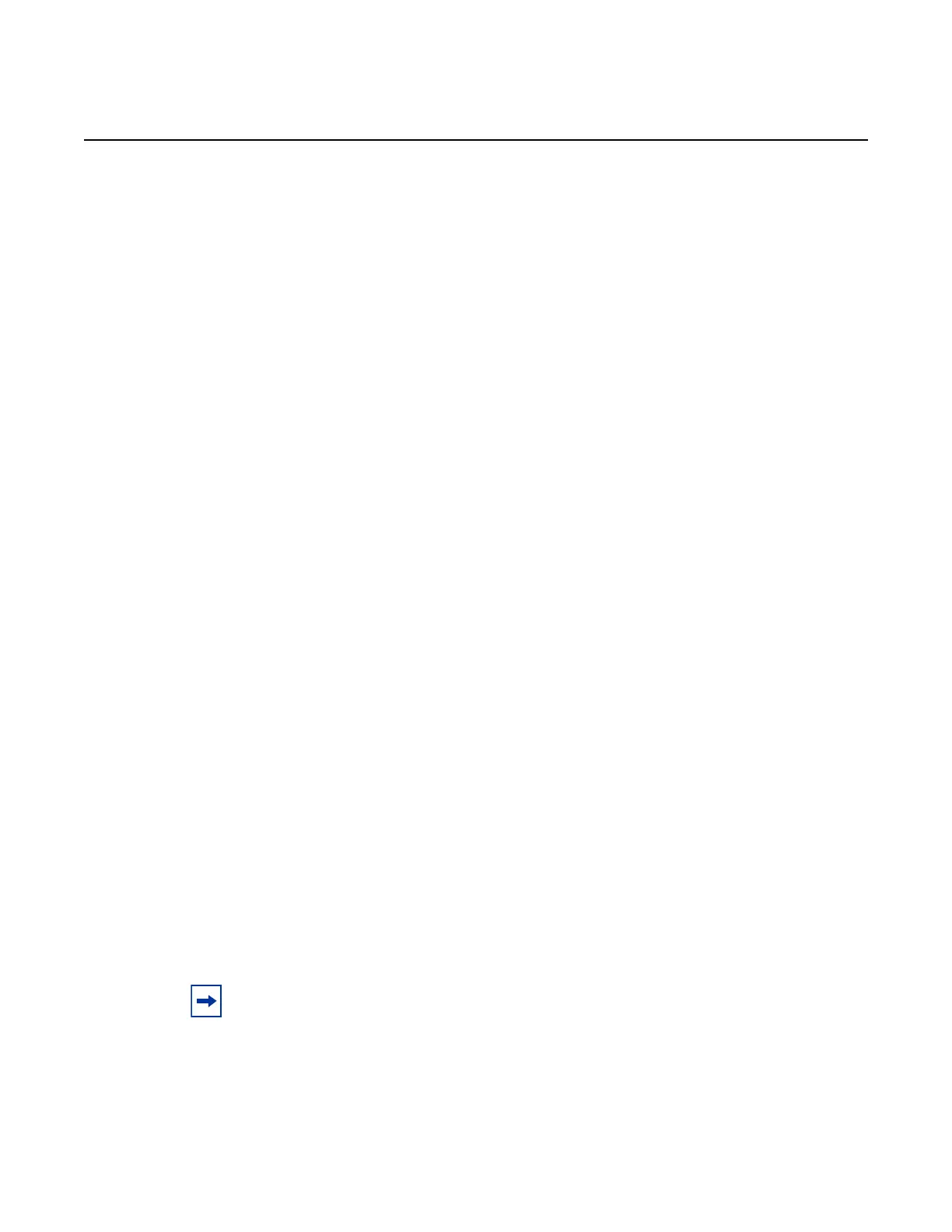System Management
558
7210 SAS-M, T, R6, R12, Mxp, Sx, S Basic System
Configuration Guide
© 2021 Nokia.
Use subject to Terms available at: www.nokia.com
3HE 17358 AAAB TQZZA
qos-sap-egress-resource
Syntax qos-sap-egress-resource num-resources
no qos-sap-egress-resource
Context config>system>res-prof>ing-internal-tcam
Platforms 7210 SAS-R6 and 7210 SAS-R12 (only supported on IMMv1 and IMMv2 cards, it is not
supported on IMM-c cards)
Description This command configures resource allocation for SAP-based egress queuing. If port-based
queuing is disabled, then users must allocate resources for SAP-based egress queuing using
this command. If no resources are allocated, SAPs cannot be created.
When port-based queuing is enabled, resources can be taken away from SAP-based egress
queues and allocated to other features that share the ingress-internal-tcam pool (for
example, SAP ingress qos and Ingress ACLs).
The no form of this command reverts to the default value.
Default 0
Parameters num-resources — Specifies the amount of resources that are allocated towards SAP-
based egress queues.
Values 0 to 2
sap-aggregate-meter
Syntax sap-aggregate-meter num-resource
no sap-aggregate-meter
Context configure>system>resource-profile>ingress-internal-tcam
Platforms Supported on all 7210 SAS platforms as described in this document, including platforms
configured in the access-uplink operating mode; not supported on the 7210 SAS-Sx 1/10GE
and 7210 SAS-Sx 10/100GE
Description This command allocates maximum resources for use by meters/policers used to implement
SAP ingress aggregate meter functionality from the global pool of ingress CAM resources.
Before using the configure service sap ingress aggregate-meter-rate command, the user
must ensure that resources are allocated to aggregate meters using this command.
Note: For the command to take effect, the node must be restarted after making the change.
