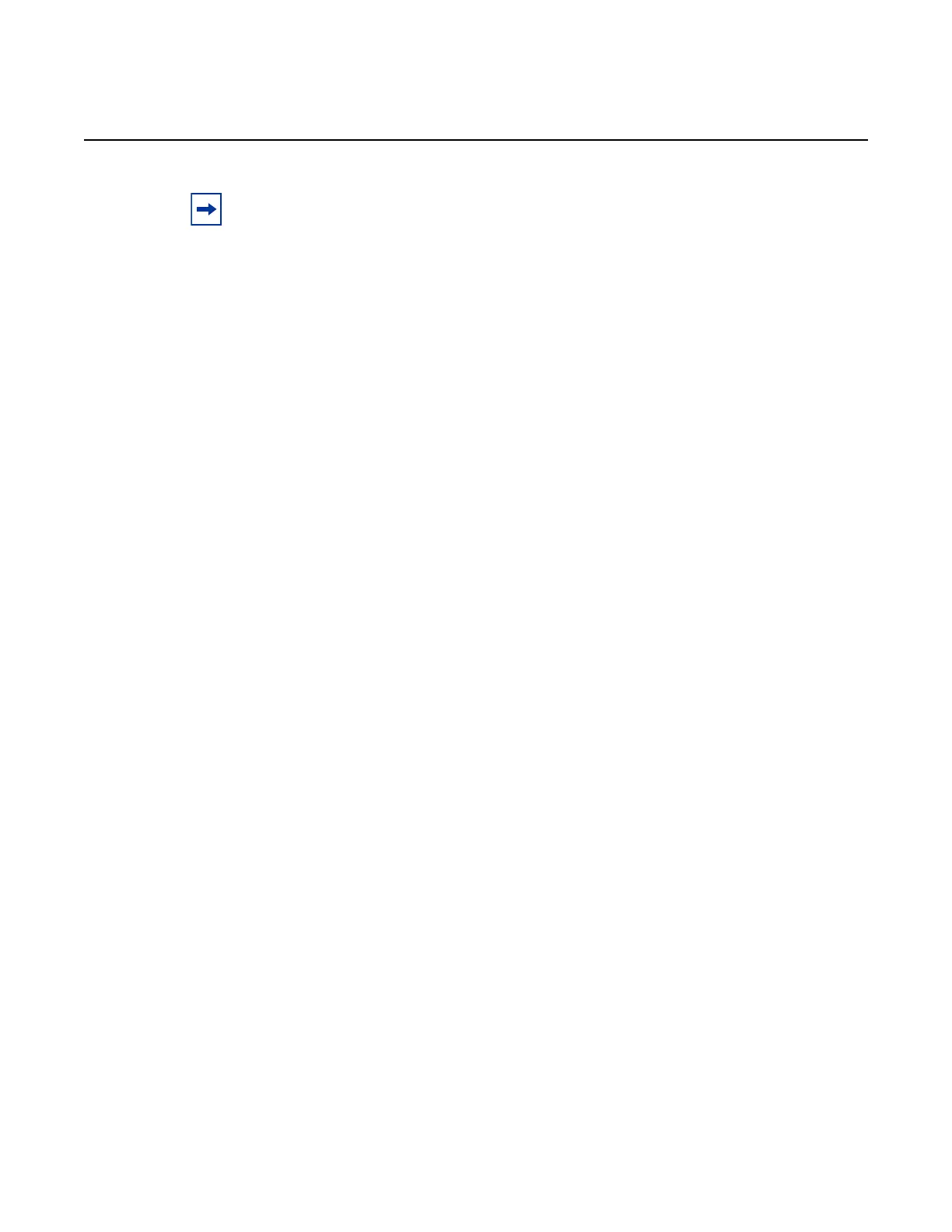System Management
576
7210 SAS-M, T, R6, R12, Mxp, Sx, S Basic System
Configuration Guide
© 2021 Nokia.
Use subject to Terms available at: www.nokia.com
3HE 17358 AAAB TQZZA
eth-cfm-upmeps
Syntax eth-cfm-upmeps max_slices
no eth-cfm-upmeps
Context config>system>glob-res-profile>sf-ingress-internal-tcam
Platforms 7210 SAS-R6 and 7210 SAS-R12
Description This command allocates resources towards UP MEP from the sf-ingress-internal-tcam pool.
The value specified here allocates a fixed number of entries for use with this feature. Entries
are allocated by software from this pool whenever UP MEP is configured in a VPLS service
(either on a SAP or a SDP). The number of entries required per MEP depends on the level of
the MEP.
The no form of this command does not allocate any resources for use by CFM UP MEPs. If
no resources are allocated for use, the software fails all attempts to configure an UP MEP.
Parameters max_slices — Specifies the number of slice to be allocated for VPLS UP MEP feature.
Each slice has many resource entries which is used to identify and process VPLS UP
MEP messages.
Values 0 to 6
g8032-fast-flood
Syntax g8032-fast-flood max_slices
no g8032-fast-flood
Context config>system>glob-res-profile>sf-ingress-internal-tcam
Platforms 7210 SAS-R6 and 7210 SAS-R12
Note:
• While reassigning chunk of resources among features, in some scenarios a reboot of
the node might be required. See the CLI description of the specific feature to know
more.
• The number of chunks and the number of resources per chunk varies among the
different platforms. Contact your ALU/Nokia representative for more information.
• On 7210 SAS-R6, the number of resources per slice/chunk varies. Hence, the number
of resources allocated to a feature varies based on the order of allocation of resources
among the different features. It might be necessary to allocate more slices to a feature
to achieve desired scaling.
• For some features a minimum number of chunks (greater than 1) must be allocated to
enable the feature functionality. If this is not done software cannot allocate the required
number of resources and it will fail the command associated with the feature.
