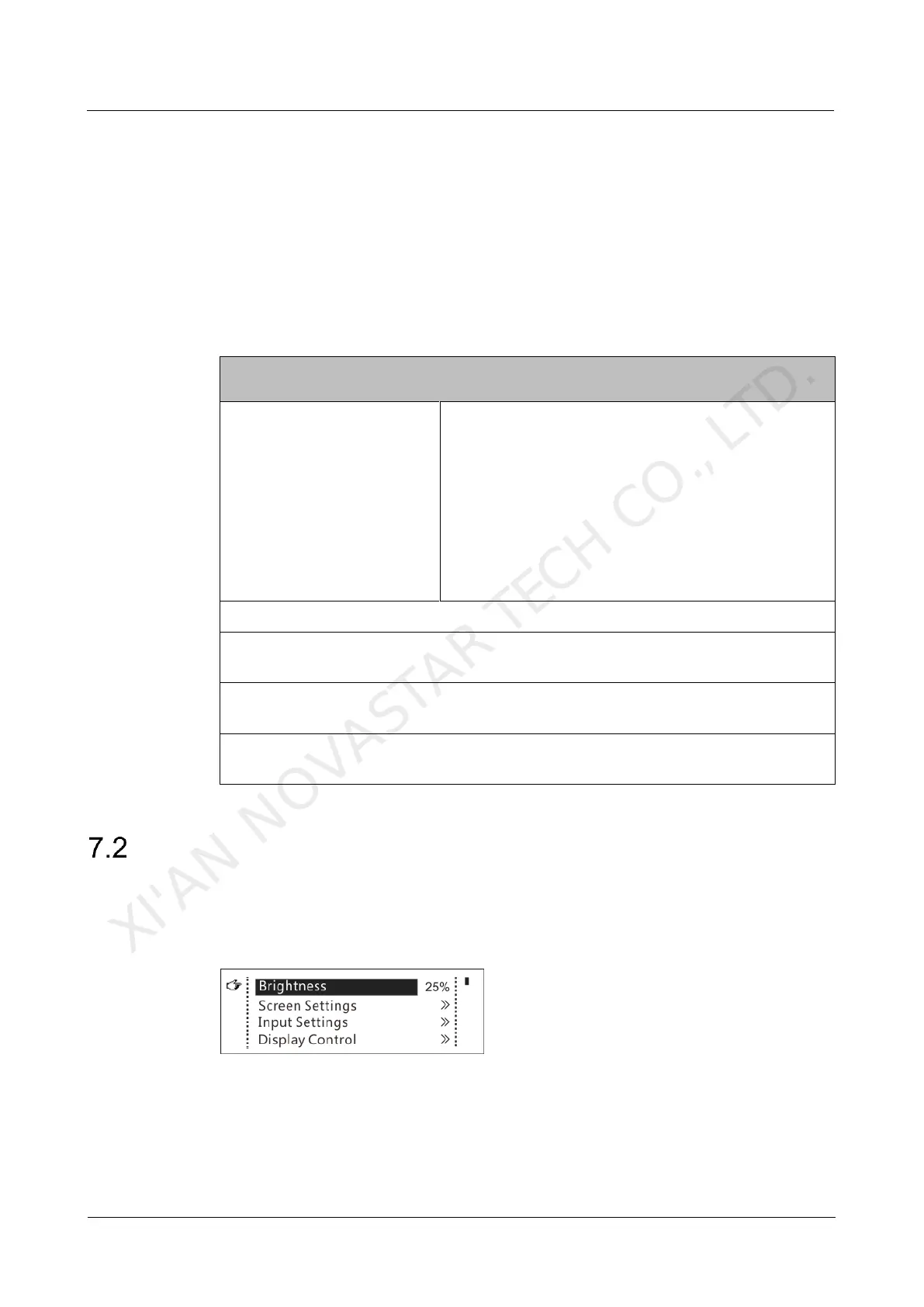MCTRL660 PRO Independent Controller
User Manual
Step 1 On the home screen, press the knob to enter the menu.
Step 2 Choose Screen Settings > Quick Config to enter its submenu.
Step 3 Enable Quick Config and set the parameters.
Set Cabinet Row Qty and Cabinet Column Qty (number of cabinet rows and
columns to be loaded).
Set Port 1 Cabinet Qty (number of cabinets loaded by Ethernet port 1). The
device has restrictions on the number of cabinets loaded by the Ethernet ports.
For details, see Note a).
Set Data Flow of the screen. For details, see Note c), d), and e).
a). If n ports are used to load
the screen, the number of
cabinets loaded by each of
the first (n–1) ports must be
the same and the integral
multiple of the number of
cabinet rows or columns, and
it cannot be less than the
number of cabinets loaded
by the last port.
Example:
If all the 6 Ethernet ports are used to load the screen,
the number of cabinets loaded by ports 1–5 must be
the same and the integral multiple of the number of
cabinet rows or columns. Therefore, you need to set
only the number of cabinets loaded by port 1 according
to the actual situation. The number of cabinets loaded
by port 6 must be less than or equal to the number of
cabinets loaded by port 1.
b). Irregular screens must be configured in NovaLCT.
c). Rotate the knob to select the target data flow which can be previewed on the LED
screen in real time and then press the knob to save the one you selected.
d). Ensure that the cabinets loaded by each Ethernet port are connected one by one in
the same direction.
e). Ensure that the Ethernet port 1 is at the beginning position of the whole physical
connection.
Brightness Adjustment
Adjust the LED screen brightness value based on the current ambient brightness and
eye comfort. Appropriate brightness can extend life of LEDs in LED screen.
Figure 7-6 Brightness adjustment
Step 1 On the home screen, press the knob to enter the menu.
Step 2 Select Brightness and press the knob to enter the adjustment status.
Step 3 Rotate the knob to adjust the brightness value. The LED screen displays the
adjustment effect in real time. Press the knob to apply the brightness value.
XI'AN NOVASTAR TECH CO., LTD.