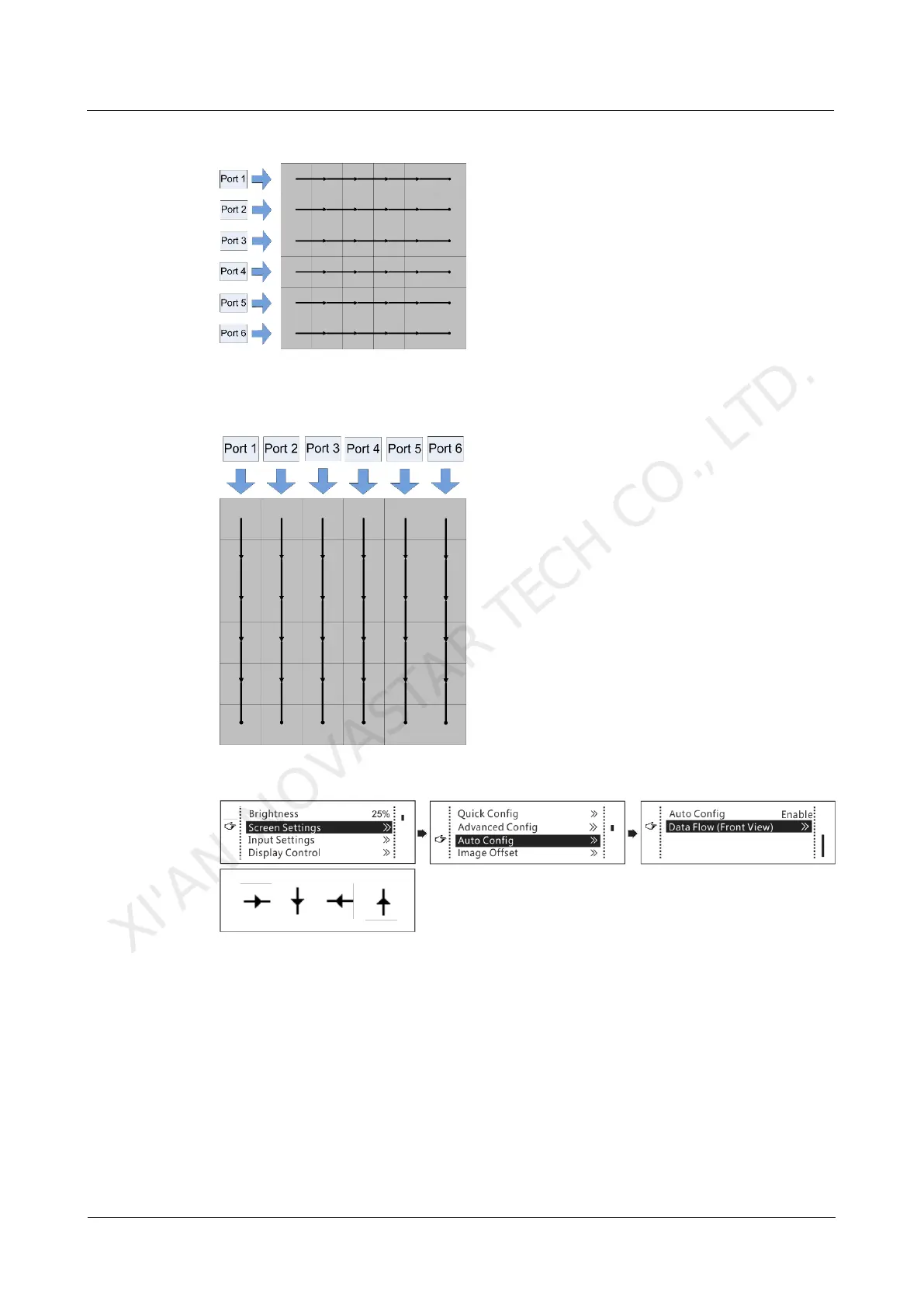MCTRL660 PRO Independent Controller
User Manual
Figure 7-8 Each Ethernet port loading only one row of cabinets
Figure 7-9 Each Ethernet port loading only one column of cabinets
Figure 7-10 Auto configuration
Step 1 On the home screen, press the knob to enter the menu.
Step 2 Choose Screen Settings > Auto Config to enter its submenu.
Step 3 Enable Auto Config and select a data flow.
7.3.4 Image Offset
After configuring the screen, adjust the horizontal and vertical offsets (Start X and
Start Y) of the overall displayed image to ensure it is displayed in the target position.
XI'AN NOVASTAR TECH CO., LTD.