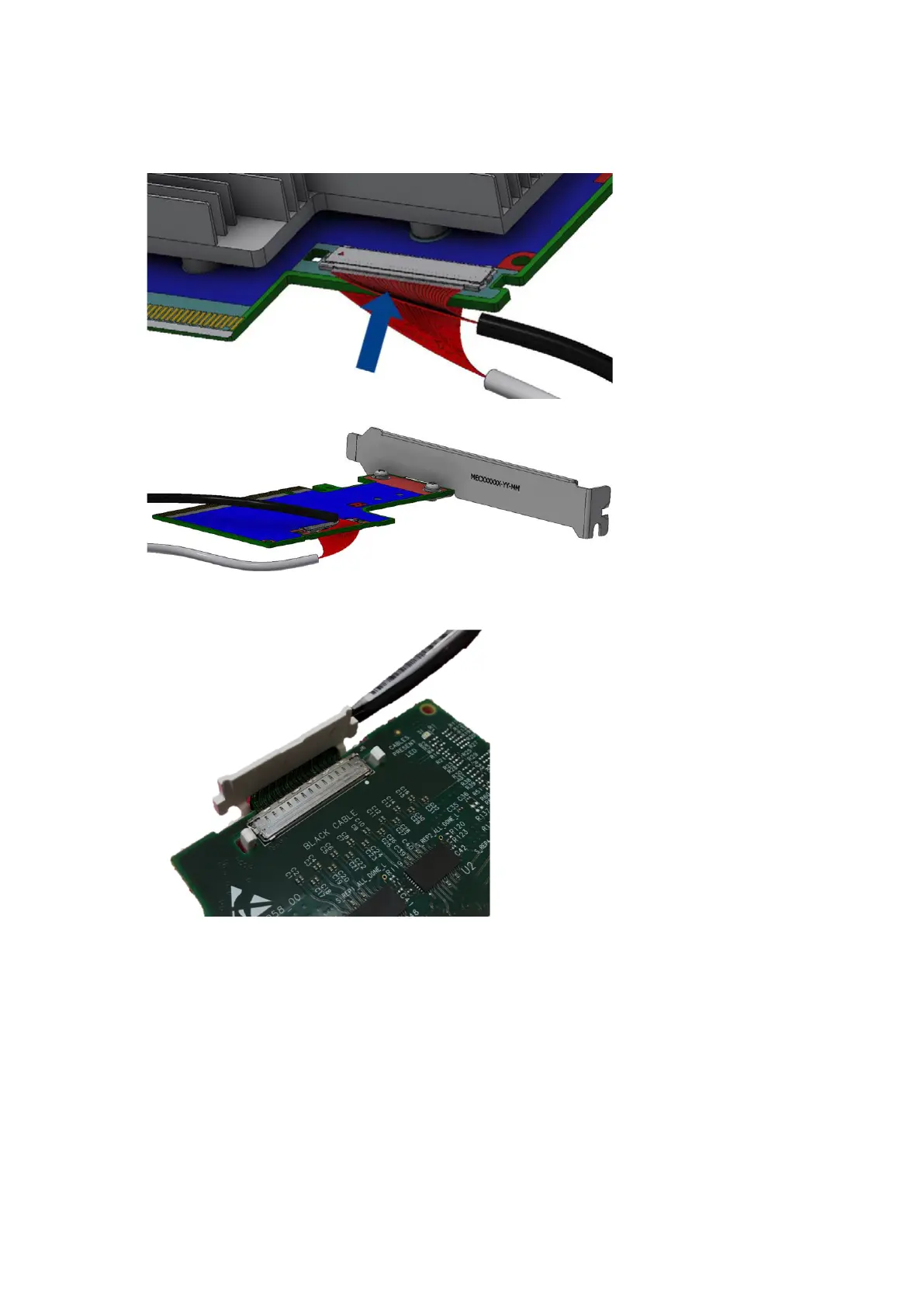Step 6: Plug the Cabline CA-II Plus harnesses into the PCIe Auxiliary Card. As indicated on both
sides of the Auxiliary connection card, plug the black harness into the component side and the
white harness into the print side.
Step 7:Verify the plugs are locked.
Step 8:Slide the retention clip through the cutouts on the PCB. Ensure latches are facing "Blthe
ack Cable" annotation, as seen in the picture below.
Step 9:Clamp the retention clip. Verify both latches are firmly locked.
