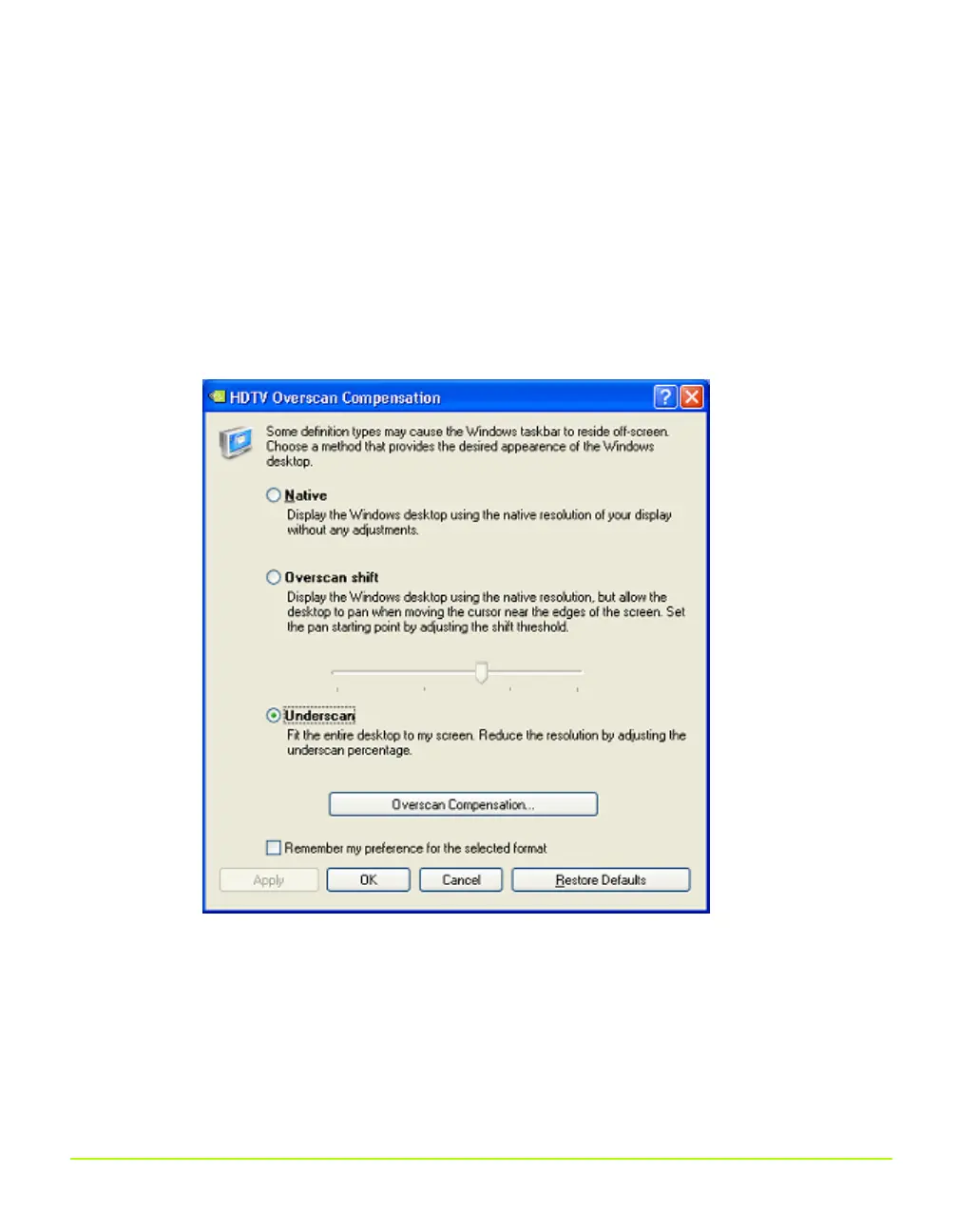90 Quadro Workstation User’s Guide
Chapter 6
Configuring HDTV
Using Underscan
As explained in “Underscan” on page 79, use this option to reduce your desktop
resolution so that the entire desktop is visible on your TV screen without having to
pan.
1 From the HDTV Overscan Configuration page, select the Underscan option
(Figure 6.9) and click Apply.
Figure 6.9
HDTV Overscan Configuration — “Underscan” Selected
2 Click the Overscan Compensation button to display a screen resolution
adjustment control panel (Figure 6.10).
QuadroGuide_.book Page 90 Monday, April 3, 2006 12:21 PM
