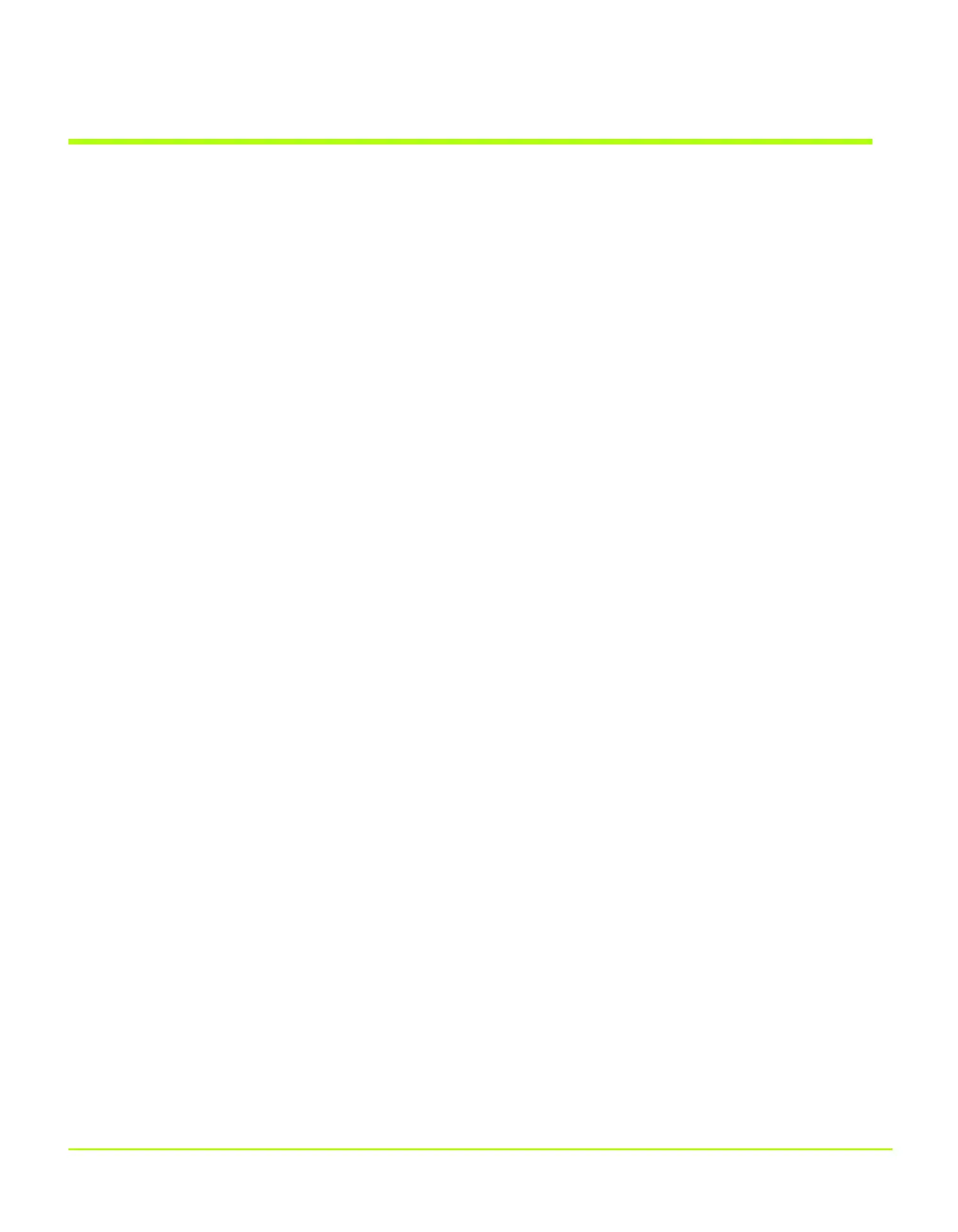NVIDIA Corporation 181
Appendix A
Using Two NVIDIA GPU-Based Graphics Cards
Quadro FX 3000 — Installing the NVIDIA ForceWare
Graphics Display Driver
1 Start up your computer.
Your desktop will appear on one of the display devices attached to one of your
graphics cards. The Found New Hardware Wizard appears.
2 Click the last option labeled Install from a list or specific location (Advanced) to
select it.
3 Click Next.
4 Click the last option labeled Don’t search. I will choose... to enable it and click
Next.
5 From the Common hardware types: list, double-click the Display adapters choice.
6 On the next window that appears, make sure that none of the choices is
highlighted. If one is, click it to remove the highlight.
7 Click Have Disk.
8 Click Browse and locate the path containing NVIDIA ForceWare graphics display
driver you want to install.
9 Click the NVIDIA .inf file and then click Open.
10Click OK on the Install From Disk window.
11Then click the name of your NVIDIA GPU-based graphics card that appears on the
Model list and click Next.
12Copying files will take a couple of minutes while you wait.
13Click all prompts to continue the process.
14Click Finish when that option appears
15If there is a prompt to restart your computer, click to do so.
16Respond to the prompts to restart your computer.
QuadroGuide_.book Page 181 Monday, April 3, 2006 12:21 PM
