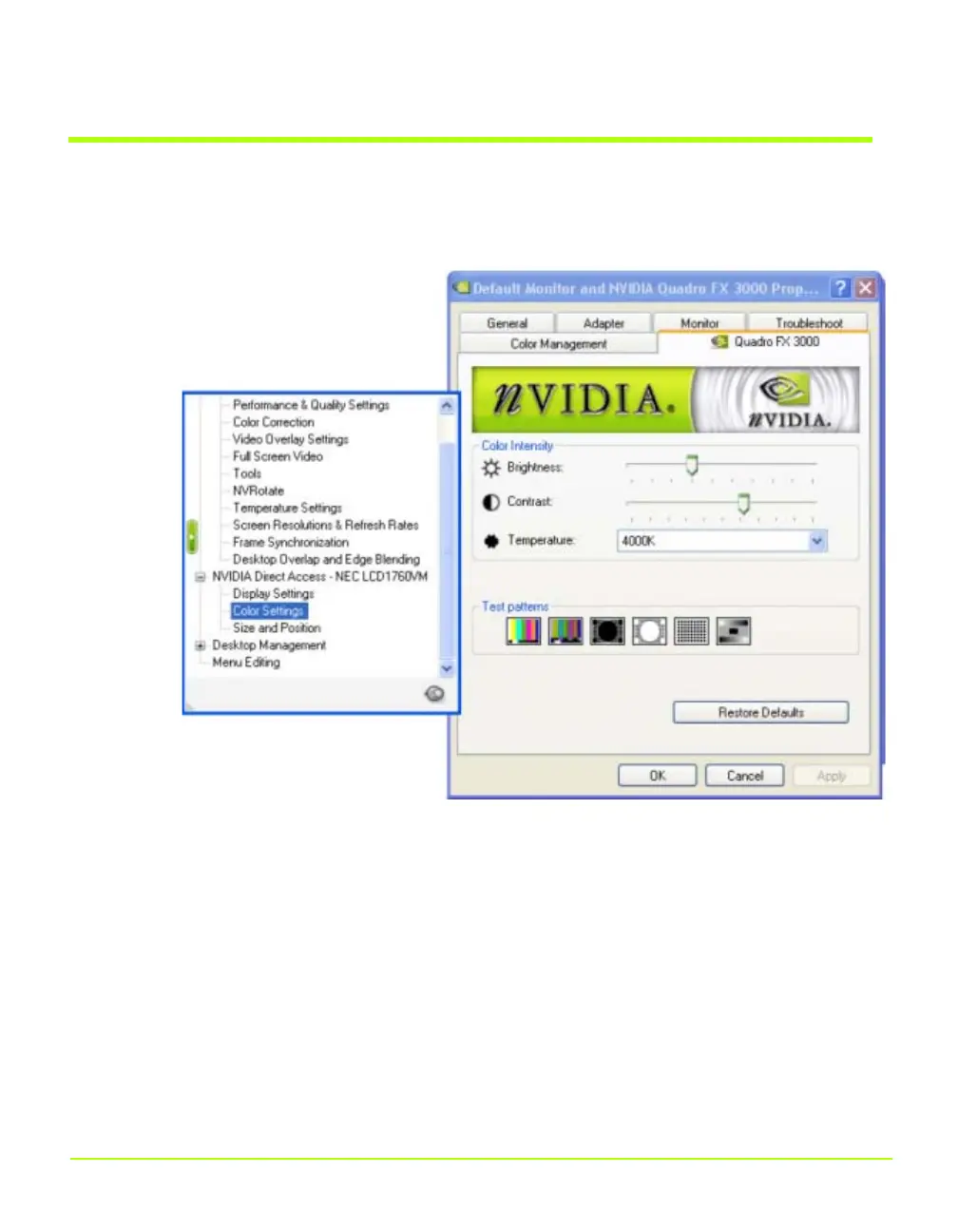162 Quadro Workstation User’s Guide
Chapter 8
Using NVIDIA Direct Access
Adjusting Color Settings
Click the sub-menu item Color Settings to open the Direct Access Color Settings
page.
Figure 8.3
NVIDIA Direct Access—Color Settings Page
The controls available on this page depend on which controls are available using the
physical buttons on the connected monitor.
• Brightness slider adjusts the displayʹs brightness, which is the lightness or
darkness of your display.
Move the slide to the left to make your desktop appear darker, or move it to the
right to make your desktop appear lighter.
• Contrast slider adjusts the displayʹs contrast, which is the difference between the
lightest and darkest parts of the desktop. Use this slider when the desktop appears
gray or washed out.
QuadroGuide_.book Page 162 Monday, April 3, 2006 12:21 PM
