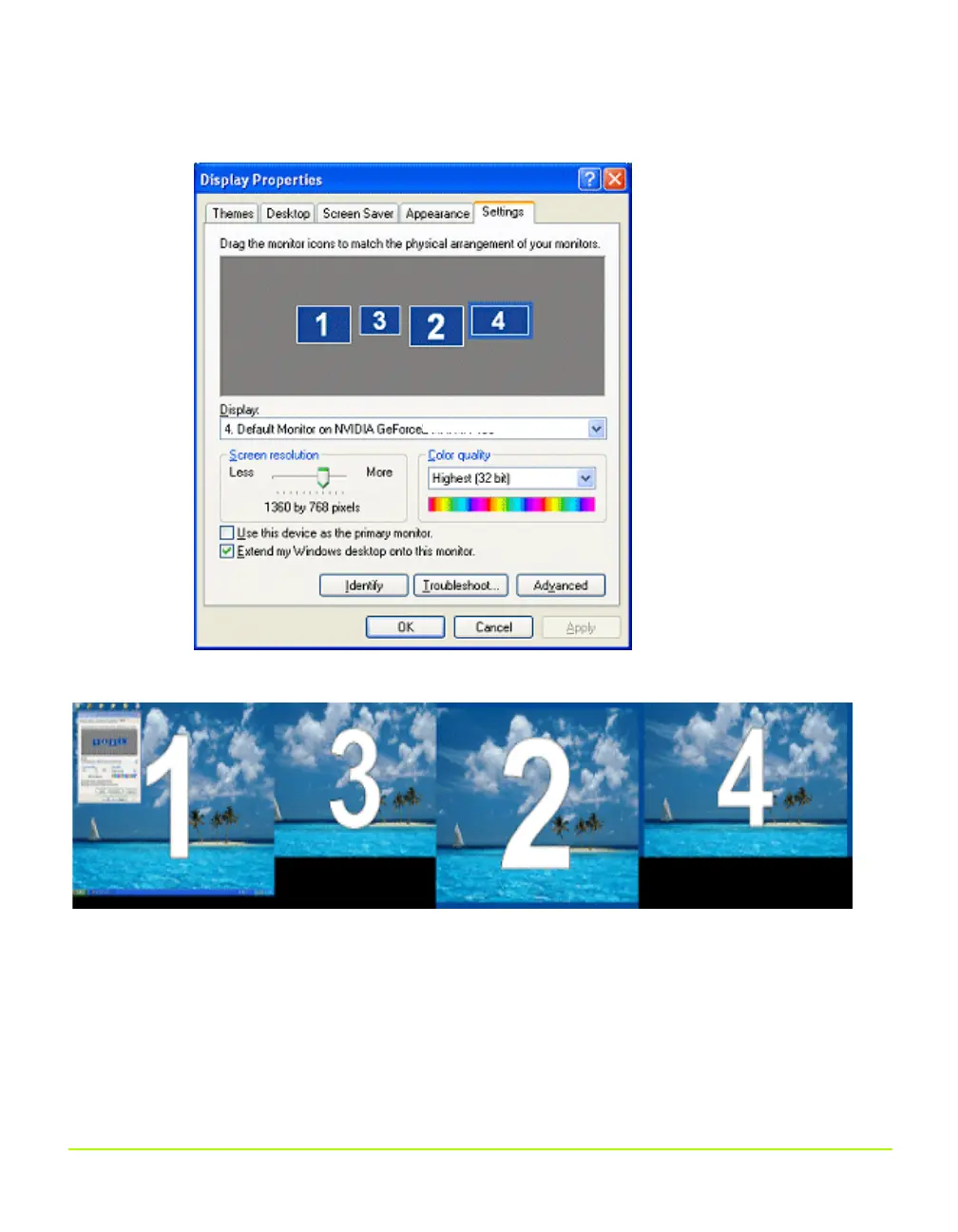NVIDIA Corporation 187
Appendix A
Using Two NVIDIA GPU-Based Graphics Cards
Figure A.5
Display Properties Settings — 4 Attached Display Devices
Figure A.6
Four Display Devices With Identifying Numbers
Note: Attaching all the displays implies that nView Dualview mode is enabled. If you
check the nView Display Settings page for either of the NVIDIA-based
graphics cards that are installed, you will see that nView Dualview mode is
enabled.
1 From the Windows Display Properties Settings page, right click any of the four
display images.
2 Click Properties and then click the NVIDIA GPU ab to open the associated page.
4 MX 420
QuadroGuide_.book Page 187 Monday, April 3, 2006 12:21 PM
