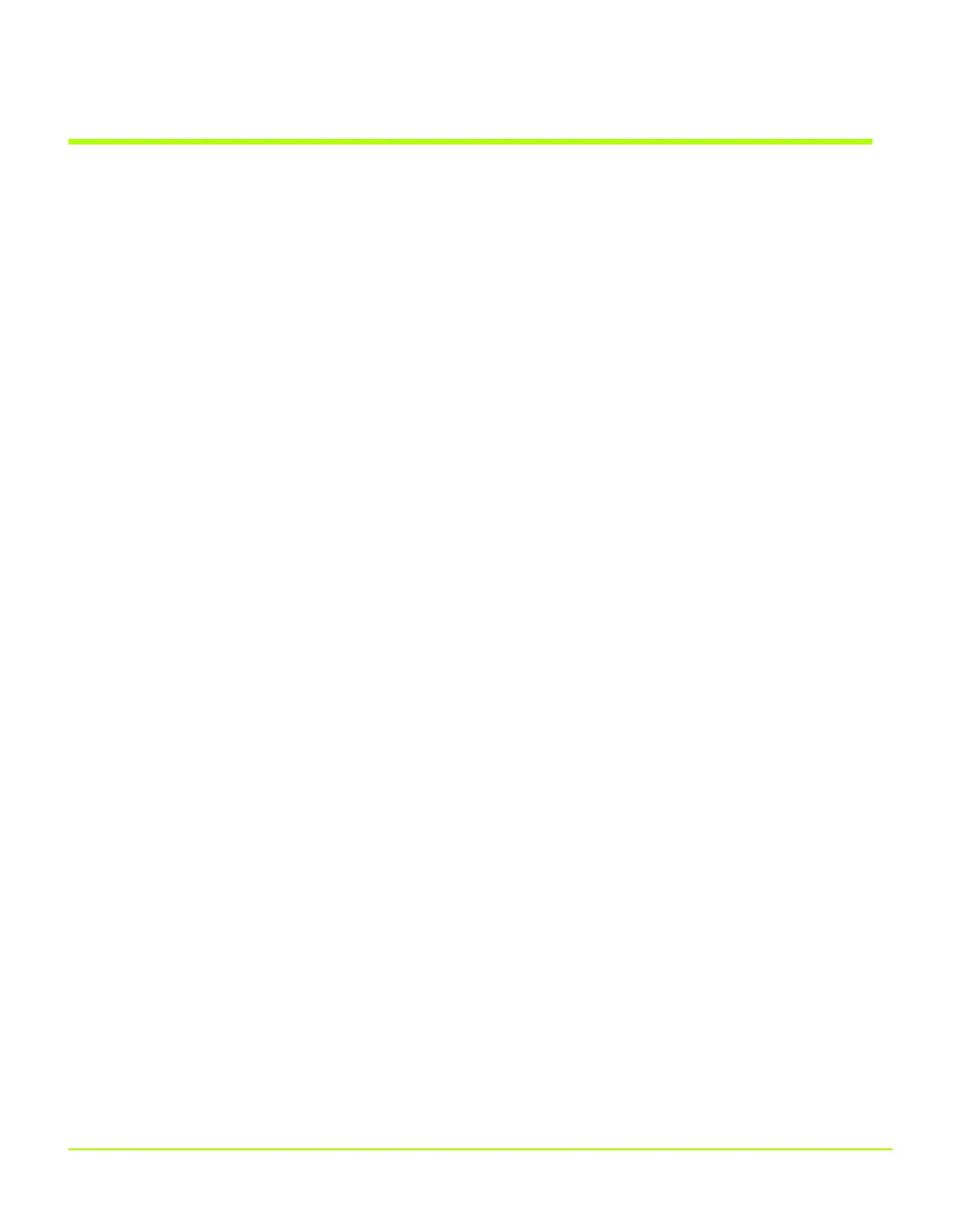NVIDIA Corporation 101
Chapter 7
Configuring Key ForceWare Graphics Driver Features
Adjusting Performance and Quality Settings
The following topics are discussed in this section:
• “Changing Global Driver Settings” on page 103
• “Modifying an Existing Application Profile” on page 105
• “Adding a New Application Profile” on page 108
• “Deleting Application Profiles” on page 109
• “Basic Driver Settings” on page 110
• “Advanced Driver Settings” on page 113
To access the Performance and Quality Settings page, from the NVIDIA display
menu, click the Performance and Quality Settings option (Figure 7.2).
QuadroGuide_.book Page 101 Monday, April 3, 2006 12:21 PM