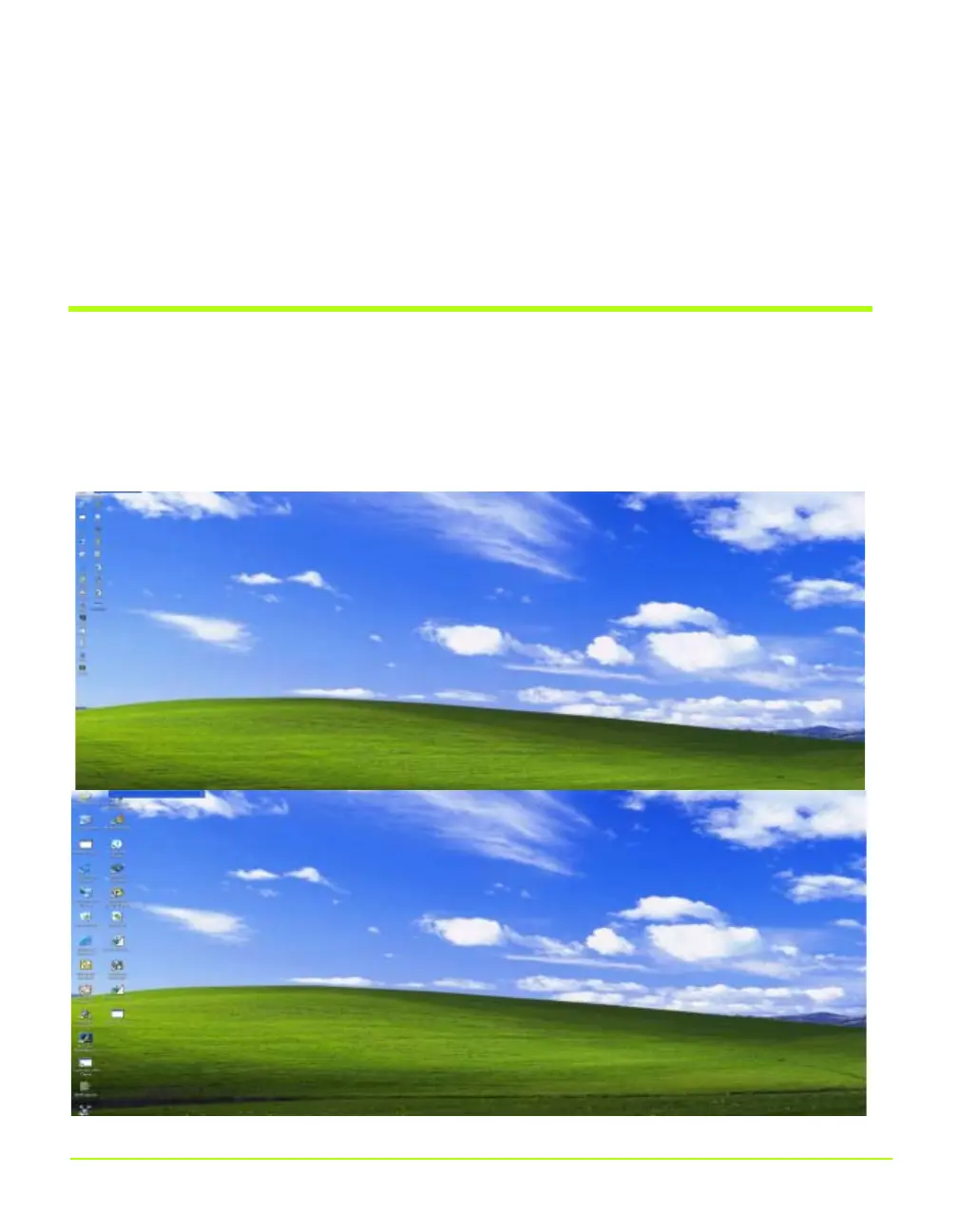152 Quadro Workstation User’s Guide
Chapter 7
Configuring Key ForceWare Graphics Driver Features
• Conserve battery life by setting Maximum Power Savings, but at some
decrease in performance.
• Use the full graphics performance of your NVIDIA GPU by selecting Maximum
Performance.
• Choose a compromise between the two settings by using Balanced.
Using the HiRes Desktop Scaling Feature
High resolution (HiRes) desktops are used with many workstation applications,
which often results in desktops that are difficult to navigate. For example, Figure 7.30
illustrates the effect of high resolution on icon size.
Figure 7.30
3840 x 2400 versus 1920 x 1200
3840 x 2400
1920 x 1200
QuadroGuide_.book Page 152 Monday, April 3, 2006 12:21 PM
