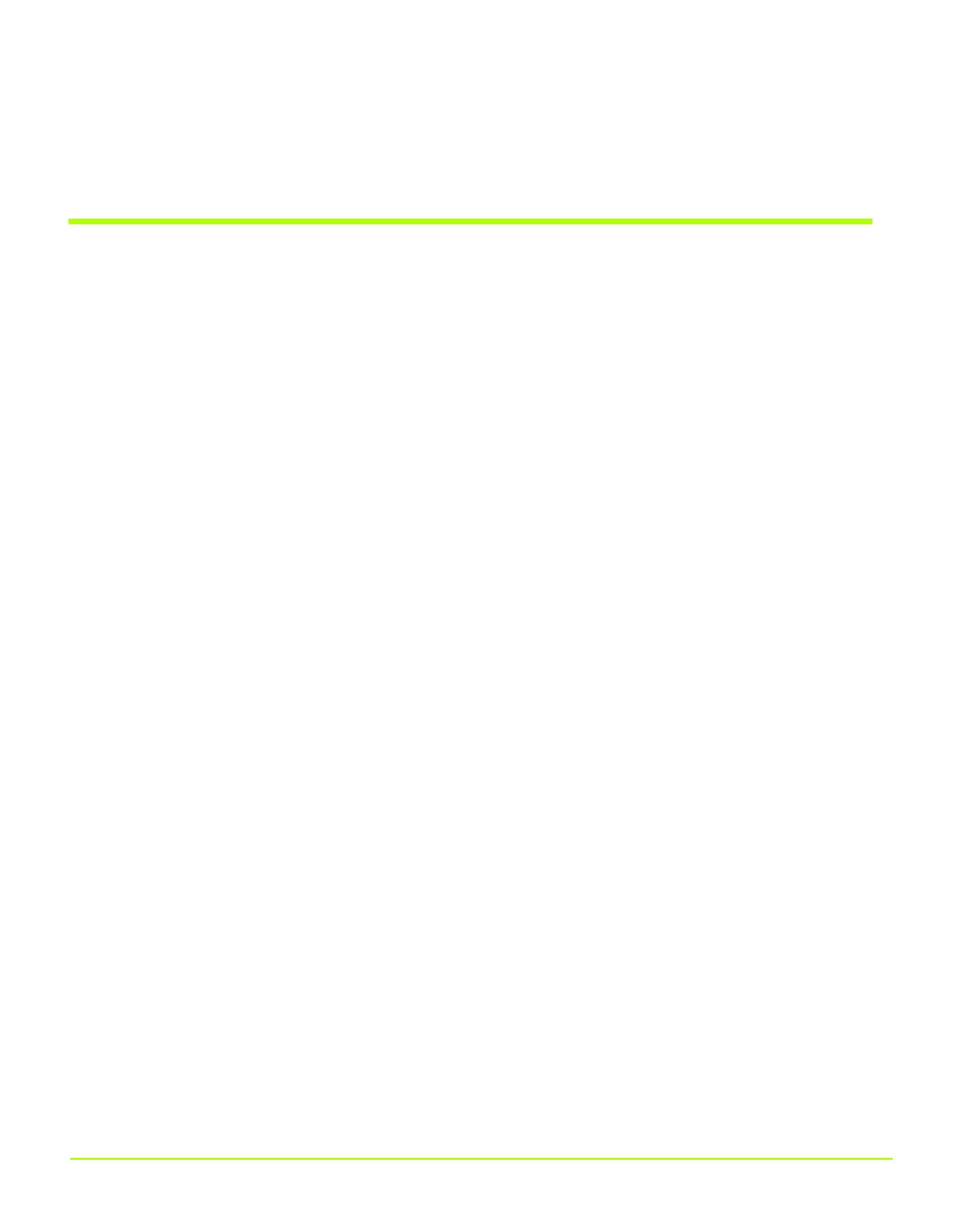188 Quadro Workstation User’s Guide
Appendix A
Using Two NVIDIA GPU-Based Graphics Cards
3 Click the nView Display Settings menu option. Notice that the nView modes list
is set to Dualview.
Enabling nView Span and Clone Modes — Detaching the
Secondary Display Device
Note: In the following steps, we’ll switch from Dualview to Span or Clone mode for
each of the two NVIDIA GPU-based graphics cards. You will notice that the
secondary displays become detached (disabled) because nView Span and
Clone modes do not detect the secondary display device as separate display
devices.
1 Right click on either display image 2 or 4, representing the GeForce4 MX-based
graphics card.
2 Click Properties and then click the NVIDIA GPU-labeled tab to open the
associated NVIDIA GPU (GeForce4 MX) page.
3 Click the nView Display Settings menu option.
4 Click the nView modes list and select Horizontal Span, then click Apply/
5 Wait while the display devices adjust modes.
The resulting Windows Display Properties Settings page and desktop are shown
in Figure A.7 and Figure A.8.
QuadroGuide_.book Page 188 Monday, April 3, 2006 12:21 PM
