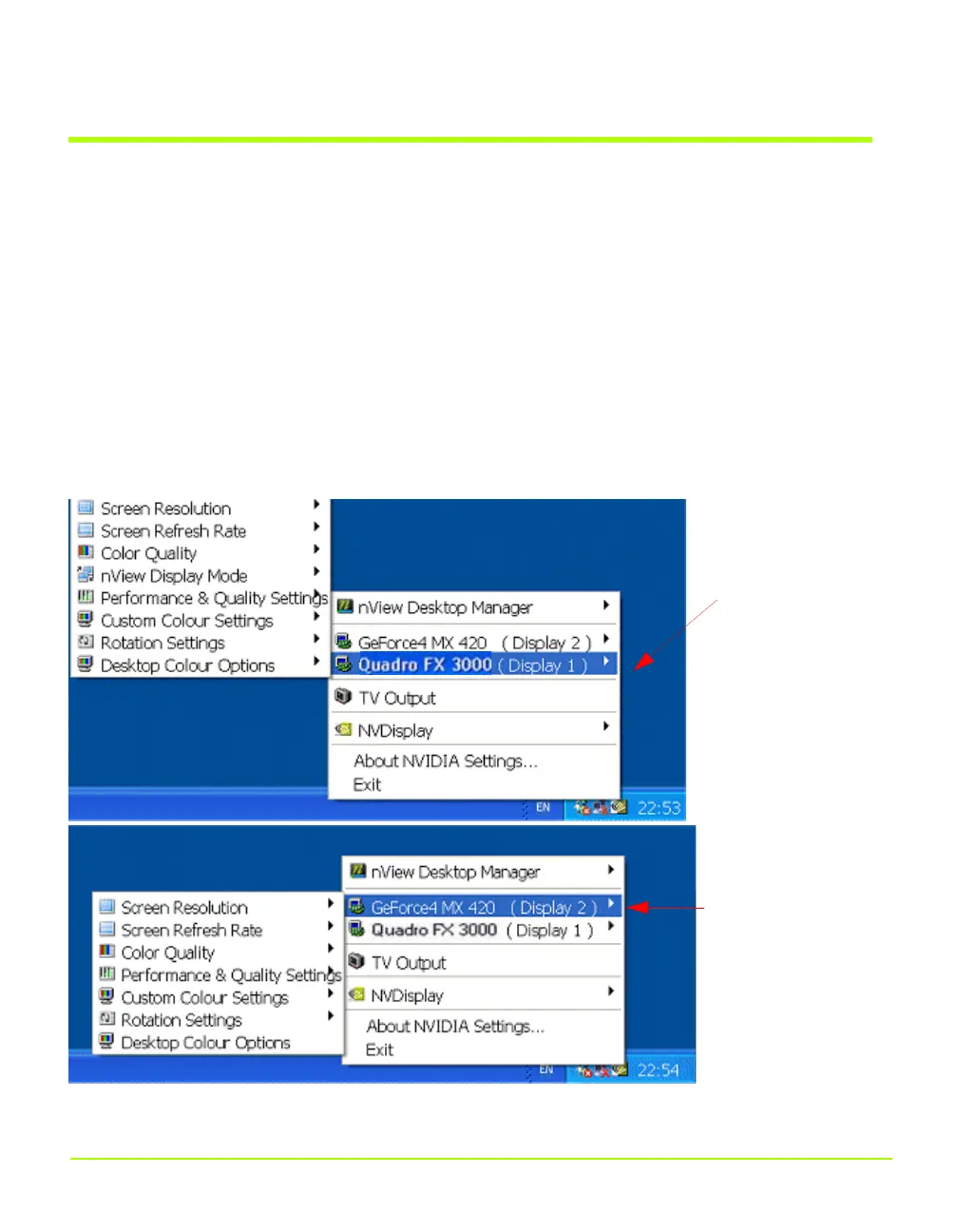192 Quadro Workstation User’s Guide
Appendix A
Using Two NVIDIA GPU-Based Graphics Cards
Viewing Multiple Card Configurations Using the NVIDIA
Settings Menu
You can view the multi-GPU configurations through the NVIDIA Settings icon on the
Windows taskbar. If you don’t have the NVIDIA Settings icon enabled, see “Adding
the NVIDIA Settings Menu to the Windows Taskbar” on page 126.
1 Right click the NVIDIA Settings icon from your Windows taskbar notification
area. A menu of configuration options appears, as shown in Figure A.11.
Notice that both Quadro FX 3000 and GeForce4 MX 420 GPU-based graphics cards
are shown in the menu.
Figure A.11
NVIDIA Settings Menu Displaying NVIDIA Quadro FX 3000-based and
GeForce4 MX-based Graphics Cards
GeForce4 MX 420
— display 2
Quadro FX 3000
— display 1
QuadroGuide_.book Page 192 Monday, April 3, 2006 12:21 PM
