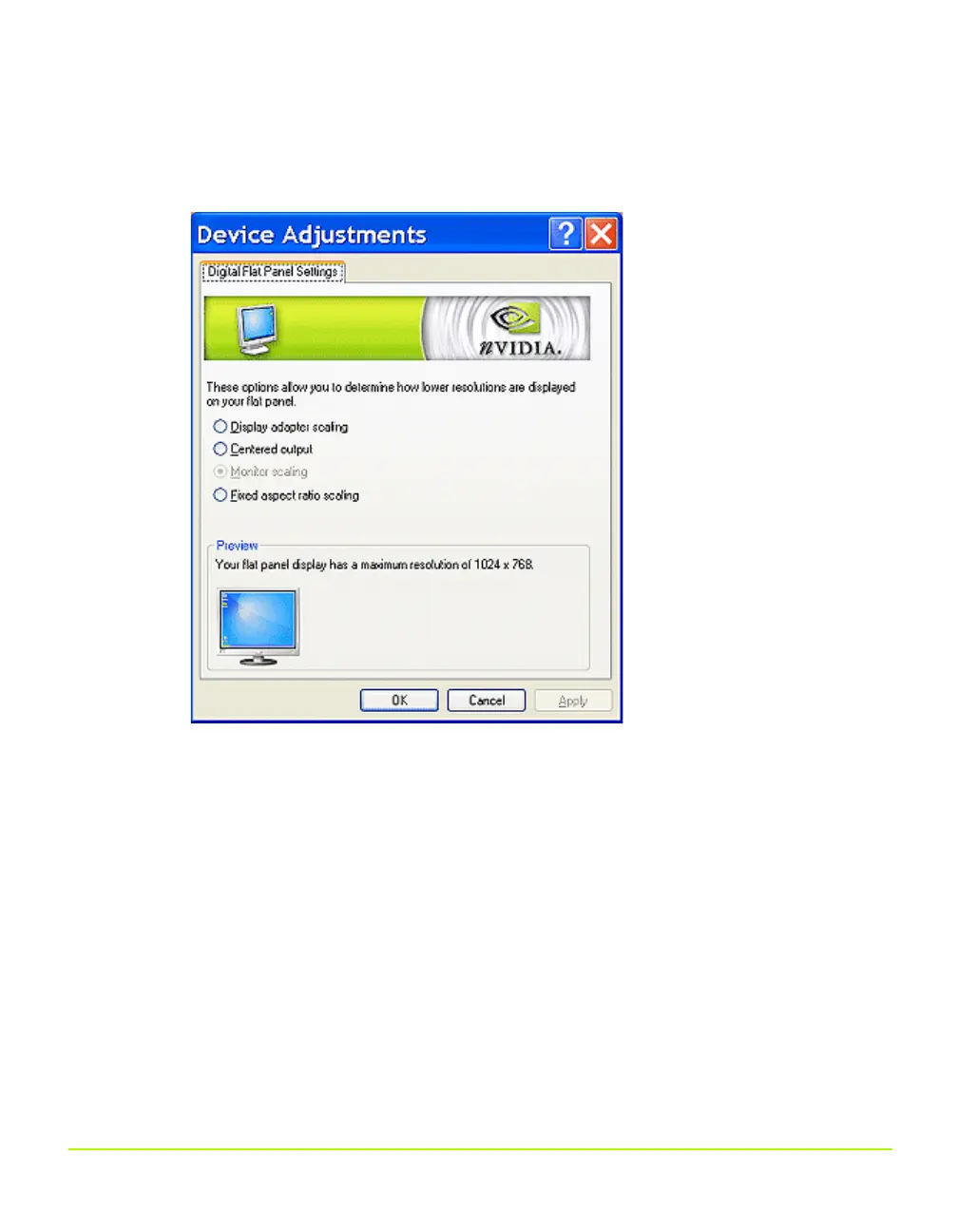NVIDIA Corporation 67
Chapter 5
Configuring Displays
maximum resolution of 1400x1050, an image with a resolution of 1024x768 will be
displayed in the center of the screen at a 1024x768 resolution with black borders.
Figure 5.3
Digital Display Settings
• Monitor Scaling is only available for digital flat panels that support multiple
native resolutions.
• Fixed Aspect Ratio Scaling.
Note: The availability of this setting depends on your display configuration.
Select this setting if you want lower-resolution images scaled to fit the flat panel
but preserve the aspect ratio of the image. For example, if your flat panel has a
maximum resolution of 1680 x 1050, an image with a resolution of 1024 x 768 will
be scaled to appear on the screen at a 1400 x 1050 resolution with black borders.
QuadroGuide_.book Page 67 Monday, April 3, 2006 12:21 PM