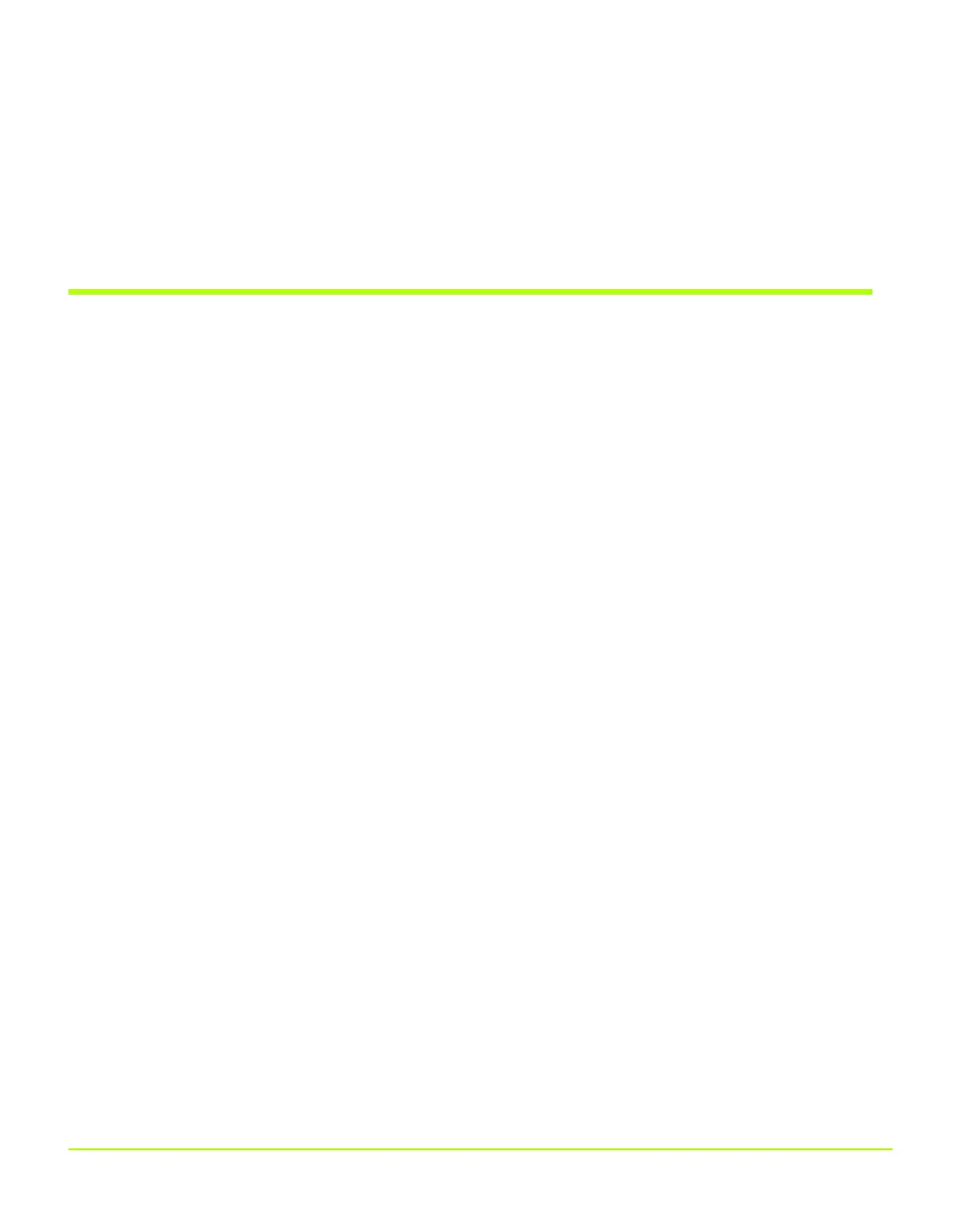NVIDIA Corporation 81
Chapter 6
Configuring HDTV
As with first-time startup on a single-display setup, in a multi-display setup you will
also notice that the HDTV screen will have color distortion and may not fill the entire
screen display area. Again, as in a single-display setup, this is because when you first
start your computer with a newly-installed driver, the TV signal format defaults to
NTSC.
Using HDTV in nView Display Modes
Note: HDTV use is not supported in nView Span mode.
Using HDTV in nView Single Display Mode
Based on the connector (“Supported Television/HDTV Formats for Analog and
Digital Outputs” on page 76) in use, all the associated HDTV formats (“Supported
Television/HDTV Formats for Analog and Digital Outputs” on page 76) will be
available in the nView Display Settings context menu available from the TV display
icons as well as from the TV Settings screen. Screen resolutions and HDTV formats
(“Television and HDTV Formats and Desktop Resolutions” on page 77) can be
independently selected and set.
Using HDTV as the Primary Display in nView Clone Mode
Based on the connector in use, all the associated HDTV formats (“Supported
Television/HDTV Formats for Analog and Digital Outputs” on page 76) will be
available in the nView Display Settings context menu available from the TV display
icons as well as from the TV Settings screen.
The secondary display (an analog or digital display) will start panning if the selected
primary HDTV resolution is greater than the maximum EDID mode of the secondary
or if the selected physical secondary resolution is less than primary HDTV resolution.
If the selected primary HDTV screen resolution is lower than that of the secondary
display, the resolution will be scaled up if the secondary display is an analog display
or, if it is a digital display, the desktop can have a black border.
If you use plasma displays with burn-in display issues, you can use the Video
border option on the TV Output page to display grey instead of black for the borders
QuadroGuide_.book Page 81 Monday, April 3, 2006 12:21 PM
