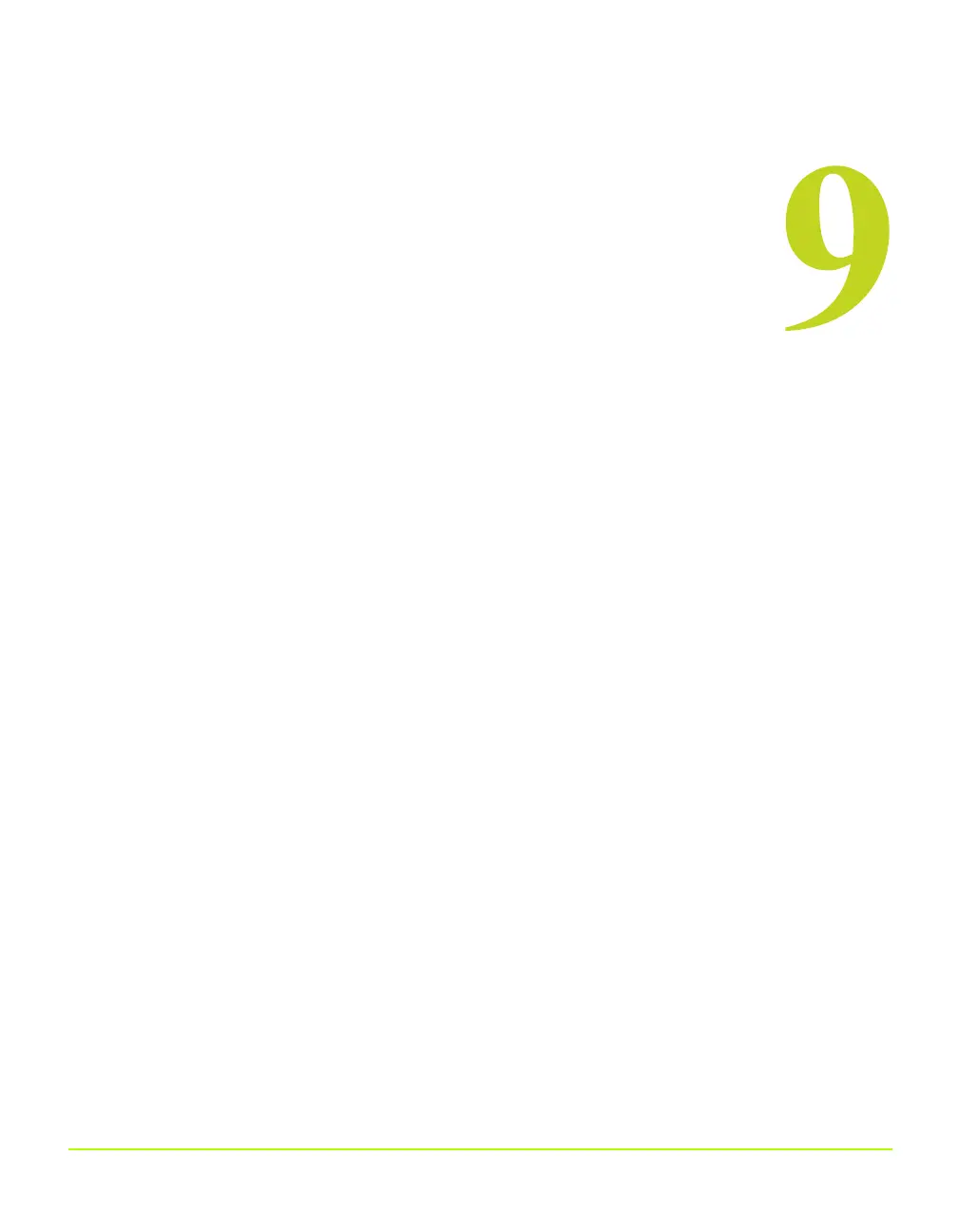NVIDIA Corporation 167
Chapter 9
Using NVIDIA Scalable Link Interface (SLI)
C HAPTER
USING NVIDIA SCALABLE LINK INTERFACE
(SLI)
NVIDIA SLI (Scalable Link Interface) technology lets you install and benefit from two
PCI Express (PCIe) graphics boards in a single PC. Just as dual processors or dual
core CPUs improve computer performance, SLI allows dual GPUs (Graphics
Processing Units) to significantly accelerate graphics performance.
This chapter explains how to install, configure, and use NVIDIA SLI graphics cards
as supported in ForceWare driver version 81.76 and later.
• “Overview of SLI for NVIDIA Quadro Cards” on page 168
• “Installation and Operating Instructions” on page 170
QuadroGuide_.book Page 167 Monday, April 3, 2006 12:21 PM
