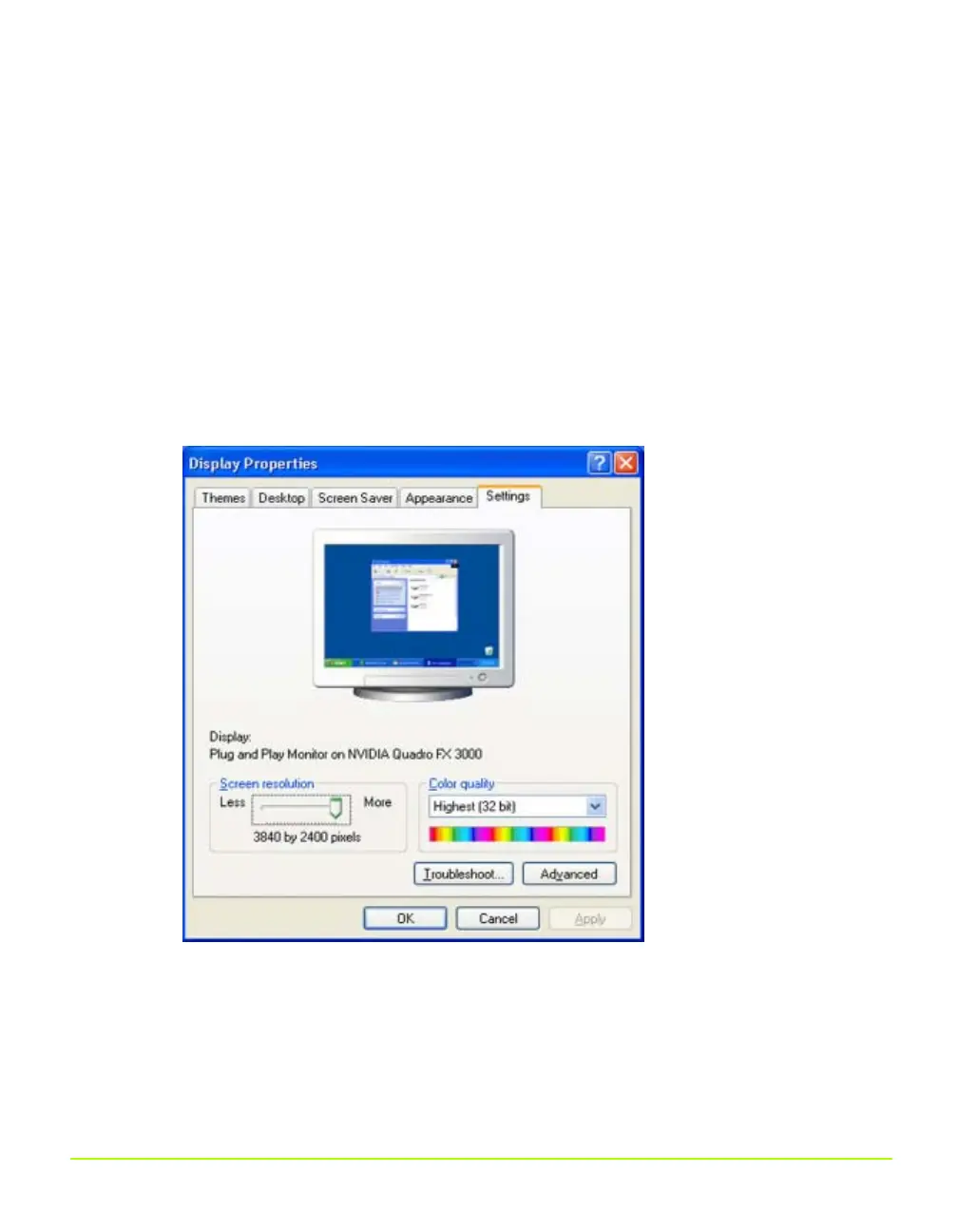154 Quadro Workstation User’s Guide
Chapter 7
Configuring Key ForceWare Graphics Driver Features
Activating HiRes Desktop Scaling
To enable HiRes desktop scaling on flat panel displays capable of 3840 x 2400, follow
these steps:
1 Right click from your Windows desktop to display the desktop menu.
2 Click Properties > Settings to display the Windows Display Properties Settings
page Figure 7.32.
3 If Dualview is enabled, click the display icon corresponding to your high
resolution display.
Figure 7.32
Windows Display Properties Settings Page
4 Change the resolution using any one of the following methods:
Using the Settings page
a Under Screen Resolution, move the slider to 3840 x 2400 pixels (Figure 7.32),
then click Apply.
b Click Advanced and then click the NVIDIA Quadro GPU tab.
QuadroGuide_.book Page 154 Monday, April 3, 2006 12:21 PM
