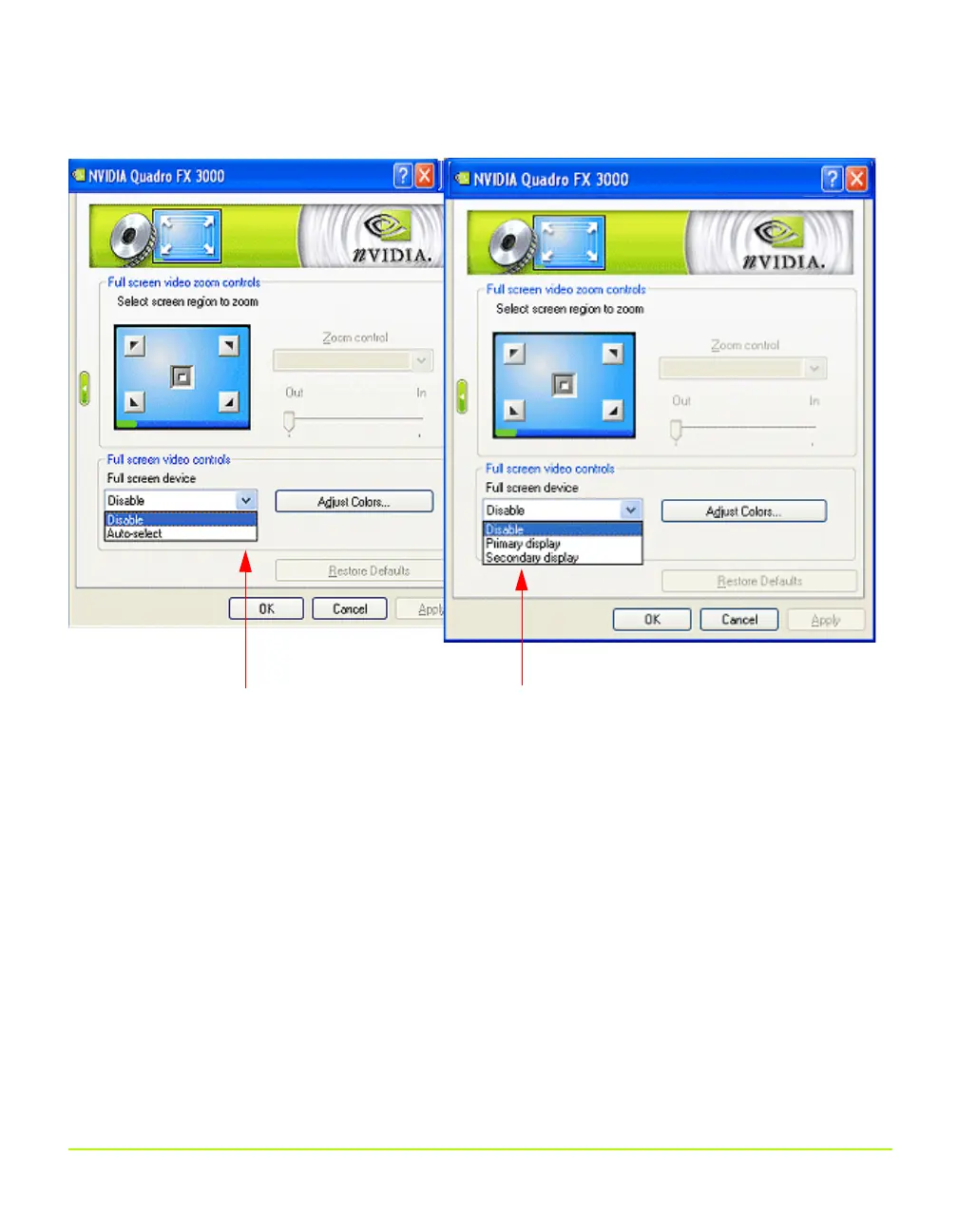NVIDIA Corporation 127
Chapter 7
Configuring Key ForceWare Graphics Driver Features
Figure 7.13
Full Screen Video — Settings for nView Dualview/Span and Clone Modes
Track Overlay Rotation
Select the Track overlay rotation check box (Figure 7.14) to link the degree of rotation
you specify on the NVRotate page (see “Using NVRotate Settings” on page 135) for a
video overlay between the primary and secondary displays.
Adjust Colors
See “Adjusting Desktop Colors” on page 96.
Auto-select option is available in
nView Dualview and Span modes.
Primary display and Secondary display
options are available in nView Clone mode.
QuadroGuide_.book Page 127 Monday, April 3, 2006 12:21 PM