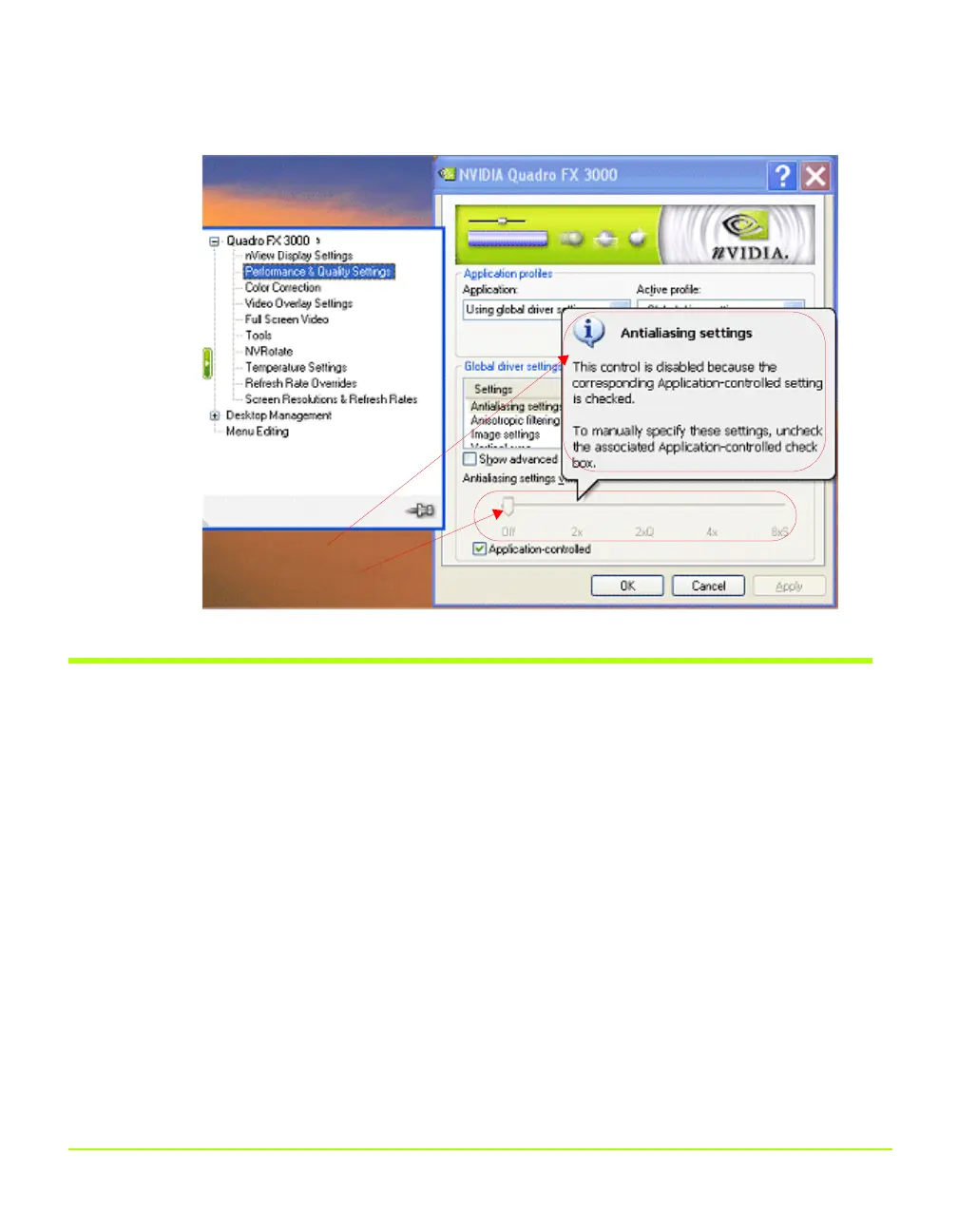NVIDIA Corporation 31
Chapter 3
NVIDIA Control Panel Access
Figure 3.11
NVIDIA Display Menu — Sample Tool Tip for Disabled Settings
Uninstalling the NVIDIA Display Driver
Note: It is strongly recommended that you follow the steps in this section to
completely uninstall the existing NVIDIA driver installed on your computer
before you install a new version of the driver.
To uninstall the NVIDIA ForceWare graphics display driver, follow these steps:
1 From the Windows taskbar, click Start > Settings > Control Panel to open the
Control Panel window.
2 Double click the Add/Remove Programs item.
3 Click the NVIDIA Display Driver item from the list.
A prompt appears asking whether you want to delete all of the saved nView
profiles.
4 Click Change/Remove.
Sample tool tip help for
disabled settings
QuadroGuide_.book Page 31 Monday, April 3, 2006 12:21 PM
