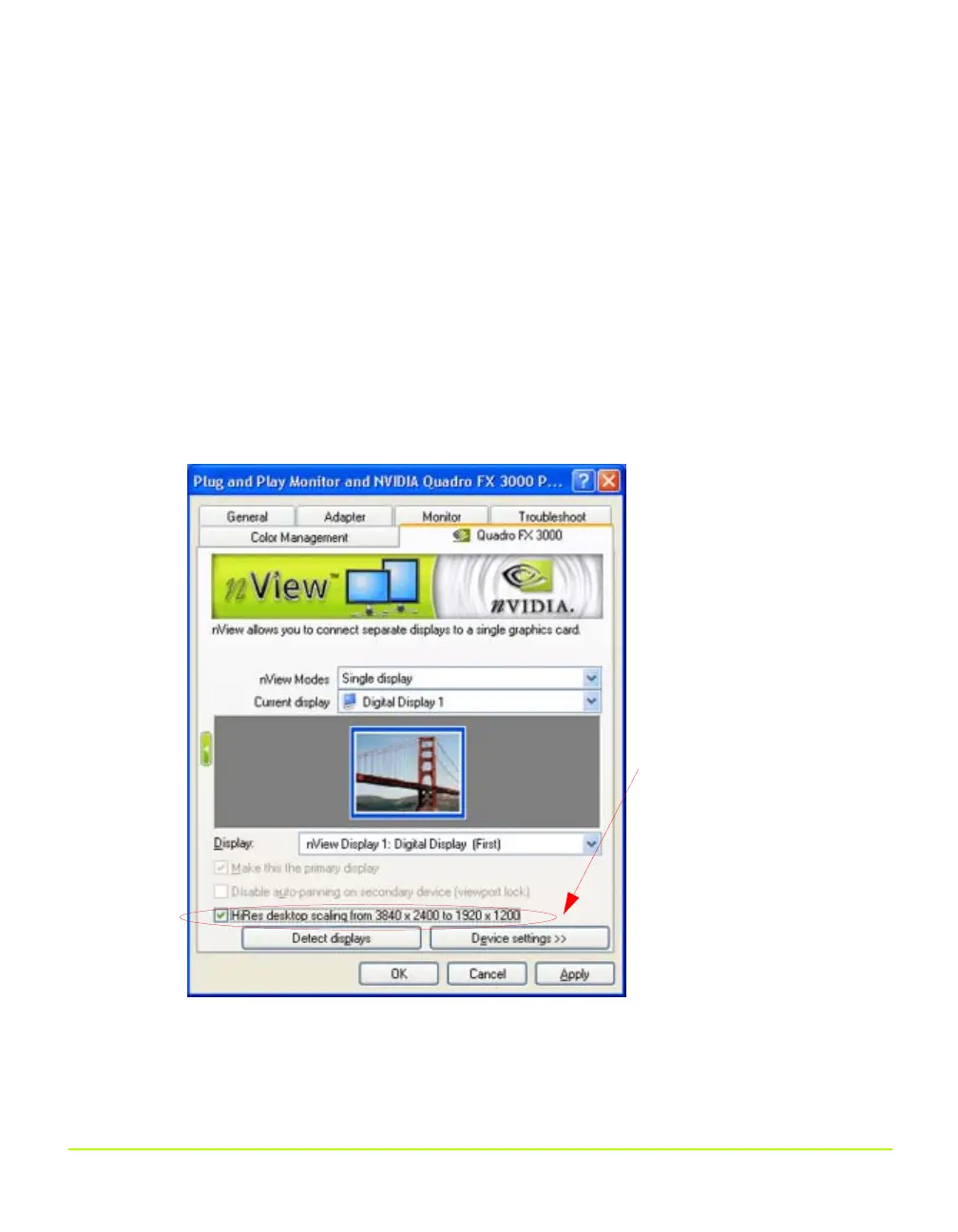NVIDIA Corporation 155
Chapter 7
Configuring Key ForceWare Graphics Driver Features
Using the NVIDIA Change Resolution page
a Click Advanced and then click the NVIDIA Quadro product tab.
b From the NVIDIA display menu, click Change Resolution.
c Move the slider to 3840 x 2400 and click Apply.
5 From the NVIDIA display menu, select the nView Display Settings option to
display the nView Display Settings page (Figure 7.33).
6 Select the HiRes desktop scaling from 3840 x 2400 to 1920 x 1200 check box and
(Figure 7.33) and click Apply.
Note: Your desktop is now scaled to 1920 x 1200, yet OpenGL application
windows will continue to appear at 3840 x 2400 resolution.
Figure 7.33
HiRes Desktop Scaling Option on nView Display Settings Page
HiRes desktop scaling
check box
QuadroGuide_.book Page 155 Monday, April 3, 2006 12:21 PM
