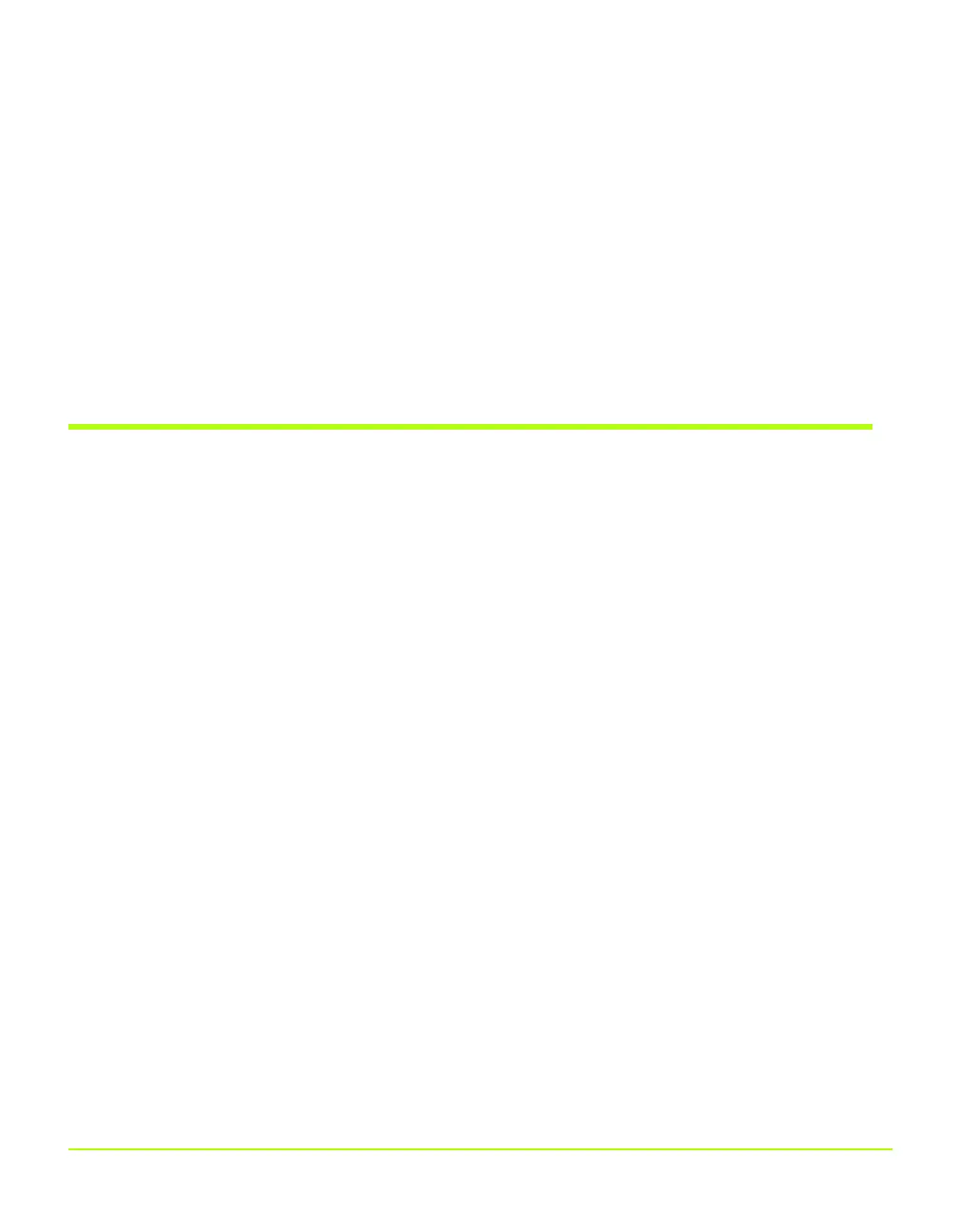NVIDIA Corporation 235
Appendix D
NVIDIA ForceWare Graphics Display Driver — Feature History
Control Panels
TwinView, Digital Vibrance Control, OpenGL, and Direct3D features have associated
NVIDIA-specific windows (control panels) from which these features can be
configured. These control panels are normally accessed by following one of these
procedures from the Windows active desktop:
•Click Start > Settings > Control Panel > Display > Settings > Advanced
or
• Click the right mouse button and select Properties > Settings > Advanced.
Release 5 Enhancements
The Release 5 driver adds capabilities in the following areas:
OpenGL
Changes have been made to the core, extensions, performance, and available features
of OpenGL.
OpenGL 1.2 Core
Release 5 adds all the features that constitute the OpenGL 1.2 core capabilities:
• BGRA pixel formats
• packed pixel formats (plus R5_G6_B5 formats and reversed formats)
• rescaling vertex normals
• specular highlights after texturing
• level-of-detail control for mipmapped textures (supported in software on TNT2)
• texture coordinate edge clamping
• 3-D textures (performed in software on all platforms)
• vertex array subranges for optimizing vertex array processing
(
glDrawRangeElements()
retains the performance of
glDrawElements()
)
QuadroGuide_.book Page 235 Monday, April 3, 2006 12:21 PM
