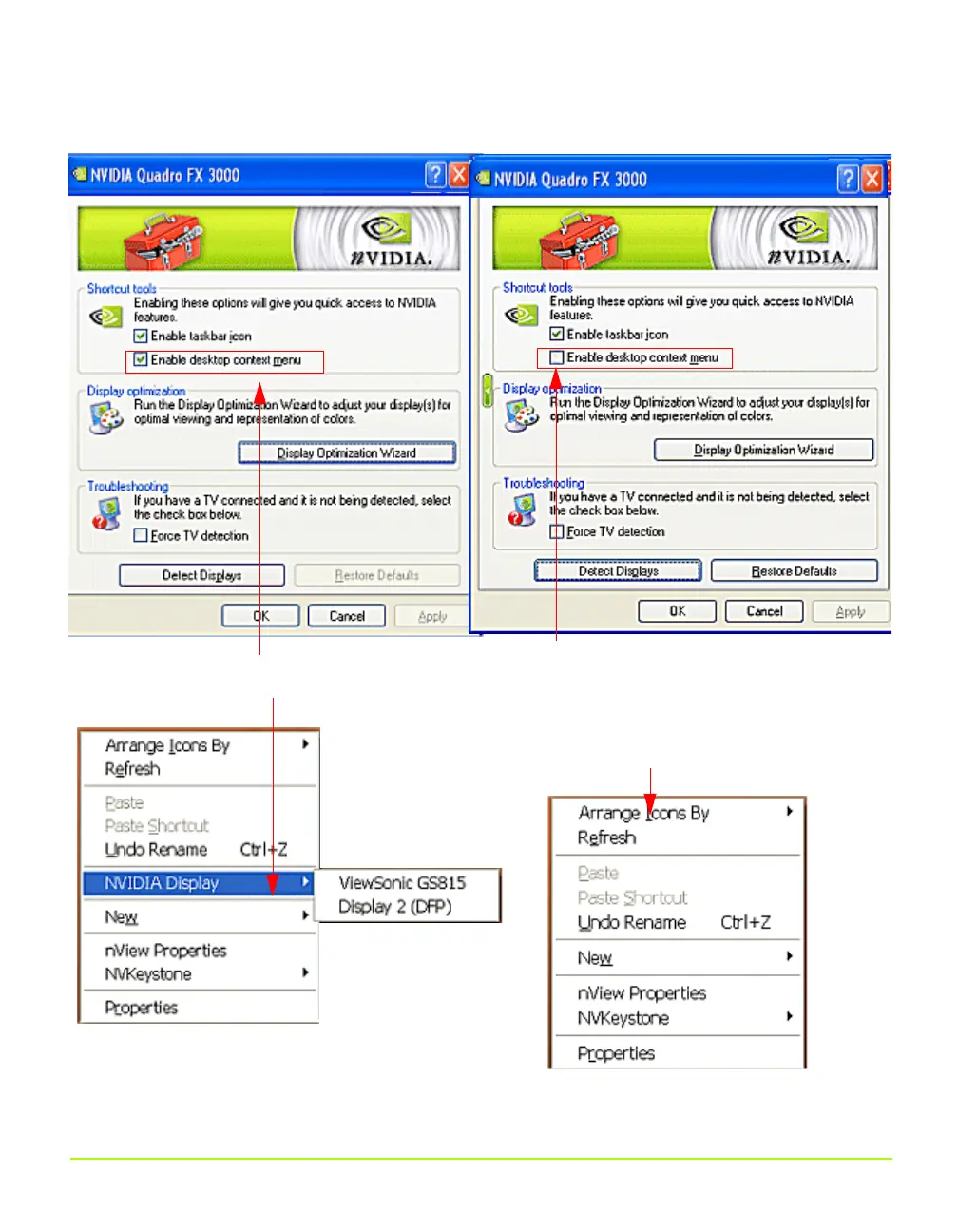134 Quadro Workstation User’s Guide
Chapter 7
Configuring Key ForceWare Graphics Driver Features
Figure 7.19
Tools Settings
.
Selecting the Enable desktop context menu
check box adds the NVIDIA display menu item
to your desktop context menu.
Clearing the Enable desktop context menu check
box removes the NVIDIA display menu option
, but
retains the nView Desktop Manager menu items
if you chose to display them using options on the
in the desktop menu below.
nView Desktop Manager control panel, as shown
QuadroGuide_.book Page 134 Monday, April 3, 2006 12:21 PM