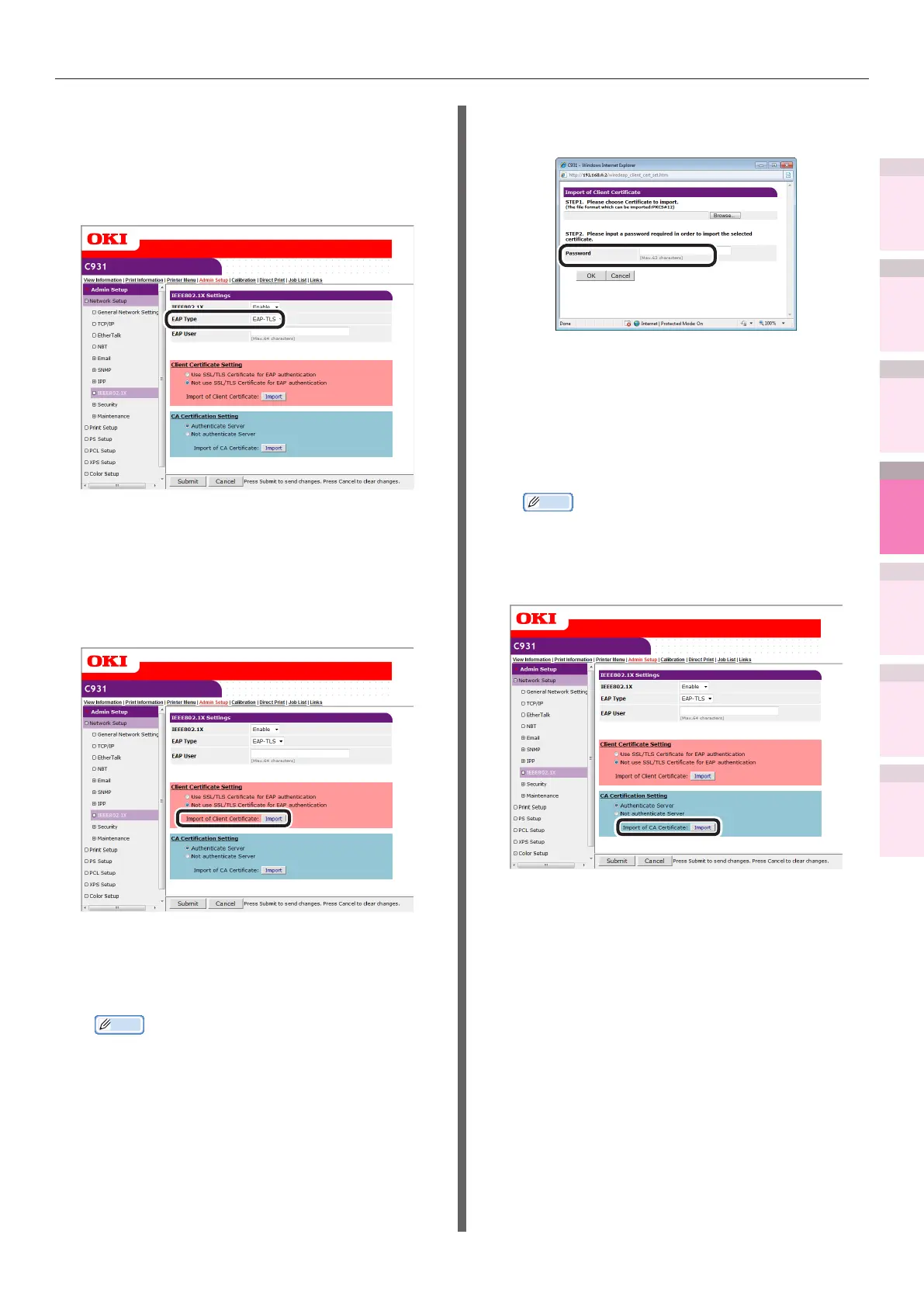- 251 -
Setting the network from the web browser
5
1
2
4
3
Convenient print
functions
Appendix Index
Checking and
Changing Printer
Settings Using
the Control Panel
Network
Setup
Matching
Colors
Using Utility
Software
Using EAP-TLS
4
Select [Enable] in [IEEE802.1X].
5
Select [EAP-TLS] in [EAP Type].
6
Enter the user name in [EAP User].
7
Enable the [Not use SSL/TLS Certicate
for EAP authentication] check box.
8
Click [Import of Client Certicate].
The "Import of Client Certicate" screen will
be displayed.
9
Enter the client certicate le name.
Memo
z
The importable certicate le format is PKCS#12.
10
Enter the client certicate password,
and click [OK].
The client certicate will be imported to the
printer.
11
Enable [Authenticate Server].
12
Click [Import of CA Certicate].
Memo
z
If [Not authenticate Server] is enabled, it is not
necessary to import the CA certicate.
If [Not authenticate Server] is enabled, disable
whether or not to connect to the correct
authentication server.
The "Import of CA Certicate" screen will be
displayed.
