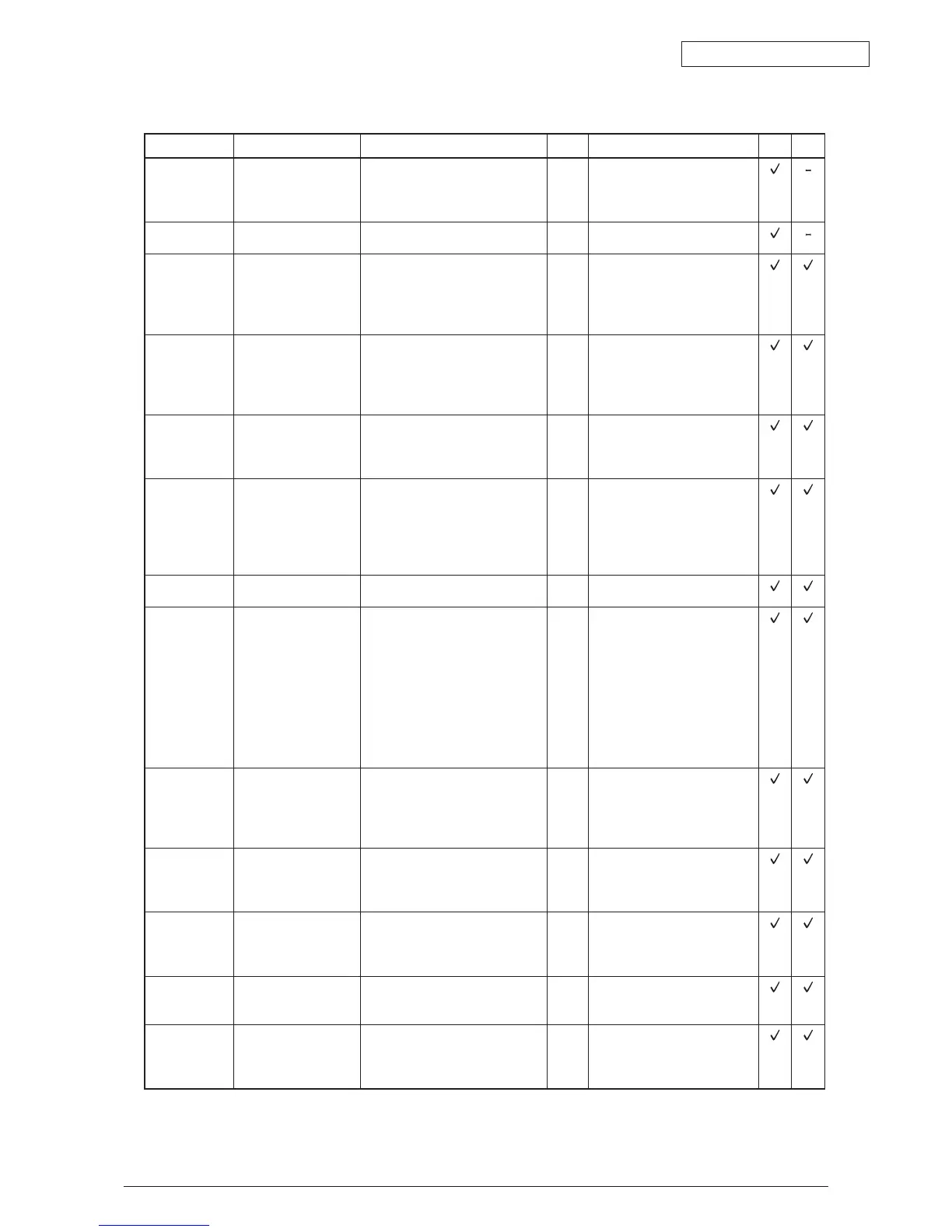Oki Data CONFIDENTIAL
43627911TH Rev. 3
182 /
Table 7-1-1 Operator Alarm (3/10)
Display Cause Error Description and Analysis
Judgement
Remedy 600 1200
Power Off/on
073: Error
to
075: Error
Video overrun detect Is the CU Assy properly mounted?
Does replacement of the CU
PCB correct the problem?
No
Yes
Properly mount
Replace CU PCB.
(Must replace EEPROM)
Service Call
081: Error
Parameter Match
Check Error
Normal Read/Write not possible
with EEPROM or Flash.
If the condition does not change
replace CU PCB.
Service Call
096: Error
Finisher Unrestorable
Error
Is the error display reproducible? If turning OFF and ON the
power again does not correct
the problem, maintenance
by a servicing personnel is
necessary.
Service Call
097: Error
Inverter power supply
Error
Is the error display reproducible? If turning OFF and ON the
power again does not correct
the problem, maintenance
by a servicing personnel is
necessary.
Service Call
104: Error
When turning ON the
power, detected error in
engine EEPROM test
total.
Does the Error take place again? Replace engine control PCB
(S2V).
Service Call
105: Error
When turning ON
the power, failed to
detect the EEPROM
(presence).
Is there an EEPROM?
Does the Error take place again?
Yes
No
Yes
Check to see if there is an
EEPROM. If not, mount an
EEPROM.
Mount the EEPROM.
Replace engine control PCB
(S2V).
Service Call
106: Error
Error detected in engine
control logic.
Does the Error take place again? Yes Replace engine control PCB
(S2V).
Service Call
111: Error
to
117: Error
An optional unit for
another model was
detected.
111: Duplex unit
112: 2nd Tray
113: 3rd Tray
114: 4thTray
115: 5th Tray
116: Finisher
117: Inverter
Is the proper optional unit for that
model mounted?
No
No
Mount the proper optional unit.
Check the connection. Then
turn ON the power again.
Replace the unit if operations is
not restored.
Service Call
121: Error
Low Voltage Power
FAN Error
1) Is the PU PCB high voltage
power cable properly
connected?
2) Does the Error take place
again?
No
Yes
Yes
Connect properly
Check to see if there is any
contact-defects in the high
voltage system.
Replace High Voltage Power Unit
Service Call
123: Error
Sensor detects an
inappropriate relative
humidity for the
operating environment.
1) Is an Error message displayed?
2) Does the Error take place
again?
Yes
Yes
Turn ON power again.
Replace the environmental
sensor.
Service Call
124: Error
Sensor detects an
inappropriate room
temperature for the
operating environment.
1) Is an Error message displayed?
2) Does the Error take place
again?
Yes
Yes
Turn ON power again.
Replace the environmental
sensor.
Service Call
125: Error
Error detected in MPT
home position.
1) Is an Error message displayed?
2) Does the Error take place
again?
Yes
Yes
Turn ON power again.
Replace MPT
Turn OFF the
power and wait
for awhile.
126: Dew Error
Sensor Dew Error Sensor Dew Error Detected Wait a while then turn ON power
again.