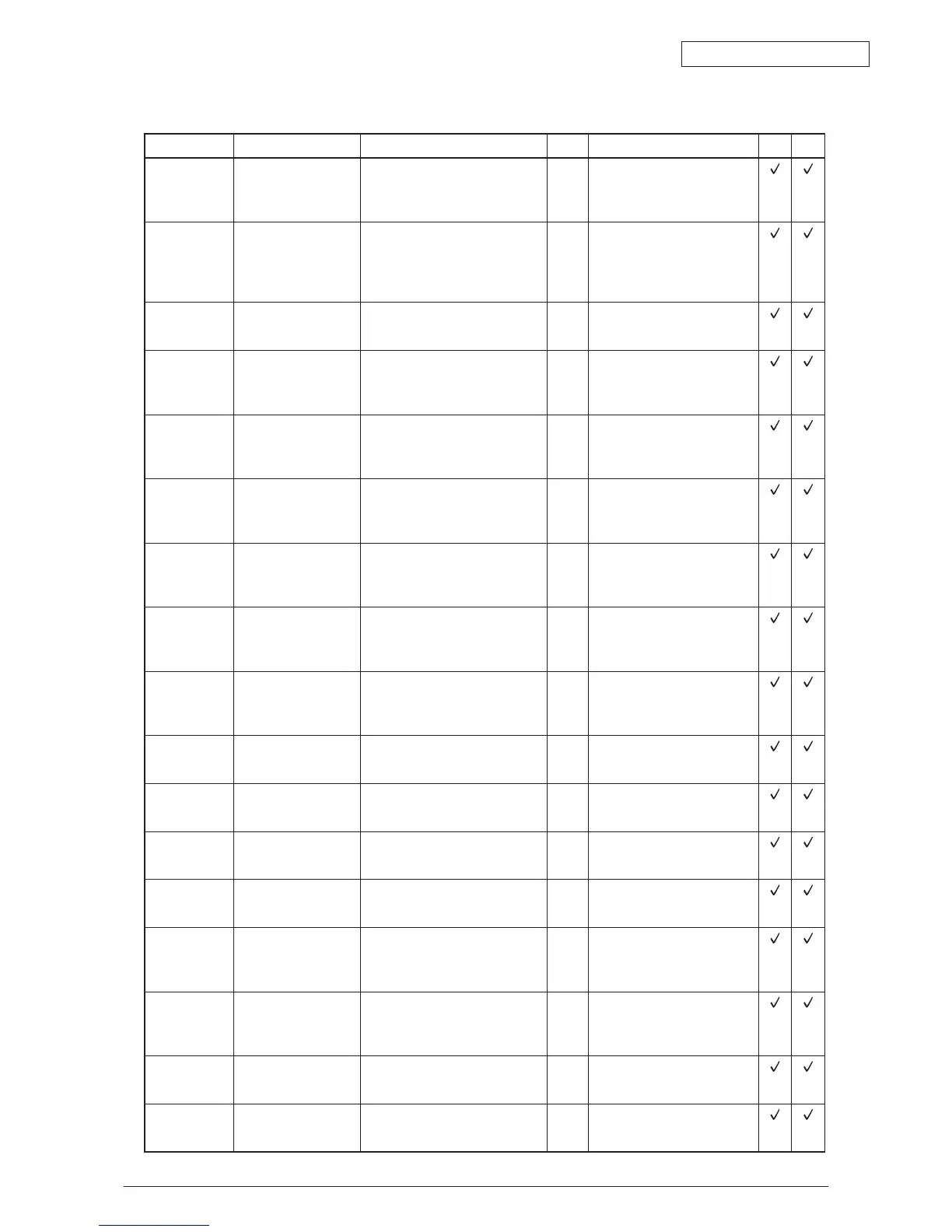Oki Data CONFIDENTIAL
43627911TH Rev. 3
188 /
Table 7-1-1 Operator Alarm (9/10)
Display Cause Error Description and Analysis
Judgement
Remedy 600 1200
File system
access error
<n>
Cannot write to HDD. Is there any error in the operational
procedures?
No
Yes
Check the manual usage
procedures.
HDD malfunction.
Replace HDD.
Power Off/on
910: Error
to
914: Error
GDDC Error 910 :Tray1 GDDC Error
911 :Tray2 GDDC Error
912 :Tray3 GDDC Error
913 :Tray4 GDDC Error
914 :Tray3 GDDC Error
Check to confirm that the tray is
mounted correctly.
Replace the geared motor of the
tray.
Power Off/on
917: Error
Belt Slit Sensor Error The belt is not running properly.
Does the error message still
appear after rebooting? Yes
Check to confirm that the belt is
mounted correctly.
Replace the belt.
Power Off/on
918: Error
Duplex FAN0 Alarm
Detection
Error of the fan in the duplex unit
Does the error still occur after
rebooting?
Yes
Yes
Check to confirm that the duplex
unit is mounted correctly.
Check the connection of the fan.
Replace the fan.
Power Off/on
919: Error
Duplex 24V Abnormal
Current Detection
24 V of power is not supplied to the
duplex unit properly.
Does the error still occur after
rebooting?
Yes
Yes
Check to confirm that the duplex
unit is mounted correctly.
Check the connection of the fan.
Replace the fan.
Power Off/on
920: Error
Yellow Image
Drum Lock Error
The Y ID unit is not operating
properly.
Does the error message still
appear after rebooting?
Yes
Yes
Check to confirm that the Y ID
unit is in position.
Replace the Y ID unit.
Replace the Y ID motor.
Power Off/on
921: Error
Magenta Image
Drum Lock Error
The M ID unit is not operating
properly.
Does the error message still
appear after rebooting?
Yes
Yes
Check to confirm that the M ID
unit is in position.
Replace the M ID unit.
Replace the M ID motor.
Power Off/on
922: Error
Cyan Image Drum Lock
Error
The C ID unit is not operating
properly.
Does the error message still
appear after rebooting?
Yes
Yes
Check to confirm that the C ID
unit is in position.
Replace the C ID unit.
Replace the C ID motor.
Power Off/on
923: Error
Black Image Drum Lock
Error
The K ID unit is not operating
properly.
Does the error message still
appear after rebooting?
Yes
Yes
Check to confirm that the K ID
unit is in position.
Replace the K ID unit.
Replace the K ID motor.
Power Off/on
924: Error
Tray2 24V
Abnormal Voltage
Detection
24 V of power is not supplied to
tray 2 properly.
Check to confirm that tray 2 is
mounted correctly.
Power Off/on
925: Error
Tray3 24V
Abnormal Voltage
Detection
24 V of power is not supplied to
tray 3 properly.
Check to confirm that tray 3 is
mounted correctly.
Power Off/on
926: Error
Tray4 24V
Abnormal Voltage
Detection
24 V power is not supplied to tray 4
properly.
Check to confirm that tray 4 is
mounted correctly.
Power Off/on
927: Error
Tray5 24V
Abnormal Voltage
Detection
24 V of power is not supplied to
tray 5 properly.
Check to confirm that tray 5 is
mounted correctly.
Power Off/on
928: Error
Fuser Motor Lock Error The fuser is not operating properly.
Does the error still occur? Yes
Yes
Check to confirm that the fuser
is in position.
Replace the fuser.
Replace the fuser motor.
Power Off/on
929: Error
Waste Toner Transfer
Motor Lock Error
The waste toner transfer motor is
not operating properly.
Does the error still occur?
Yes
Check to confirm that the
waste toner transfer system is
operating properly.
Replace the waste toner motor.
Power Off/on
930: Error
Sub-CPU Clock
Frequency Error
The Sub-CPU clock frequency is
not correct.
Does the error still occur? Yes
Check the connection of the
S2P board.
Replace the S2P board.
Power Off/on
931: Error
Duplex CPU Clock
Frequency Error
The duplex CPU clock frequency
is not correct.Does the error still
occur? Yes
Check the connection of the
V72-2 board.
Replace the V72-2 board.