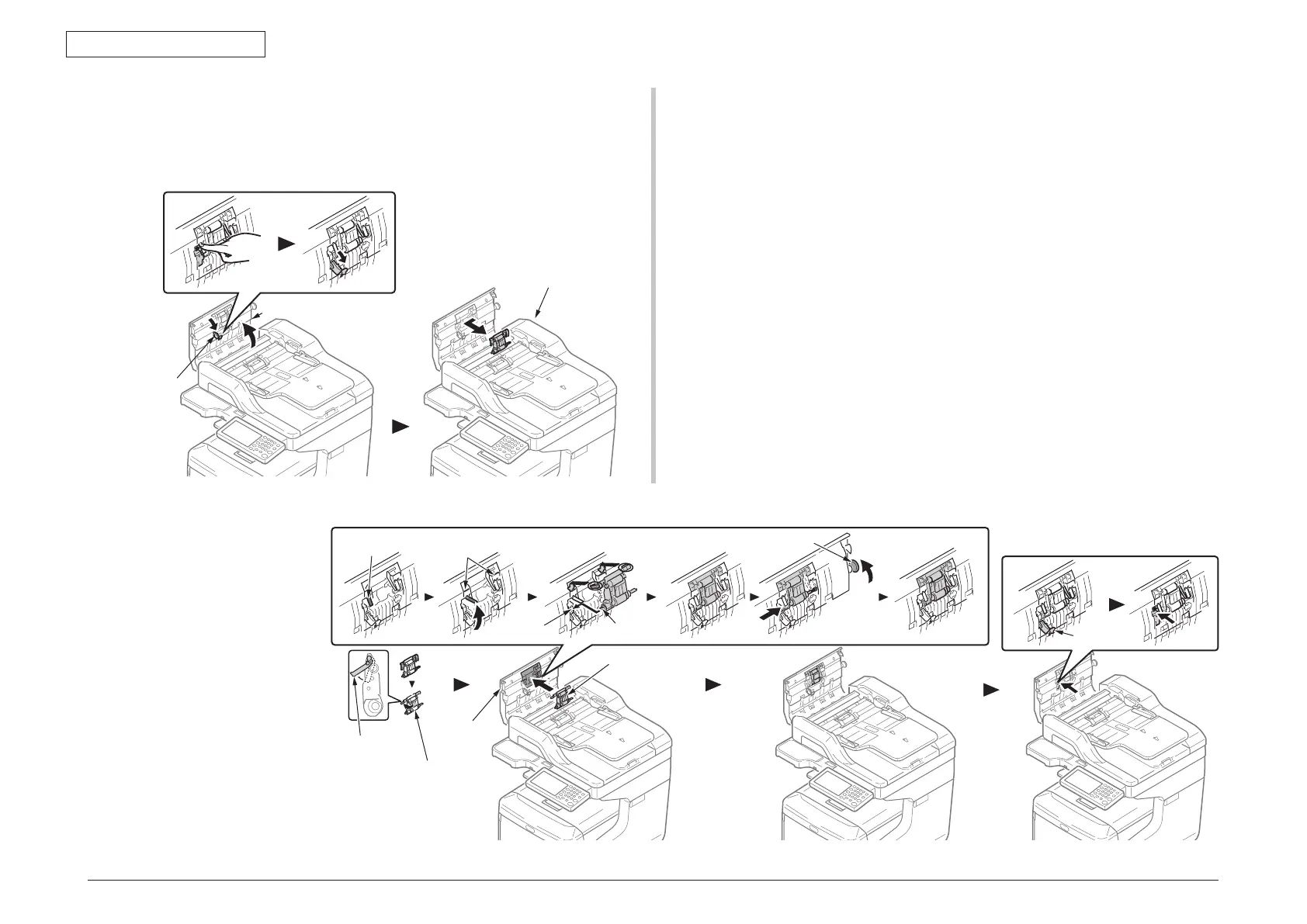45850101TH Rev.1
4-23
4.2.10.9 Frame Assy.-Hopping(ADF)
(1) Open the Cover-Assy-Top-ADF.
(2) Open the Cover-Lock and slide to left side the Frame Assy.-Hopping(ADF)
①
and
remove it.
Notes on assembling:
When assembling the Frame Assy.-Hopping(ADF)
①
, refer the following steps.
1. Rotate the lever of the Frame Assy.-Hopping(ADF)
①
to the back side.
2. Rotate up and keep the lever of the Cover-Assy-Top-ADF.
And through
the left and right tip of the lever of Frame Assy.-
Hopping(ADF)
①
to the each of guides of Cover-Assy-Top-ADF.
Additionally, insert the the left end of the lower side shift of the Frame
Assy.-Hopping(ADF)
①
to hole of the Cover-Assy-Top-ADF.
Next, push the shaft of Frame Assy.-Hopping(ADF)
①
to right side with
rotating the Gear of the right end of the Cover-Assy-Top-ADF until fit the
D-cut face of the shaft to the D-depression of the Gear.
3. Close the Cover-Lock.
ver-
k
①
Cover-Assy-Top-ADF
①
①
Lever
Lever
Guide
Hole
shaft
Cover-Lock
Gear
Cover-Assy-
Top-ADF