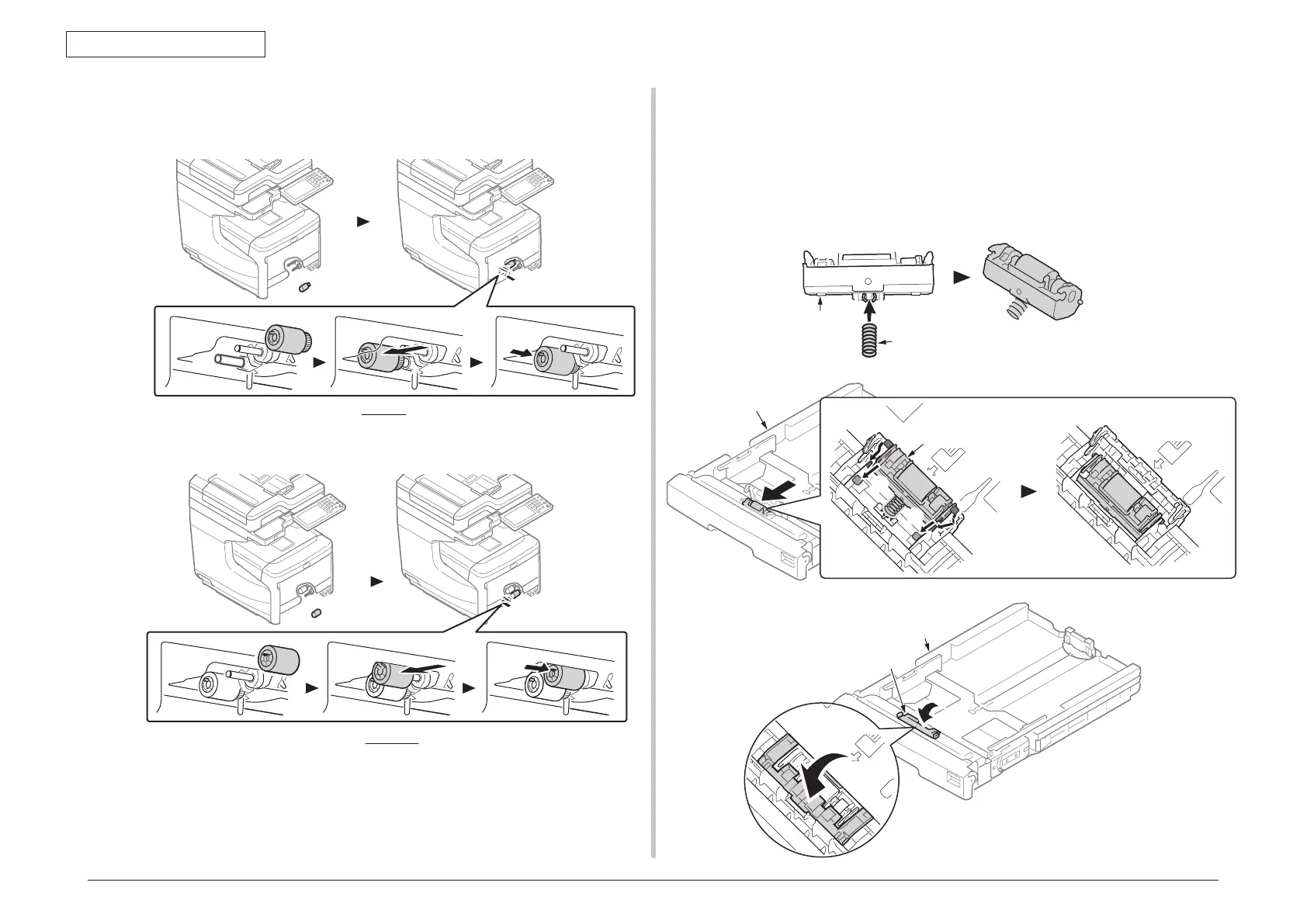45850101TH Rev.1
4-57
Notes on attaching paper feed rollers:
1. Insert a new paper feed roller (with a gear)
③
onto the inside shaft and turn it all
the way in place.
⑤
⑥
⑤
①
④
①
Notes on attaching a separation roller:
1. Put the spring
⑥
onto the boss on the rear of the separation roller
⑤
, and push
the bearing of the separation roller
⑤
obliquely from below onto the shaft on the
side of the cassette.
2. Check to make sure that the separation roller
⑤
moves smoothly around the
shaft and the roller rotates.
2. Insert a new paper feed roller (with no gears)
②
onto the outside shaft and turn
all the way in place.
Check to make sure that the rollers do not come off.