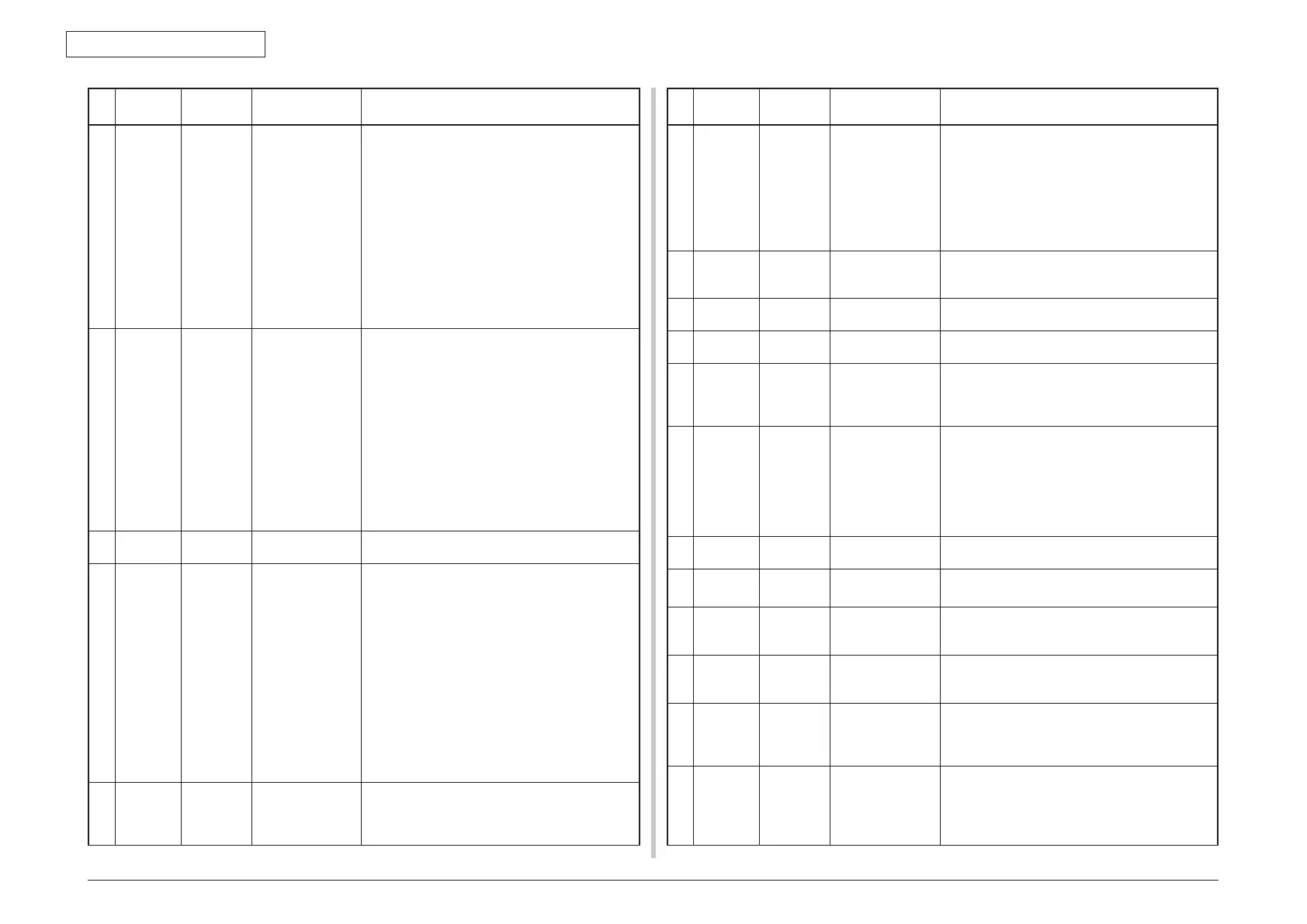45850101TH Rev.1
2-8
2. TROUBLESHOOTING PROCEDURES
No. Category PJL Status
Code
Panel messages Description
43 Normal 10855 Fax Sending ...
No. of pages:
%TXPAGE%
%TXFAXNUMBER%
Indicates that it is sending fax data.
%TXPAGE% : number of the current receiving
page
%TXFAXNUMBER% : recipient Fax no.(Not
display on F-code PollingTX)
In the case of manual fax sending, "Manual Fax
sending: Sending ..." is displayed on LCD. Scan
page count and document size are displayed in
the left bottom. Page number, Fax no. are not
displayed.
In the case that the fax sending is done by using
speed dial, fax no. is displayed during both
dialing and sending.
44 Normal 10855 Fax Sending ...
No. of pages:
%TXPAGE%
%TXFAXNUMBER%
Indicates that it is sending fax data.
%TXPAGE% : number of the current receiving
page
%TXFAXNUMBER% : recipient Fax no.(Not
display on F-code PollingTX)
In the case of manual fax sending, "Manual Fax
sending: Sending ..." is displayed on LCD. Scan
page count and document size are displayed in
the left bottom. Page number, Fax no. are not
displayed.
In the case that the fax sending is done by using
speed dial, fax no. is displayed during both
dialing and sending.
45 Normal 10861 Cancelling ... Indicates that the scanning for fax senfing is
cancelling by pressing Stop key.
46 Normal 10878
10868
Network
communicating ...
Sending ...
Indicates that the details of network
communication.
%STATUS%
E-mail transmission in progress.
Transmission in progress.
E-mail transmission in progress: indicates that
E-mail data is sending to Mail Server.
Transmission in progress: indicates that data
sending via network.
The cancel operation by STOP key pressing is
unsupported during E-mail and fail sending.
47 Normal 10879 Connecting to
server ...
Indicates that connecting to mail server.
The cancel operation by STOP key pressing is
unsupported during the connecting to mail server.
No. Category PJL Status
Code
Panel messages Description
48 Normal 10875 Cancelling sending
...
Indicates that E-mail sending is cancelling.
This massage is displayed when an error is
occurred during E-mail sending.
When E-mail is being sent, user cannot cancel
the sending by pressing "STOP" key.
The key operation is disableed during this
message displayed.
49 Normal 10845 Indicates that connecting to LDAP server.
nnnnnnnnnn: LDAP server name or IP address of
LDAP server.
50 Normal 10873 Indicates that searcing addresses by LDAP
server.
51 Normal 10872 Indicates that address search is cancelled by the
pressing Stop key.
52 Normal 10869 Connecting to
server ...
Indicates that connecting to file server.
The cancel operation by STOP key pressing is
unsupported during the connecting to file server.
53 Normal 10865 Cancelling sending
...
Indicates that file sending is cancelling.
This message is displayed when an error is
occurred during file sending.
When file is being sent to server, user cannot
cancel the sending by pressing "STOP" key.
The key operation is disableed during this
message displayed.
54 Normal 10798 SIP update in
progress.
Indicates that downloading the SIP firmware data.
55 Normal 10803 Receipt Journal
printing ...
Indicates that printing of fax receiving result list.
56 Normal 10805 Daily Journal
printing ...
Indicates that printing of fax comunication
(sending and receiving) result list that was
executed within 24 hours.
57 Normal 10794 Please insert USB
Memory.
Indicates that Scan to USB memory /
PrintFromUSBMemory is selected without USB
memory connection.
58 Normal 10793 Data transmission
in progress.
Indicates that scanned image data sending to
PC.
Cannot see the message at broadband network
environment.
59 Normal - This status is for confirming the number of copy
job.
It is controlling status and used for judging if copy
job can be started. It does not have relation with
a change of indication.