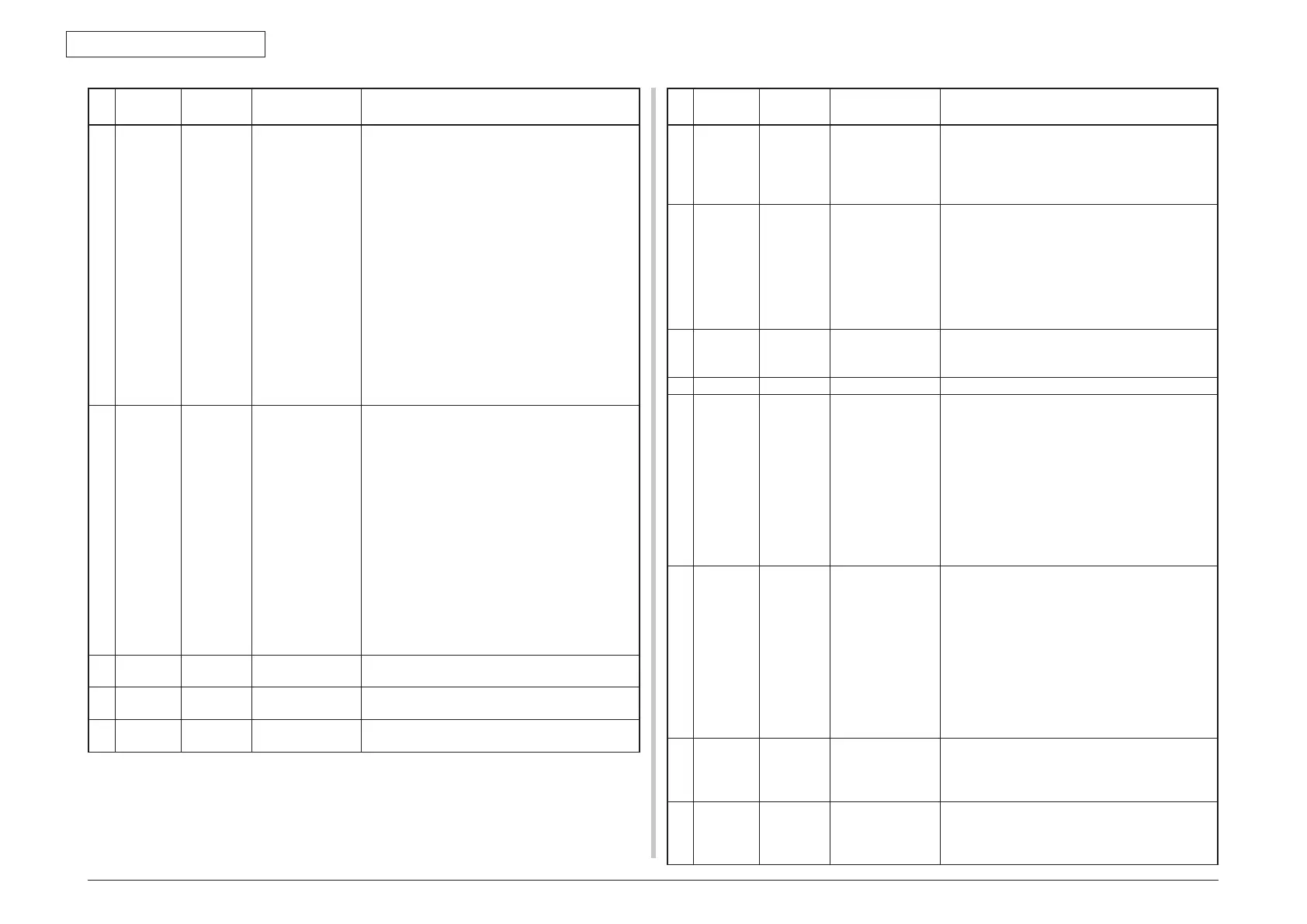45850101TH Rev.1
2-7
2. TROUBLESHOOTING PROCEDURES
No. Category PJL Status
Code
Panel messages Description
30 Normal 10896 Scanning ...
Print page
%PAGES% No. of
Copies %A%/%B%
Indicates that it is copying.
sss: the number of current scanning page.
ppp: the number of current printing page.
aa: the number of current printing.
bb: the total number of printing.
The unit of "Scanned pages" is "Impression".
For example, in duplex scanning, "Scanned
pages" counter is increased +1 at the front side
of sheet scanning started, and the counter is
increased +1 at the back side scanning started.
The unit of "Print pages" is "Impression".
In simplex printing, "Print page" counter is
increased by 1 when the paper exited from fuser.
In duplex printing, "Print page" counter is
increased by 2 when the paper exited from fuser
(after the back side printed out).
31 Normal 10863 Print page
%PAGES% No. of
Copies %A%/%B%
Indicates that it is scanning in ScanTo USB
Memoy.
The unit of "Page" is "Impression".
For example, in duplex scanning, "Paget" counter
is increased +1 at the front side of sheet scanning
started, and the counter is increased +1 at the
back side scanning started.
%SCAN_PAGE%: the number of current
scanning page.
%DOC_SIZE%: Document size
Scan Size setting is "Auto": the detected
document size.
Scan Size setting isn't "Auto": the selected scan
size.
32 Normal 10863 Scanning ... Indicates that it is scanning in Push Scan, PC
Scan.
33 Normal - Please set next
document.
This screen is displayed at the time of the
scanning completed in Job Build = ON.
34 Normal 10861 Cancelling ... Indicates that the scanning for Scan To is
cancelling by the pressing Stop key.
No. Category PJL Status
Code
Panel messages Description
35 Normal 10859 Data writing to USB
Memory.
Indicates that it is wrighting the image file to USB
memory after the scanning completed.
The cancel operation by STOP key pressing is
unsupported during the writing to USB memory.
36 Normal - Please set
document and
press Start key.
Indicates that it is waiting Scan To Local PC
started by user.
The selected function will be started by start key
pressed.
This message is displayed when the application
button ([Application], [Folder], [E-mail], [PC-
FAX]) is selected in Scan To Local PC stand-by
screen.
37 Normal 10797 Connecting to PC
...
Indicates that it is connecting to PC.
This message will be displayed at Start key
pressed after the orignal document set.
38 Normal 10851 Telephone Indicates that tha fax receiving started.
39 Normal 10850 Fax Receiving ...
Page: %RXPAGE%
%RXFAXNUMBER%
Indicates that it is receiving fax data.
%RXPAGE% : number of the current receiving
page
%RXFAXNUMBER% : sender Fax no. (※
F-code PollingRX only)
In the case that the F-code PollingRX is done by
using speed dial, display field is the following...
A dial number is displayed during dialing
An entry name is displayed in fax no. field during
fax receiving.
40 Normal - Fax Receiving ...
Page: %RXPAGE%
%RXFAXNUMBER%
Indicates that it is receiving fax data.
%RXPAGE% : number of the current receiving
page
%RXFAXNUMBER% : sender Fax no. (※
F-code PollingRX only)
In the case that the F-code PollingRX is done by
using speed dial, display field is the following...
A dial number is displayed during dialing
An entry name is displayed in fax no. field during
fax receiving.
41 Normal 10856 Fax calling ...
%TXFAXNUMBER%
Indicates that it is calling.
%TXFAXNUMBER%: fax number of the calling.
42 Normal - Fax calling ...
%TXFAXNUMBER%
Indicates that it is negotiating.
%TXFAXNUMBER%: fax number of the calling.