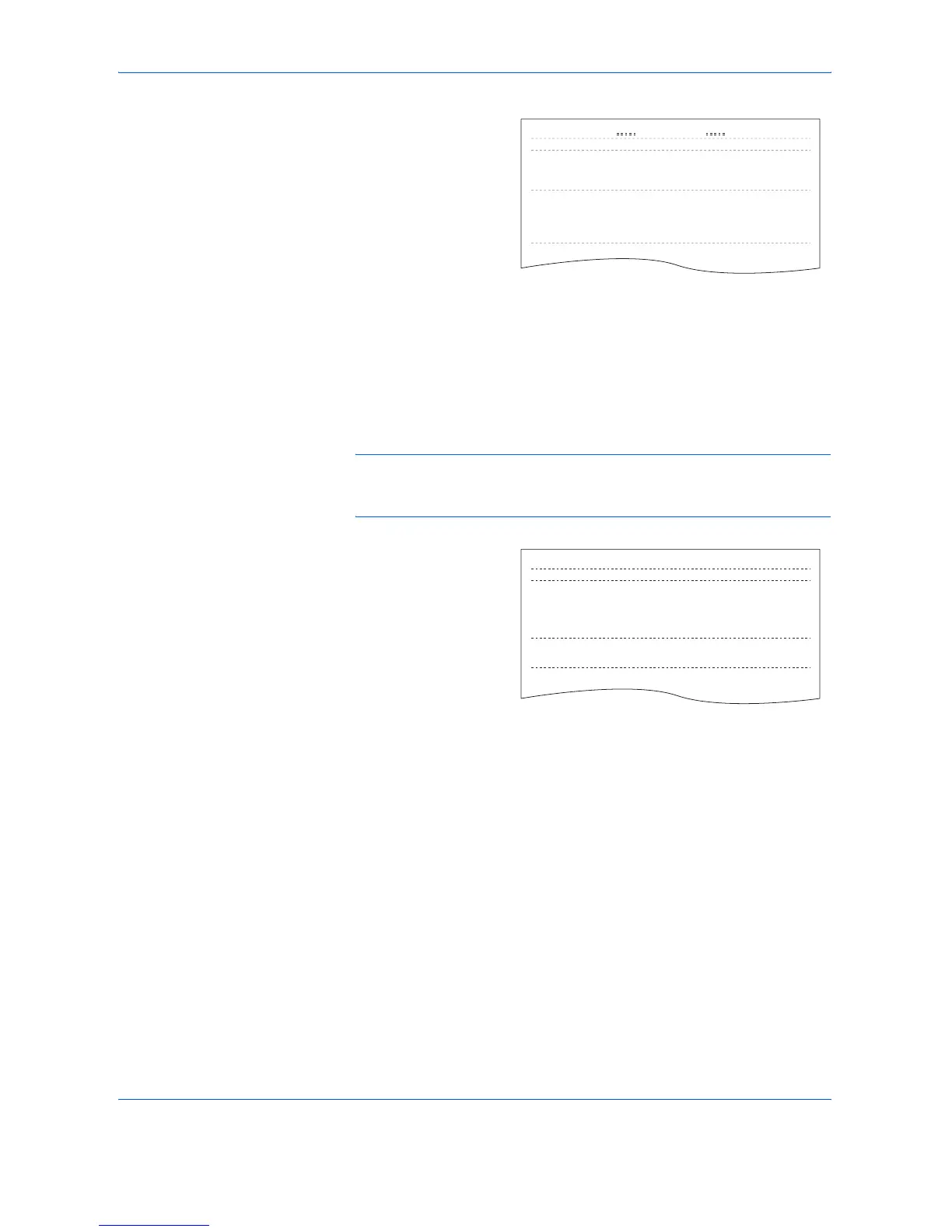System Setting
5-24 OPERATION GUIDE
Sample: Toner
Coverage Report
Checking the Total Counter
The Total Count can be viewed on the Operation Panel. A Counter Report
can also be output.
1
Press [Stop/Clear] for 3 seconds. The Copy Count will be displayed on the
message display.
NOTE: Pressing on [Start] while the Copy Count is displayed will output
the Counter Report. Check to make sure that Letter/A4 paper is available
in the cassette before printing out the Counter Report.
Sample: Counter
Report
2
The copier will return to the state where copying can be continued after the
Copy Count has been displayed.
TONER COVERAGE REPORT
### Machine No. : XXXXXXXXX
<LAST PAGE COVERAGE>
1.14
<COPY COVERAGE> USAGE
PAGE SIZE PAGES COVERAGE(%)
A3 10 12.25
B4 0 0.00
A4 9 2.89
B5 0 0.00
A5 0 0.00
B6 0 0.00
POST 0 0.00
OTHER 0 0.00
9.34 (AVE.)
= = = = COUNT REPORT = = = =
### Machine No. : XXXXXXXXX
<Total count>
485
<Output count>
Copy Printer Total
B/W 20 465 485
<Scan count>
Copy
Document 16