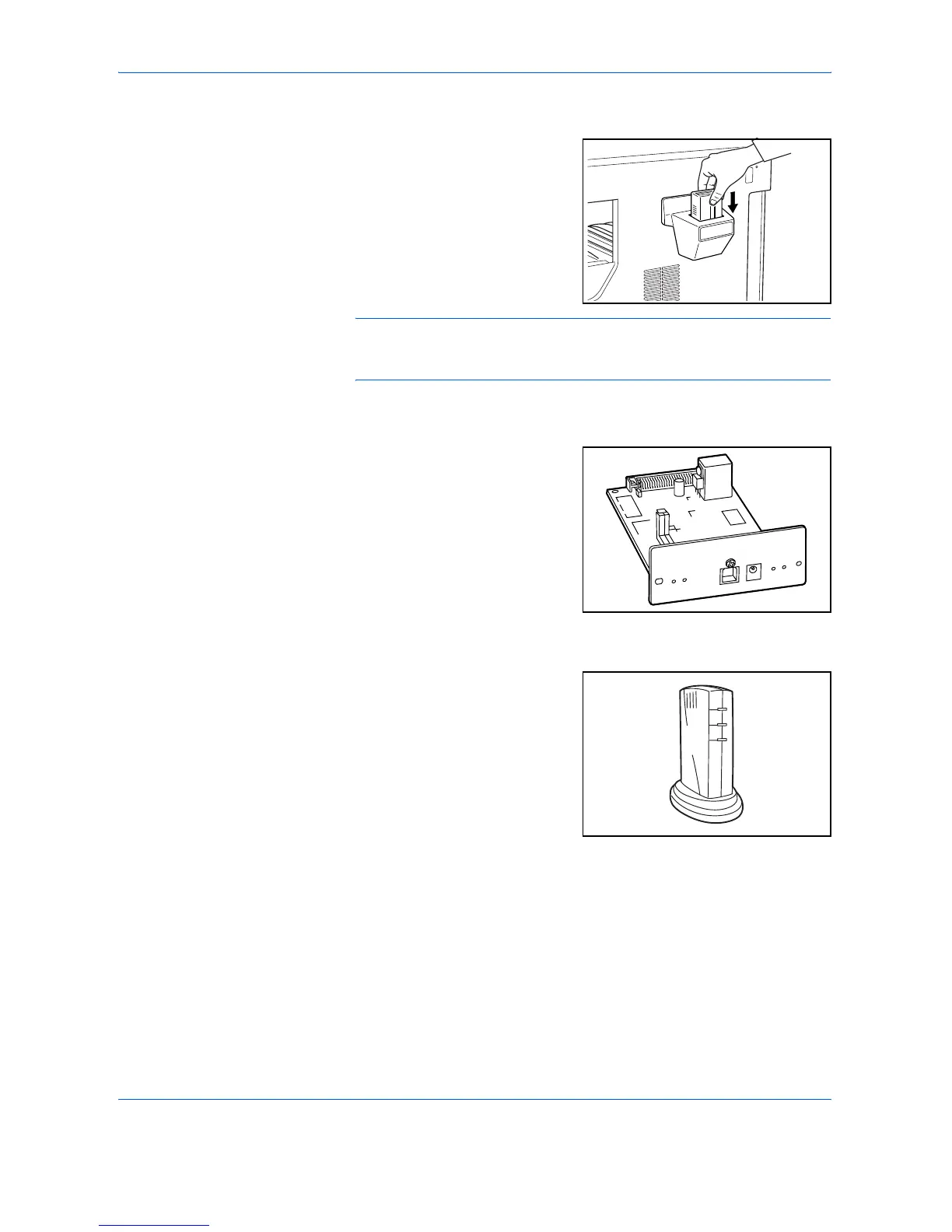Optional Equipment
OPERATION GUIDE 7-7
Setting the Key Counter
Set the Key Counter securely in
the Key Counter Slot.
NOTE: In the case where the Key Counter is used, no one will be able to
make copies until it is installed in the copier. “U1” will be displayed when
the Key Counter has not been securely inserted.
Printer Kit
Install the printer kit to use the
copier as a printer as well.
Print server
The print server provides an
optimal printing network so that all
users on the network can take
advantage of them. The print
server's USB interface offers easy
external connections. Our original
utility simplifies configuring your
Ethernet network to offer printing
to users.